User's Manual
Table Of Contents
- Contents
- User tasks
- Field Reference
- Certifications
- Index
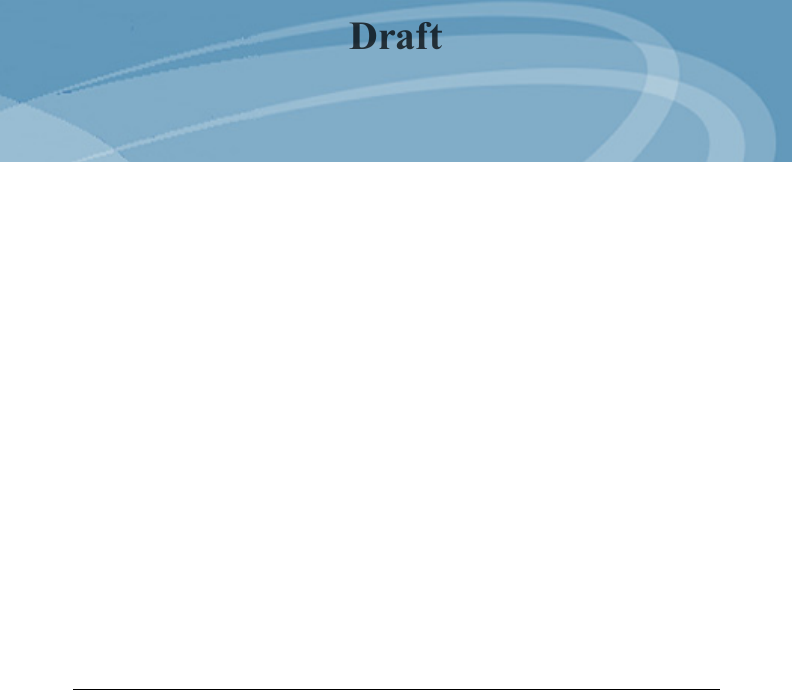
1
1
Chapter 0User tasks
THIS CHAPTER DESCRIBES HOW TO USE THE PRODUCTNAME TO COMPLETE
YOUR BASIC TASKS.
Warning
This restriction applies to those versions of the SMC800
Series Be.U Mobile with RF options (G1. G2. W1. W2, and BT)
built in. The option configuration for your device is shown on
the serial placard located under the battery pack.
This PDA is intended and expected to be operated as a
hand-held and hand-operated-only portable (that is,
relative to hand) device with a separation distance of
at least 8 in (20 cm) from a person’s body.
During operation, the strap is not intended for use as a
belt-clip or a body-worn accessory.
Before you use the Be.U Mobile
Complete the following steps:
1 Clean the device.
• The biometric sensor
• The touch screen
• The card reader
• The barcode reader lens
• The color camera lens.
See “Clean the Be.U Mobile” on page 13.
2 Install the battery in the Be.U Mobile. See “Install the battery”
on page 8
for instructions and illustrations.
3 Connect an external power source if the battery does not
have a full charge. See“Use external power” on page 9.
Draft










