User's Manual
Table Of Contents
- Contents
- User tasks
- Field Reference
- Certifications
- Index
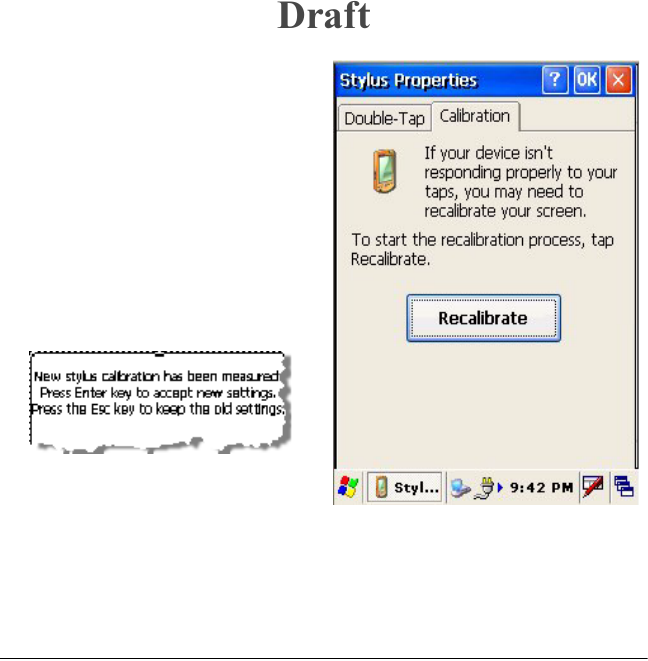
Contents
28 Be.U Mobile™ Technical Reference - 870246 V1.2
10 You must touch the middle
of the cursor with the
stylus, and hold the stylus
steady. The program gets the
signals for that location and
moves the cursor to another
location on the screen.
11 Repeat Step 9 at the new
location.The procedure
calibrates the touch screen
and displays the following
message:
12 Tap the screen or press the
OK button on the keypad to
accept the new calibration
settings. If you made an error, press the Cancel button to return
to previous settings.
User interface features
The operating system provides the features to manage the display.
Display
These features are in the Display Properties program on the Control
Panel. Tap Display in the Control Panel to start the program.
The program is divided into three tabs: Background, Appearance, and
Backlight. Tap on the name to select a tab. Do not use the backlight
unless required. The backlight can shorten the life of the battery.
Draft










