User's Manual
Table Of Contents
- Contents
- User tasks
- Field Reference
- Certifications
- Index
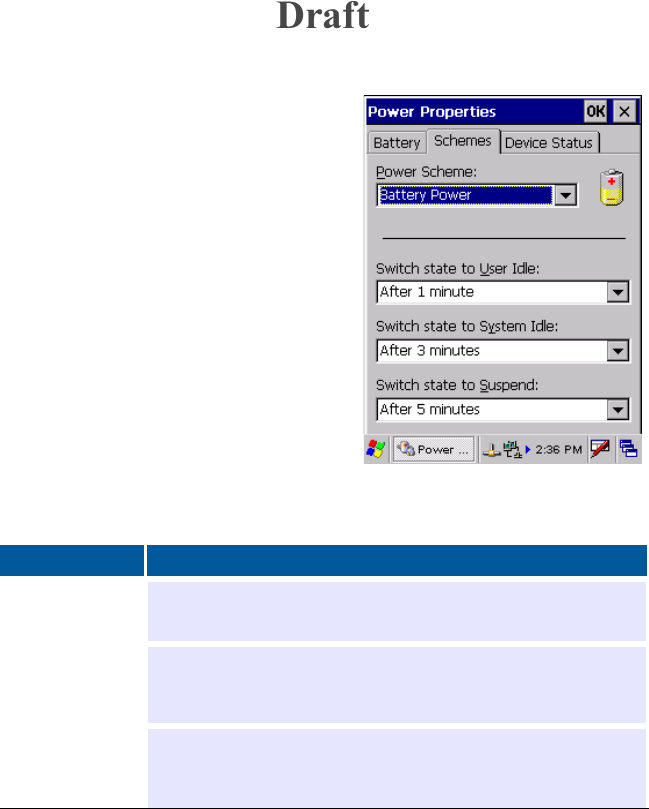
25
How to adjust the suspend timeout
In the Power Properties program of
the Control Panel, tap the Schemes tab
to see the power schemes. A power
scheme is a set of actions that use the
power efficiently. You can apply these
settings with an external power supply
and with the battery.
When the Be.U Mobile is turned on,
but not in use, the device uses the
power schemes to save the battery
power.
The following table describes the
power management schemes.
Set the clock
The Be.U Mobile has an internal clock that maintains the current date and
time. The operating system uses the date and time for time-tags on files,
mode control, and security. The clock runs continuously, when the device
is in sleep mode or is shut down. The internal clock stops when both the
main battery and the backup battery are discharged.
Scheme Meaning
User Idle
The User interface items are deactivated first to save power.
The backlight is turned off. Tap the screen or press a button to
restore the normal mode.
System
Idle
The System Idle scheme is like the User idle scheme. More
components of the operating system and of the device are
disabled, like network interfaces. Tap the screen or press a
button to restore the normal mode.
Suspend
The device stops and appears to be shut down. You must turn
on the Be.U Mobile to return to the normal condition. There is
no data lost. Programs are left open. The Suspend condition
saves the maximum amount of power.
Draft










