User's Manual
Table Of Contents
- Contents
- User tasks
- Field Reference
- Certifications
- Index
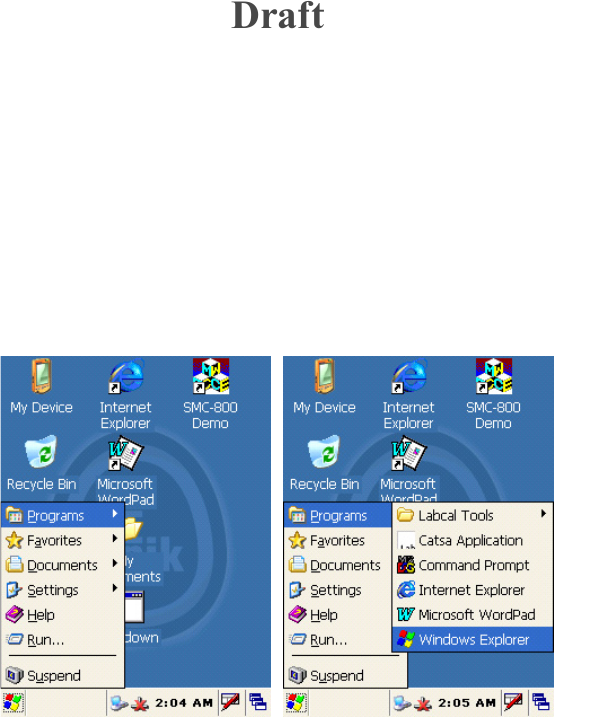
Contents
22 Be.U Mobile™ Technical Reference - 870246 V1.2
allows you to view Web pages stored on the Internet and on an
Intranet. An icon on the desktop opens the Internet Explorer.
• The Command Prompt is a text method to run the operating
system commands and components.
• The Control Panel allows you to adjust many settings of your
Be.U Mobile.
Use the Windows Menu button to access all these components, and any
program that can be installed on the unit. The Menu button is in the lower
left corner of the screen in the task bar. Use the stylus to tap the button.
The Start menu appears. Select the Programs command. The Programs
menu appears. Select the program you require from the menu.
Draft










