User's Manual
Table Of Contents
- Contents
- User tasks
- Field Reference
- Certifications
- Index
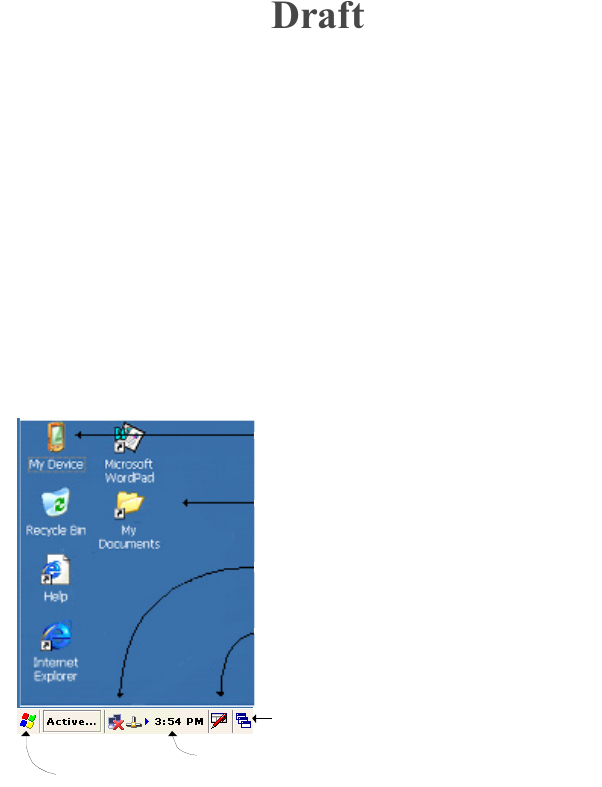
21
• Connect an external power source if the battery does not have a full
charge. See“Use external power” on page 9 for instructions and
illustrations.
• The device automatically turns on when an external power source is
connected. See
“Start the Be.U Mobile” on page 2-14.
• Adjust the date and time. See
“Set the clock” on page 25 for
instructions.
Operating system
The Be.U Mobile runs on the Windows CE operating system. The
operating system is the host for all other programs that run in the device.
The operating system provides the device components, like the screen and
the keyboard. The operating system also manages the look and feel of the
programs.
A desktop is the support for programs and for the windows displayed by
programs. This desktop has two parts.
•The task bar at the bottom of the screen contains the main controls
and status icons of the system.
•The desktop background displays icons and program windows,
takes your input, and displays results.
The operating system includes the following components:
• The Windows Explorer is a browser that navigates through the
folders stored in read-only memory. Double-tap the My Device icon
on the desktop to open this browser to examine the root directory of
the file system.
• The Internet Explorer is a browser you use with a network
connection (Ethernet, WiFi, GSM or CDMA). The Internet Explorer
This icon opens a browser on
the storage memory
Workspace background , containing icons,
over which applications show their windows
Taskbar , al ways sho wn
under the workspace
Input Panel con trol (SIP)
Tas k /window swi tche r cont rol
Clock
Windows Menu button
Draft










