User's Manual
Table Of Contents
- Contents
- User tasks
- Field Reference
- Certifications
- Index
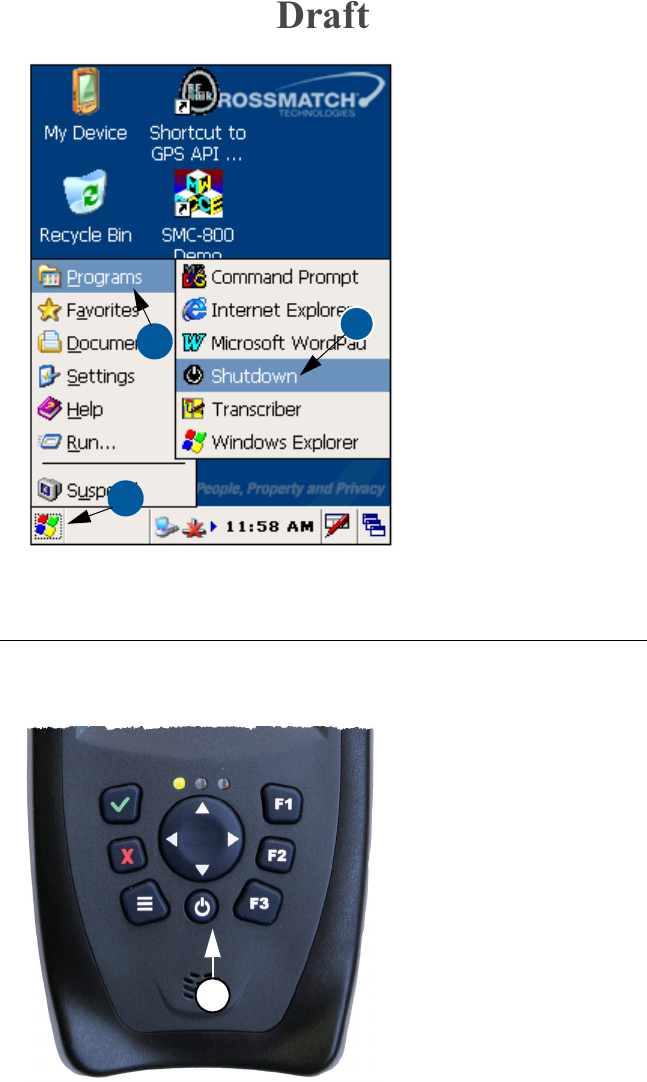
17
1 From the desktop, press
the Windows Start button
(1). The Start menu
appears.
2 In the Start menu, tap the
Programs command (2).
The Programs menu
appears.
3 In the Programs menu,
tap the Shutdown
command (3). The device
stops immediately.
4 Press and hold the
Power button until the
Be.U Mobile starts.
Reset when the device does not answer
There can be conditions when the Be.U Mobile does not answer your
commands. When you have tried all other methods to control the device,
use the following procedure to reset the Be.U Mobile.
1 Open the battery
compartment door. See
“Install the battery” on
page 8
.
2 Remove the battery.
3 Close the battery
compartment door.
4 Press and hold the Power
button (1) for 15 seconds.
5 Open the battery
compartment door.
6 Replace the battery.This is
the reverse of Step 2.
7 Close the battery
compartment door.
8 Press the Power button (1)
until the Be.U Mobile starts.
1
2
3
1
Draft










