User's Manual
Table Of Contents
- Contents
- User tasks
- Field Reference
- Certifications
- Index
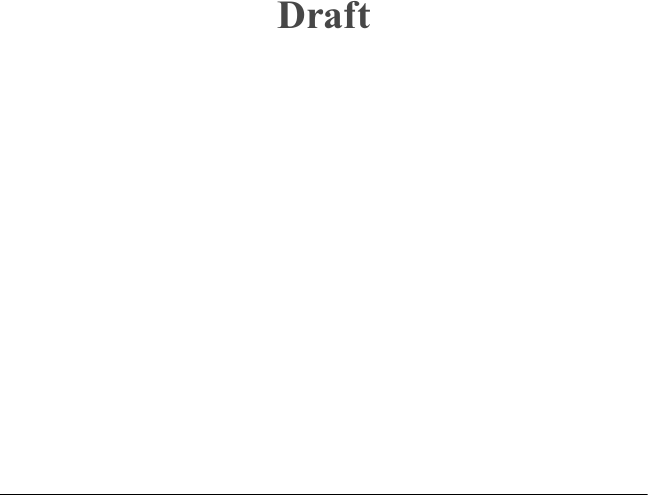
Contents
16 Be.U Mobile™ Technical Reference - 870246 V1.2
Note
After you release the power button, a blank screen appears
and the device turns off. There is no data loss. Programs
continue. When you turn on the device, the Be.U Mobile
returns to the previous condition.
Automatic shutdown
The device automatically enters the sleep condition if there is no user
activity for an amount of time that you can set. There is no data loss.
Programs continue. When you turn on the device, the Be.U Mobile
returns to the previous condition.
Adjust the automatic shutdown delay
Read the section “How to adjust the suspend timeout” on page 5 for
complete details and instructions on setting this delay.
Reset the Be.U Mobile (shutdown)
The Be.U Mobile can enter a condition where programs stop, devices
stop, or the Be.U Mobile does not communicate. You must reset the
device to restart or you must turn off then turn on the Be.U Mobile.
The normal process to reset the Be.U Mobile is as follows.
Draft










