User's Manual
Table Of Contents
- Contents
- User tasks
- Field Reference
- Certifications
- Index
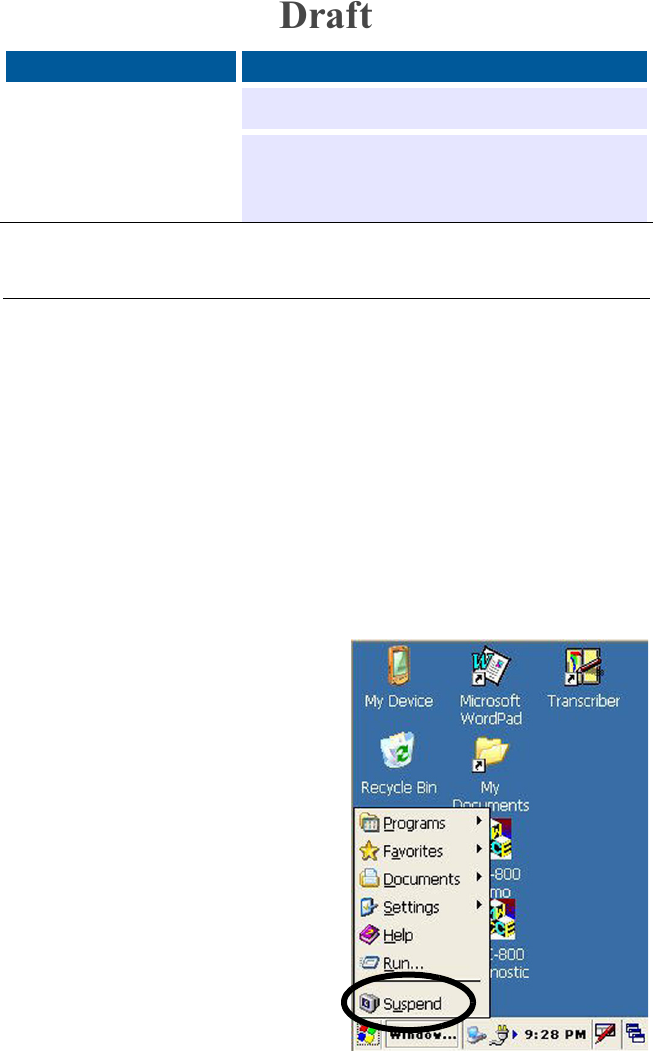
15
Turn off the Be.U Mobile (suspend)
Press the OFF button to put the device in the suspended state. The device
uses minimum power to turn on and continue your work without the loss
of data and program states.There are two methods to turn off the device,
the keyboard and the interface
The keypad method
One method to interrupt the device is to use the keypad.
1 Press and hold the power button until the Power key detected window
appears.
2 Select Release now to suspend, or Hold to turn off the power.
The interface method
You can use the touch screen menu
provided by the operating system to
turn off the Be.U Mobile. Use the
Windows logo button and your
stylus.
1 Tap the Start button to open the
menu.
2 Select the Suspend command.
The screen clears and the device
enters a wait condition. Data is
saved and no program is closed.
When you turn on the device, all
programs return to the previous
condition.
The battery is weak
The device does not turn on and the top left LED
indicator blinks amber.
The battery is not
installed or the
battery is
discharged
You cannot turn on the Be.U Mobile.
State of the device What happens at turn on
Draft










