User's Manual
Table Of Contents
- Contents
- User tasks
- Field Reference
- Certifications
- Index
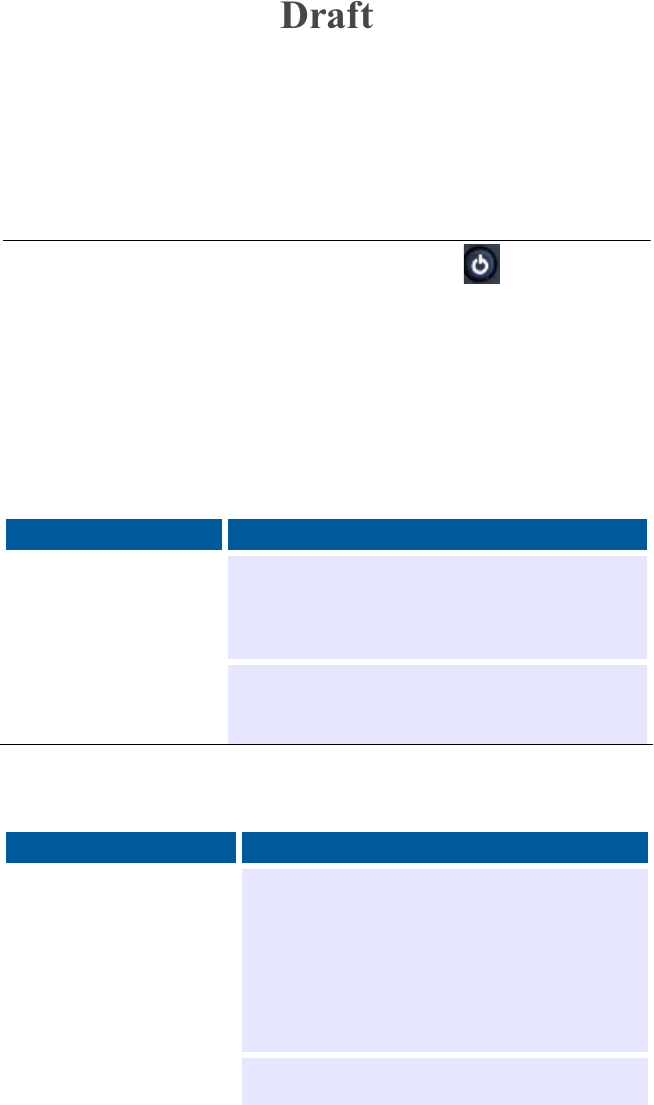
Contents
14 Be.U Mobile™ Technical Reference - 870246 V1.2
Clean the two cameras
Wipe the bar code reader camera window and the mug shot camera
window with a microfiber cloth as often as needed. Use tap water. Do not
use strong solvents or powdered cleaners.
Start the Be.U Mobile
To start the device, press and hold the power button for two seconds.
Note
If the device does not turn on:
• You did not install the battery.
• The battery charge is zero when an external power supply
is connected.
• The battery door is not closed and the door screws are not
tightened.
There are different OFF conditions for the device. The performance of the
device depends on the condition at turn off.
The following table describes what occurs when you turn on the device.
The information is arranged by the condition of the device.:
Off state Description
Shut down
The device is turned off.
• The device had no battery for more than 7
days.
• You press and hold the power button for
15 seconds.
Suspended
The Be.U Mobile appears to be inactive, but not
shut down.The device does not use the screen, the
LEDs, the processing devices or any included
peripheral.
State of the device What happens at turn on
Shut down, the
battery is OK
The device turns on and runs the start sequence:
• The screen turns white for 1 second.
• The product logo appears.
• The device loads the operating system
and a series of digits appears in the
upper-right corner of the screen.
• After three seconds, the Windows CE
workspace appears and the device is
started.
Suspended, the
battery is OK
The device turns on and returns to the condition
before interruption.
Draft










