User manual
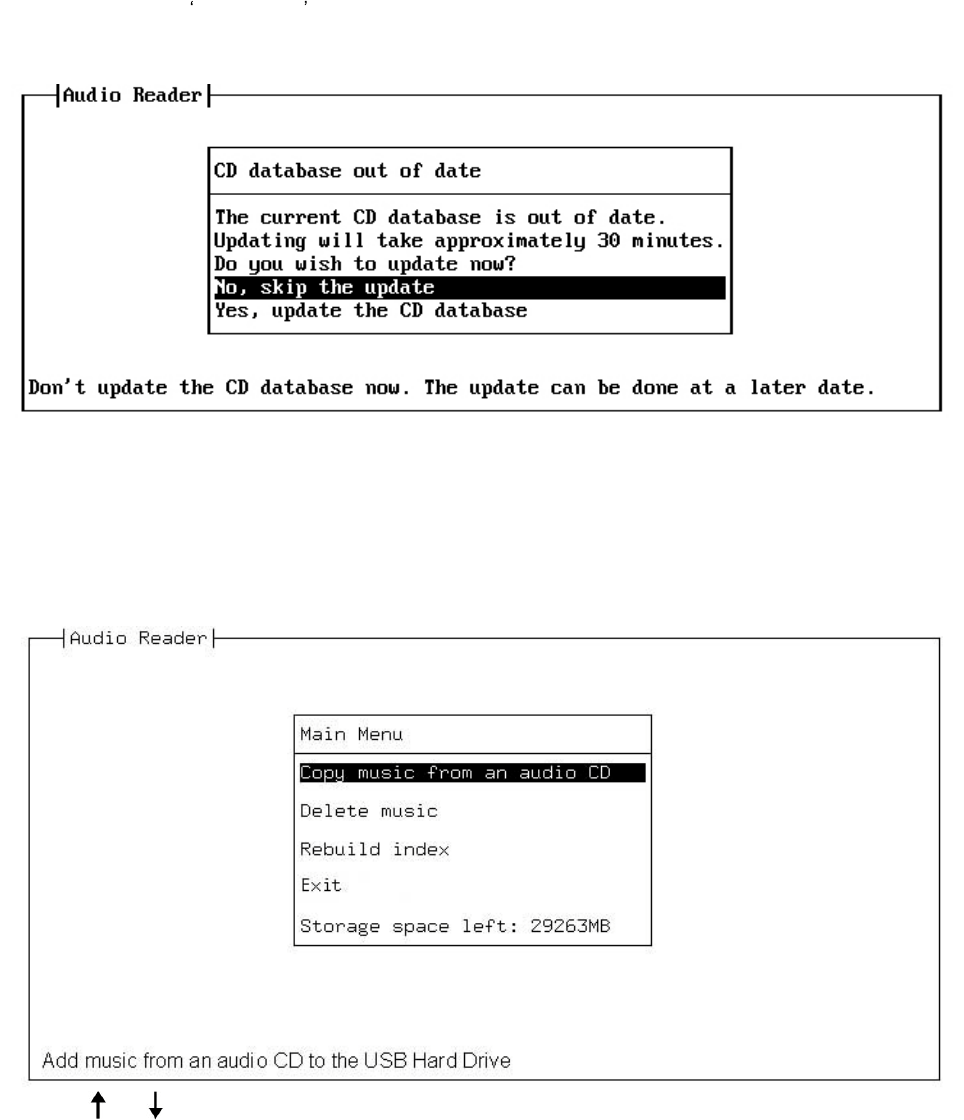
90
Appendix C: Audio Reader
The Audio Reader allows you add your own music to the Jukebox.
To get started follow these instructions:
- Plug USB hard drive into the KIT system.
- Turn on the machine
- Select the Audio Reader icon from the main menu.
If your CD database listing is out of date you will see the following screen.
The CD database contains Artist and Track names for a wide range of CDs. As new CDs are constantly
being released this database needs updating. If the database contains the details of the music you wish
to copy the details will be automatically added for you.
Choose Yes to update the CD database or No to skip.
After the update you should now see the Audio Reader Main Menu screen.
Use the
and
arrow keys to navigate through the options. Use the [ENTER] key to change or select an option.










