User manual
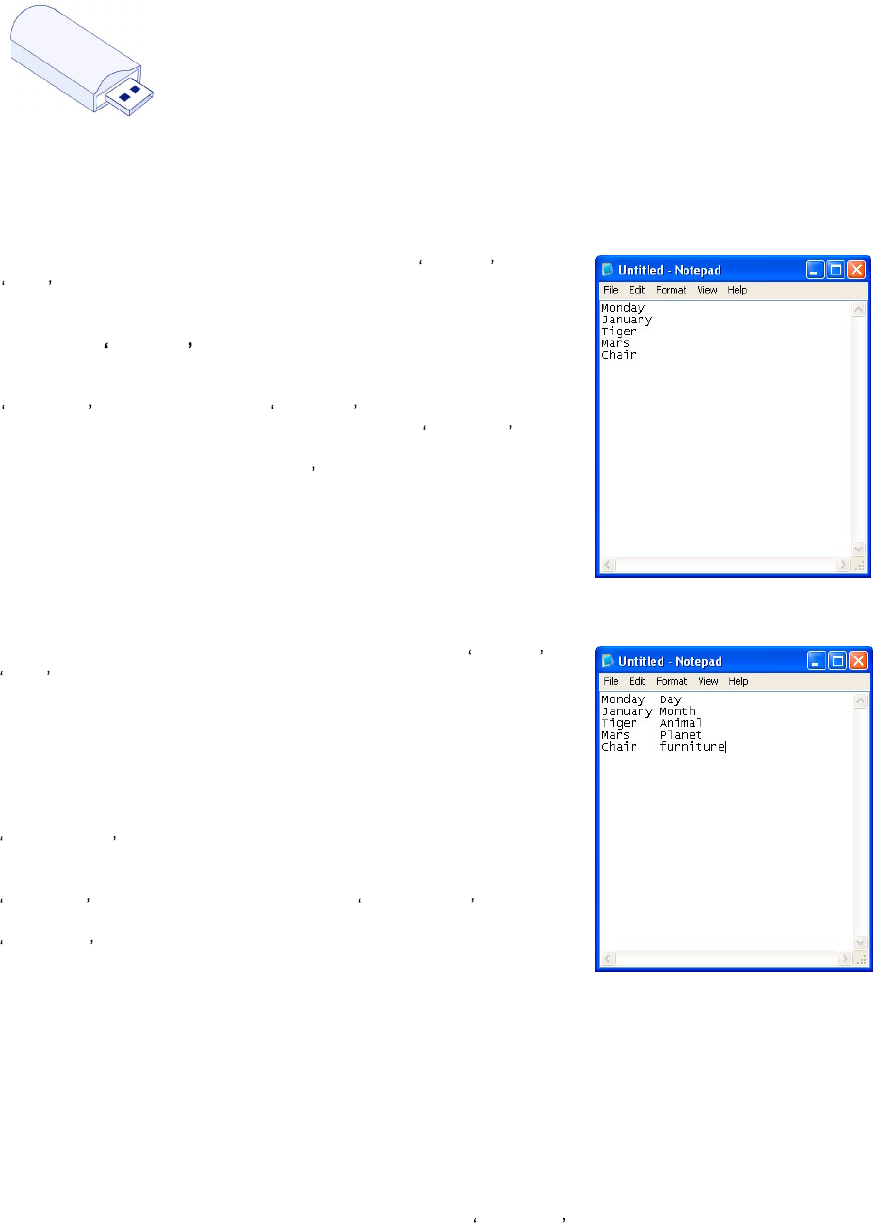
88
Appendix A: The USB Storage Device
The USB storage device allows information to be stored onto it and transferred to the KIT
machine. This can be useful when wanting to use your own set of wordlists, conundrums or
questions for certain challenges.
If you have plugged in the USB storage device in the KIT machine before starting a challenge, then it will use the
word/conundrum list from it.
Word List
To create a word list, first open a text editor such as Notepad or
Word .
Write a list of words and save the document as a text file(.txt) within a
folder called wordlists
This example shows a mixture of words so we would save it as
mixture.txt , within a folder called wordlists . However you could
create a word list of planets, and so would save it as planets.txt
You are able to create multiple wordlist s so when starting a challenge
you have a choice of which list to use.
Note: There must be at least 5 words in the list.
Conundrum List
To create a conundrum list, first open a text editor such as Notepad or
Word .
Write the word you want to make a conundrum out of.
Press the [TAB] key and write the clue/category the conundrum falls
into. Continue on the next line with to the next conundrum.
Save the document as a text file(.txt) within a folder called
conundrums .
This example shows a mixture of conundrums so we would save it as
mixture.txt , and again within a folder called conundrums . However
you could create a conundrum list of animals, and so would save it as
animals.txt
You are able to create multiple conundrum lists so when starting a
challenge you have a choice of which list to use.
Note: There must be at least 5 conundrums in the list.
Question List
To create a question list, first go to the web site: http://www.questionmanager.co.uk
Download a set of questions.
Save the document as a data file (.dat) within a folder called questions .
You are able to create multiple question lists so when starting a challenge you have a choice of which list to use.
Once completed, plug the USB storage device into the USB port on the back of the KIT machine to use
the word, conundrum or question list.










