User manual
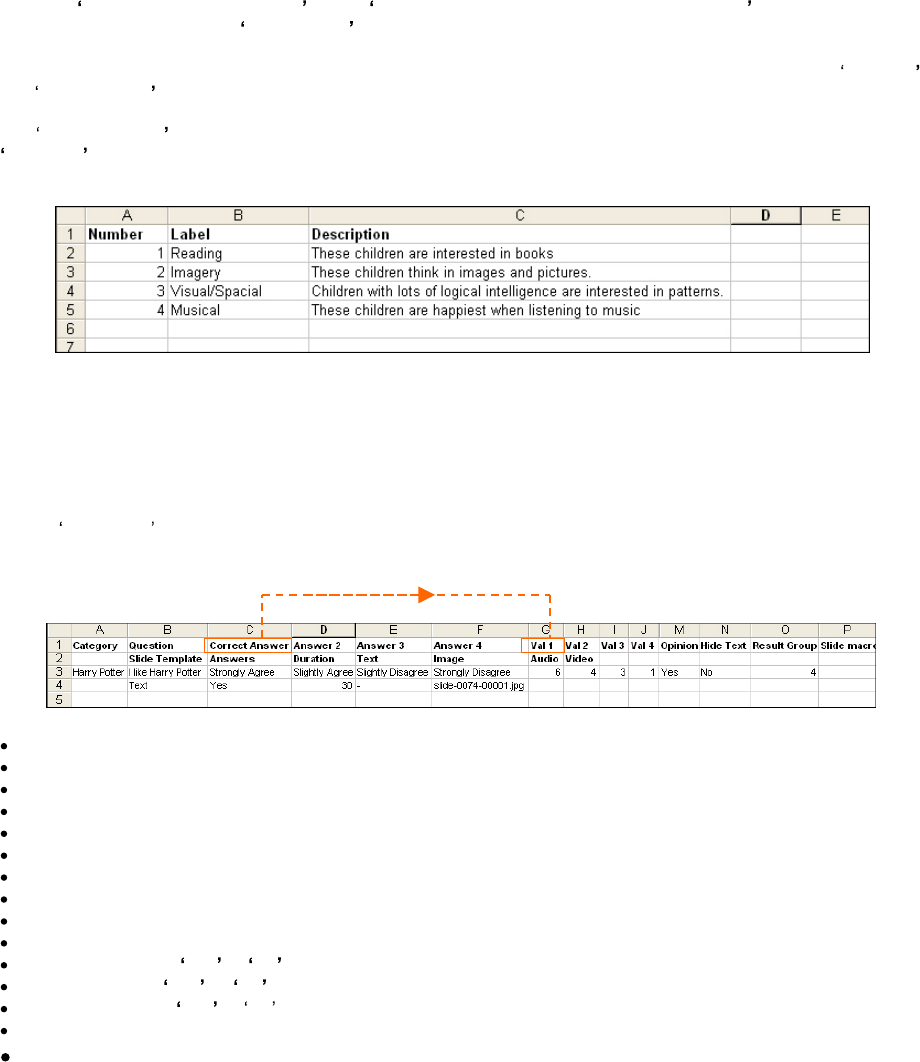
83
Advanced Scoring systems
Result groups are useful when you want to run an opinion based quiz. It is sometimes useful to be able to classify
people according to a group of answers, rather than to treat each question individually.
Such quizzes are often seen in teenage magazines where the reader chooses which action they are most likely to
take in a given situation. Most practical uses include quizzes to determine which personality a person may possess,
and subjects that best suit them.
By assigning a score to each of their answer and by filing this score into a set of result groups a player can be
judged into which group most suits them.
Creating an advanced scoring quiz using an Excel spreadsheet
From the slideshow question menu select to download a question template, click here
Save the spreadsheet named template.xls to your computer and open.
The spreadsheet should have 4 work sheets - Settings, Slide Macros, Result Groups and Questions. The Settings ,
and Slide macros
work sheets can be completed as usual. See pages 79 & 80.
The Result Groups
work sheet allows you to enter details of various results of which the questions on the
Question
work sheet will refer to. E.g.
Number: Enter the number (identity) of this result group.
Label: Enter a title for this result group.
Description: Enter the description of the result group.
The result group whose questions give the highest score will be the group a player gets filed in.
On the Questions work sheet enter the question details, like you would any other quiz entering 4 possible answers
and the value of each answer.
Category: Enter the name of the category this question will fall under.
Question: Enter the question.
Correct Answer: Enter the first possible answer.
Answer 2: Enter the second possible answer.
Answer 3: Enter the third possible answer.
Answer 4: Enter the fourth possible answer.
Val 1: Enter the value(score) of answer 1
Val 2: Enter the value(score) of answer 2
Val 3: Enter the value(score) of answer 3
Val 4: Enter the value(score) of answer 4
Flashcard: Enter Yes or No to select if the question could be used as a flashcard.
Opinion: Enter Yes or No to select if the question is an opinion poll question.
Hide Text: Enter Yes
or No to hide text.
Result Group: Enter which result group this question falls under.
Slide macro: If using a macro on this question enter the macros name here.










