User manual
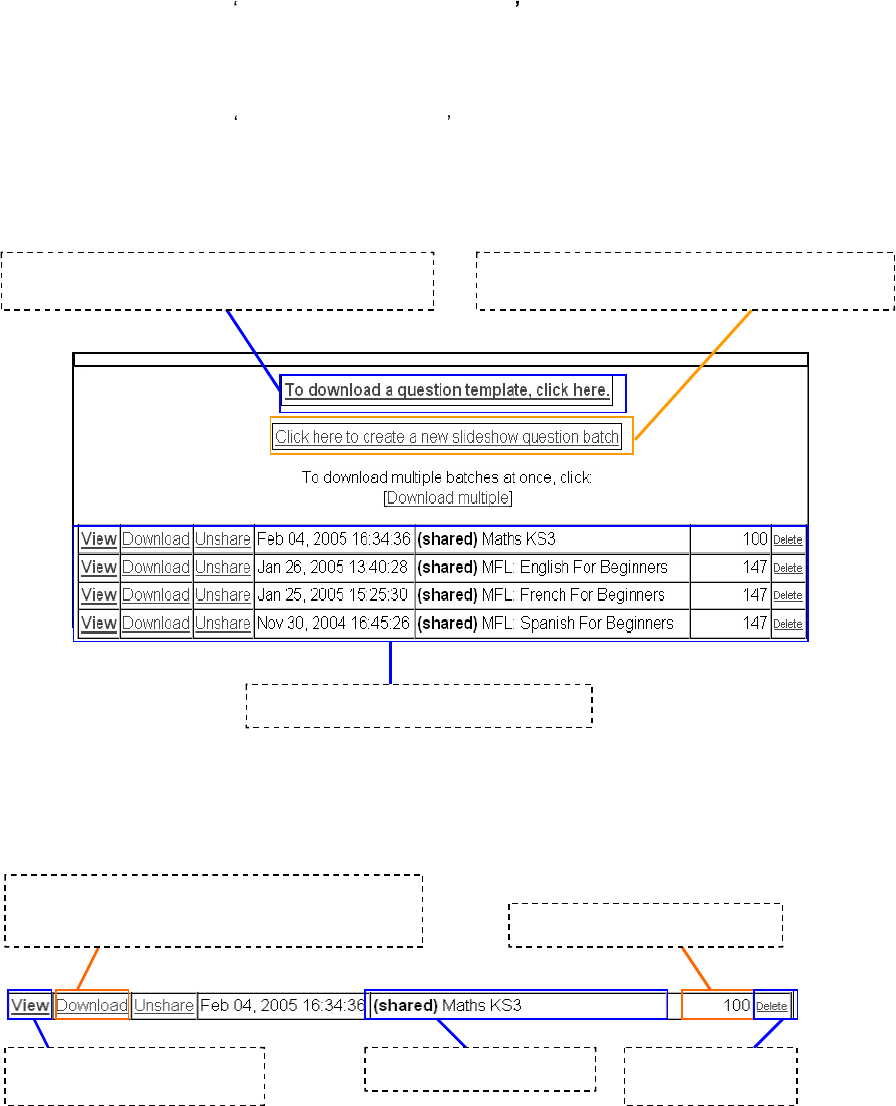
74
Creating Question Batches through the Question Manager
From the Main Menu, select Manage slideshow questions
Slideshow question menu
Once logged in you will see the Slideshow Question Menu . From here you are able to upload a question batch
using an Excel spreadsheet, or to individually create questions and slides.
Allows you to download a question template. For more
information see page 70
Allows you to start creating and uploading the
questions/slides. See page 66
Various batches of slides already uploaded
Batches are shown one per row, and each batch has the following information associated with it:
Click here to view all
questions/slides in this batch
Downloads all questions in that batch onto a USB
storage device to put into the KIT machine. See page
73
Name and content of batch
Number of questions in batch
To delete the whole
batch










