User manual
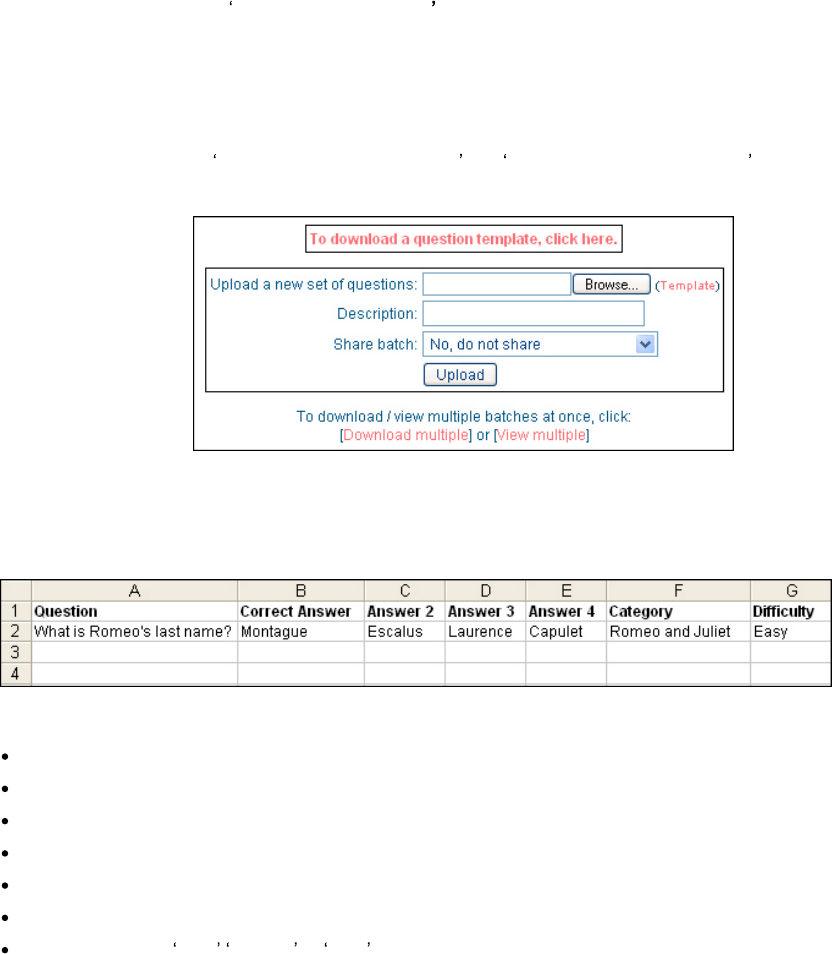
71
Quiz Questions
The Question Manager allows you to create your own questions to create up to a 30-player quiz/challenge.
Teachers can customise and control their own questions through the web site based Question Manager. This
allows teachers to upload their own tailor made questions which may be more suited to their needs.
Questions are created by completing a question template Excel spreadsheet.
From the main menu, select Manage quiz questions
Download Question Template
Once logged in you will see the Quiz Questions Menu.
From here you are able to Download a question template and Upload a new set of questions .
Select to download a question template and save it to your computer to complete in Excel.
Open the file and fill in the details of each question. Each question row consists of a question, the correct answer
and up to 3 possible incorrect answers.
Question: Enter the question.
Correct Answer: Enter the correct answer.
Answer 2: Enter the first incorrect answer.
Answer 3: Enter the second incorrect answer.
Answer 4: Enter the third incorrect answer.
Category: Enter the name of the category this question will fall under.
Difficulty: Enter Easy Medium or Hard to determine how difficult the question is.
Enter as many questions as you want to appear in the quiz. Once finished, save the file.










