User manual
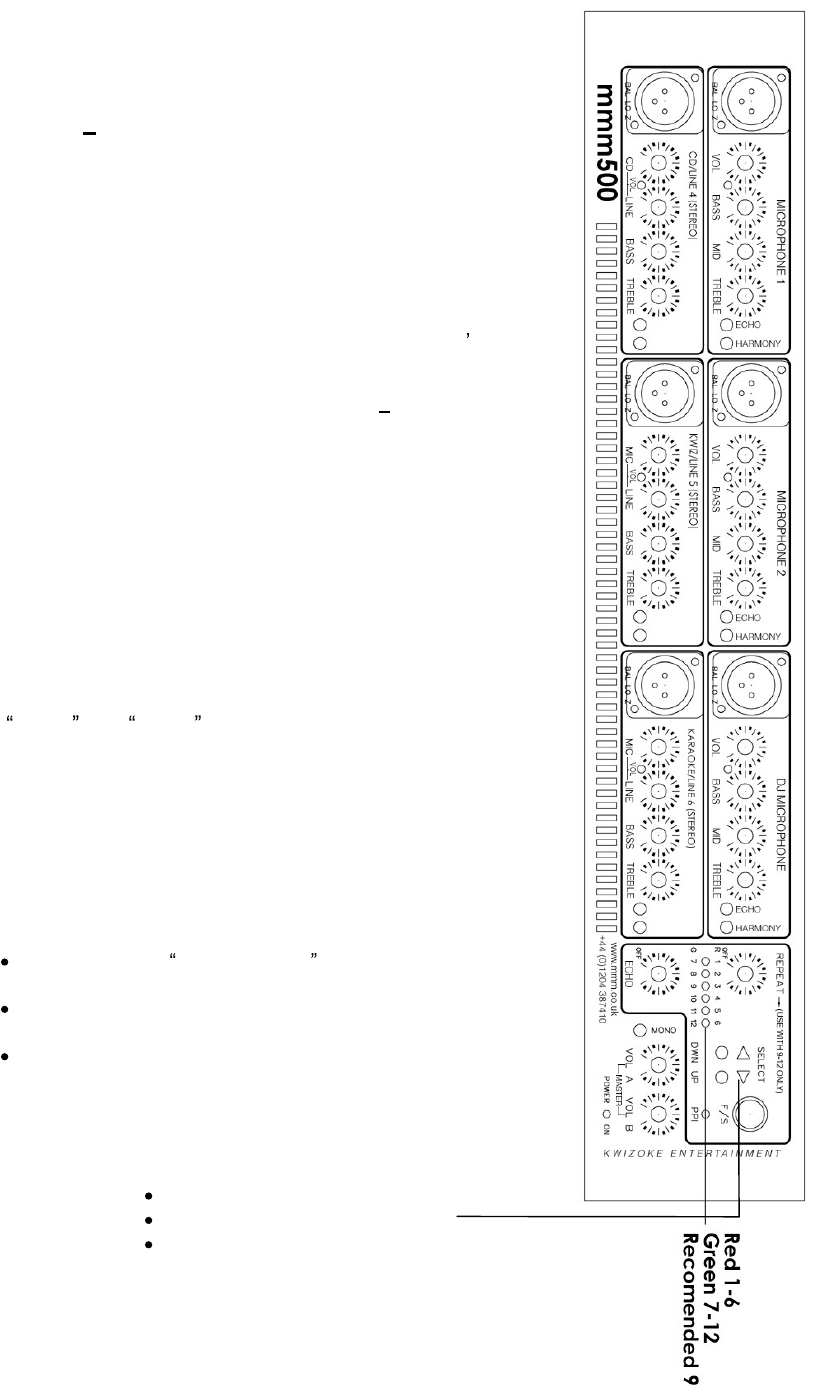
6
Setting Up System Equipment
MIXER If used with powered speaker.
NEVER PLUG SYSTEM IN UNLESS
VOL A & VOL B ARE TURNED OFF
Simple Setup
Insert microphones in MICROPHONE 1 & 2
Switch on and then increase VOL A & VOL B to 12 o clock
or more.
Increase VOL on KARAOKE CHANNEL for Karaoke
Music and check volume levels.
Increase VOL on MICROPHONE 1 - harmoniser/echo for
main singer and check volume levels in relation to the
music.
Increase VOL on MICROPHONE 2 - digital delay for
second singer and check volume levels in relation to the
music.
MASTER VOLUMES
Vol. A and Vol. B , are not used.
See Master control on Powered Speaker.
IMPORTANT POINTS TO REMEMBER!
Turn down the Master Volume controls when you have
finished working.
For harmonies and echo on MICROPHONE 1 depress
the "harmony" button.
For echo on MICROPHONE 2 depress the "echo"
button.
DIGITAL ECHO
For echo press left or right SELECT:
Red for echo version 1-6
Green for echo version 7-12
Recommended setting 9
Adjust, repeat and delay to suit.










