User manual
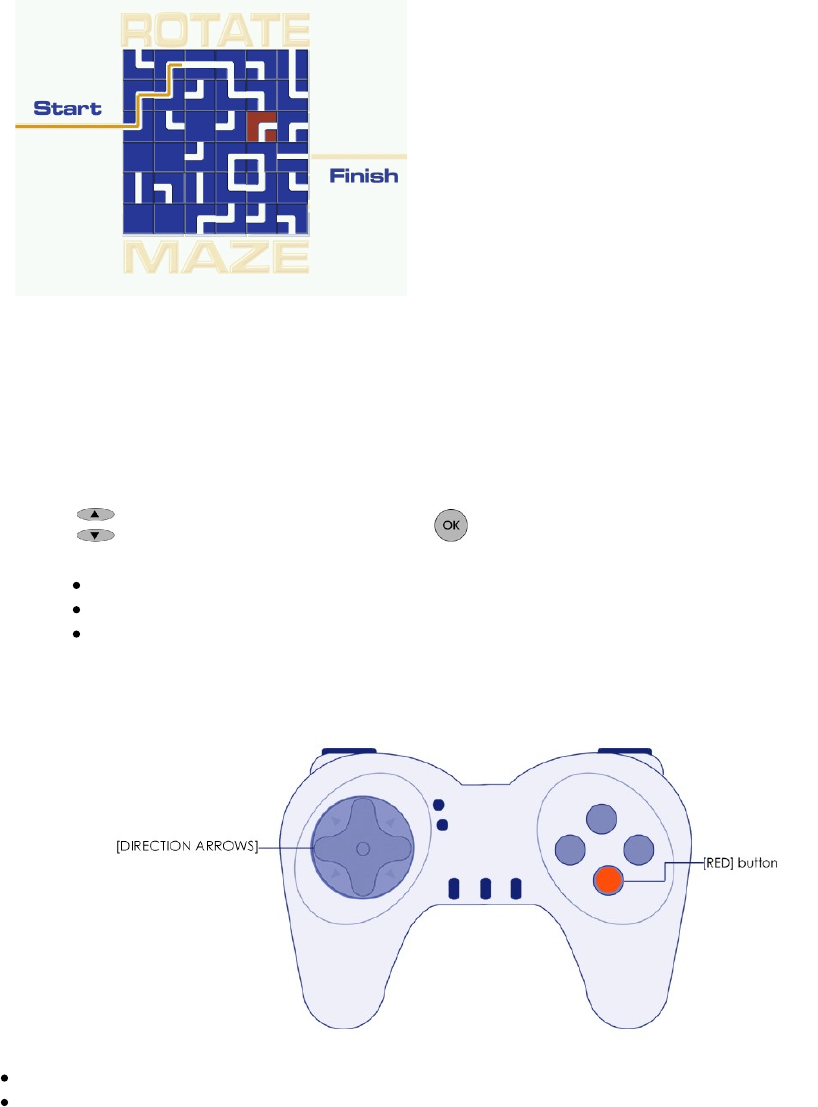
55
Rotate-A-Maze
Category: Skill
Players: 1 player
Overview
A skill challenge where a player has to rotate the
squares to make a path through the maze from start to
finish.
You have to direct the line through the maze. If the line
reaches a dead-end you lose.
Game Set-up
Go to the games main menu screen and using the remote, type in the configuration code which is 1
4 7 8 9. Select the 'ROTATE-A-MAZE' game and set the different values (see page 11 for more
details).
Game Settings
Use the buttons to highlight an item and the
button to change its settings.
Key stage: Select which key stage to use. This sets the difficulty of the challenge.
Year: Select which year group the challenge is for.
Game Speed: Controls the speed at which the line travels during the game.
Player Controls
Use left/right/up/down [DIRECTION ARROWS] to highlight which square to rotate.
Use [RED] button to rotate the selected square.










