User manual
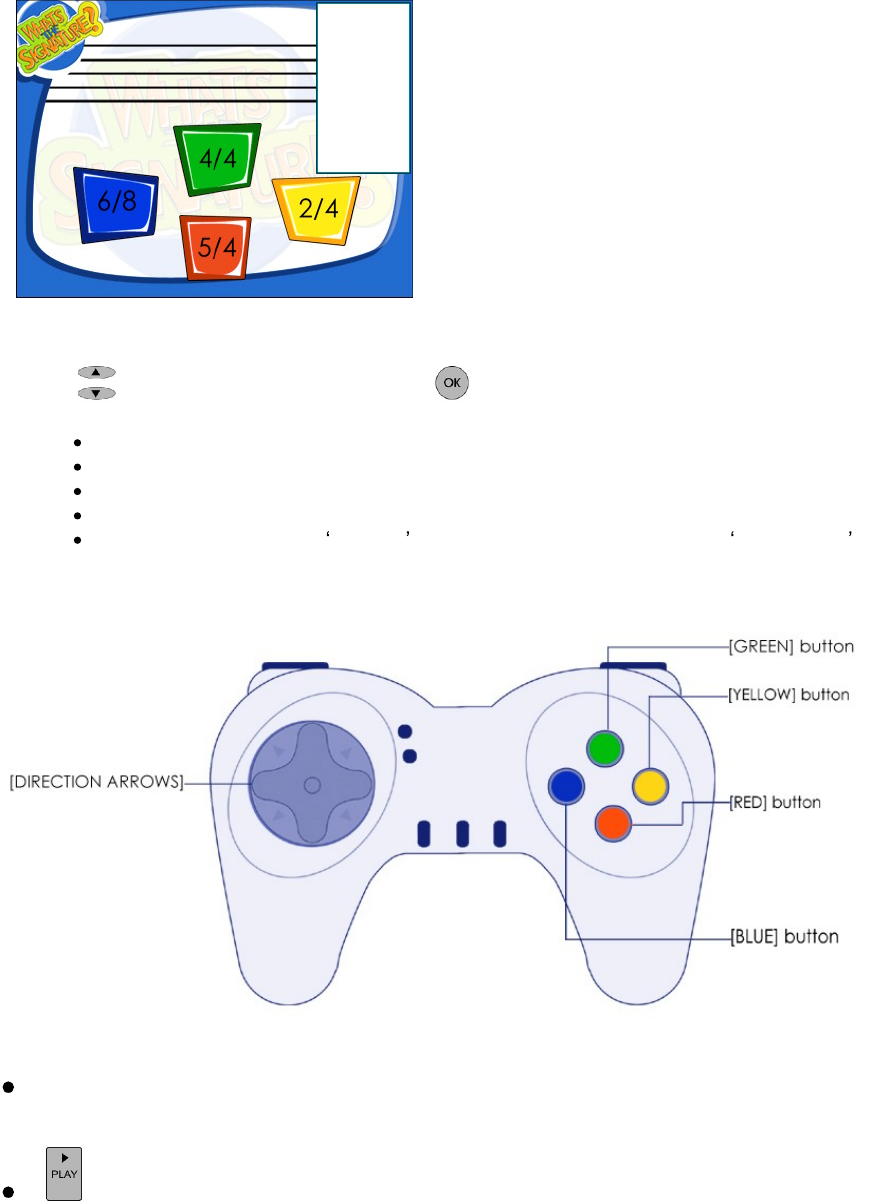
50
What's The Time Signature?
Category: Music (theory 1)
Players: up to 30 players
Overview
Listen to the music.
Count the beats and select the music time signature by
pressing the coloured button corresponding to your
selected answer.
Game Settings
Use the buttons to highlight an item and the
button to change its settings.
Number of questions: Select the number of questions to be shown.
Game speed: Select the number of seconds to be allocated to each question.
Show placings: Select how often results/placings are to be shown.
Play tutorial: Choose YES or NO
Play Information: Select Show all to show players progress, or select Show limited which
will show only the game leaders.
Player Controls:
When answering questions:
Press the coloured button corresponding to your selected answer.
Using the remote:
button - pauses the quiz at the end of current question.










