User manual
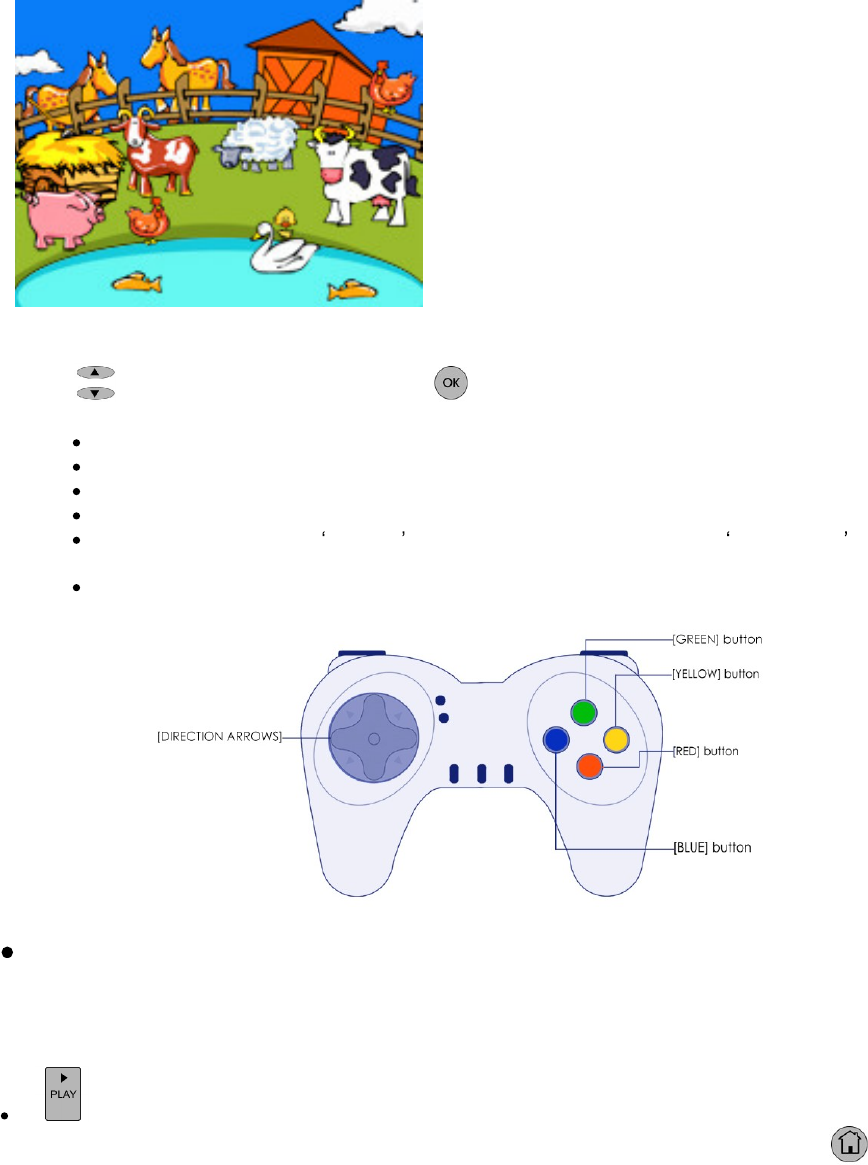
41
Down on the Farm
Category: Maths
Players: Up to 30 players
Overview
A reception class mathematical challenge for up to 30
players, where players must count the animals
onscreen.
Game Settings
Use the buttons to highlight an item and the
button to change its settings.
Game speed: select how long players have to answer each question.
Number of questions: select how many questions are to be shown.
Show placings: select when to show placings.
Display answers: select to display answers as figures, or as numbers.
Play Information: select Show all to show players progress, or select Show limited which
will show only the game leaders.
Player Controls
When answering questions:
Press the coloured button corresponding to your selected answer.
Note: If a keypad is not in use while the game is being played, any persons wanting to join in the game are able to do so by
pressing the red button on the unused keypad.
Using the remote:
button - pauses the quiz at the end of current question.
Note: If a person leaves the game once it has started, the controller can remove them from the game by pressing the
button
on the remote.










