User manual
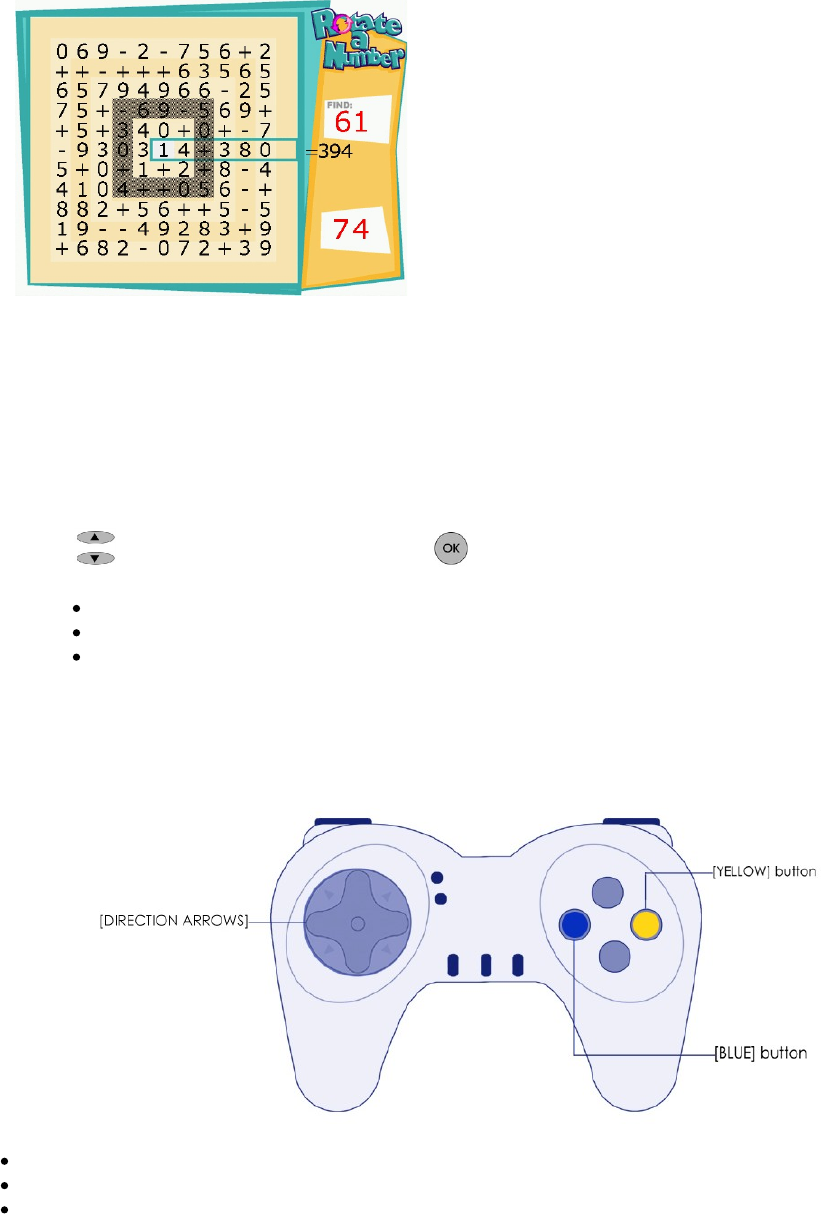
38
Rotate A Number
Category: Maths
Players: 1 player
Overview
A mathematical challenge where a player must create
a sum within the blue box that calculates the target
number, by rotating the columns of numbers.
Note: Numbers can be put next to each other to
create a larger number.
Game Set-up
Go to the games main menu screen and using the remote, type in the configuration code which is 1
4 7 8 9. Select the 'ROTATE A NUMBER' game and set the different values (see page 11 for more
details).
Game Settings
Use the buttons to highlight an item and the
button to change its settings.
Key stage: Select which key stage to use. This sets the difficulty of the challenge.
Year: Select which year group the challenge is for.
Time limit: Select a time limit of which the challenge will be played.
Player Controls
Use left/right/ [DIRECTION ARROWS] to select which column to rotate.
Use [BLUE] button to rotate numbers anti-clockwise.
Use [YELLOW] button to rotate numbers clockwise.










