User manual
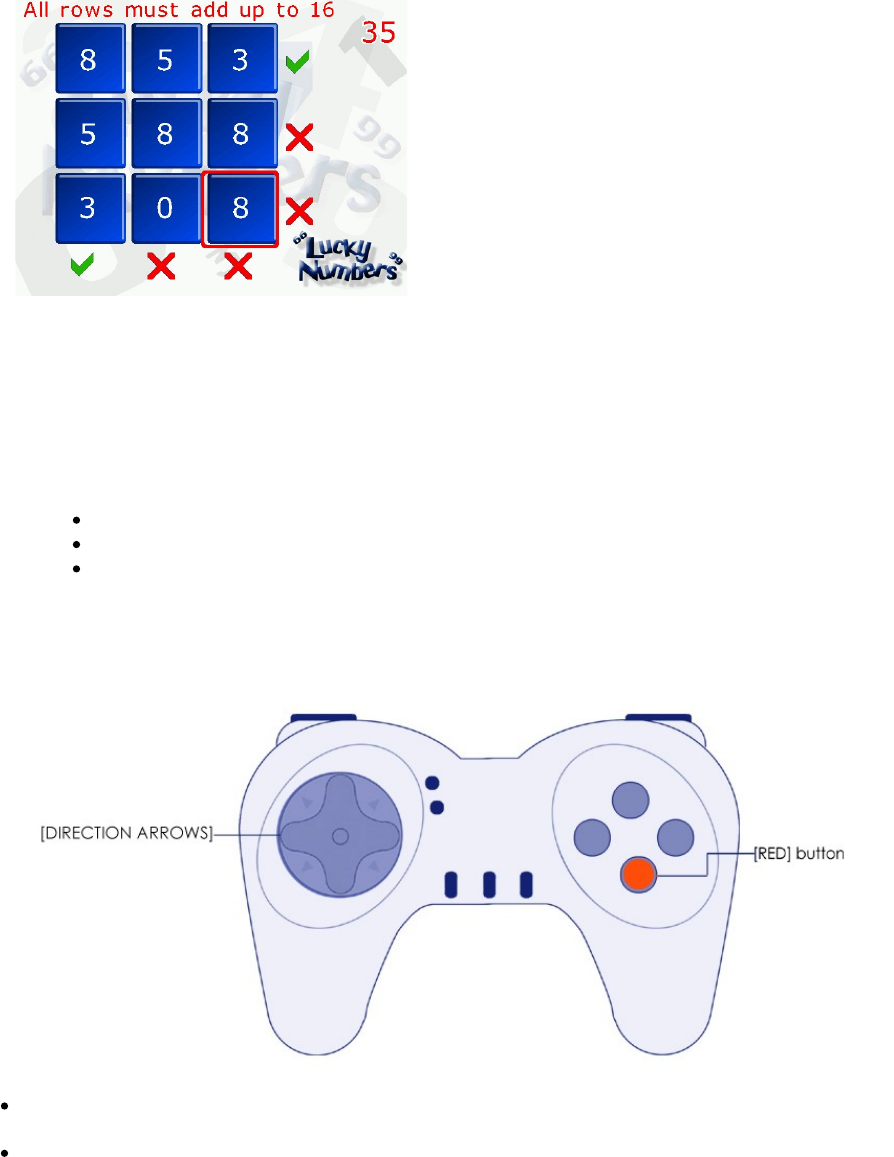
30
Lucky Numbers
Category: Maths
Players: 1 Player
Overview
Mathematical challenge where a player arranges the
squares, so that each row, vertically and horizontally,
adds up to the target number.
Game Set-up
Go to the games main menu screen and using the remote, type in the configuration code which is 1
4 7 8 9. Select the 'LUCKY NUMBERS' game and set the different values (see page 11 for more
details).
Game Settings
Key stage: Select which key stage to use. This sets the difficulty of the challenge.
Year: Select which year group the challenge is for.
Time limit: Select a time limit of which the challenge will be played.
Player Controls
Use left/right/up/down [DIRECTION ARROWS] to move the selection cursor.
Use [RED] button to select which squares to swap.










