User manual
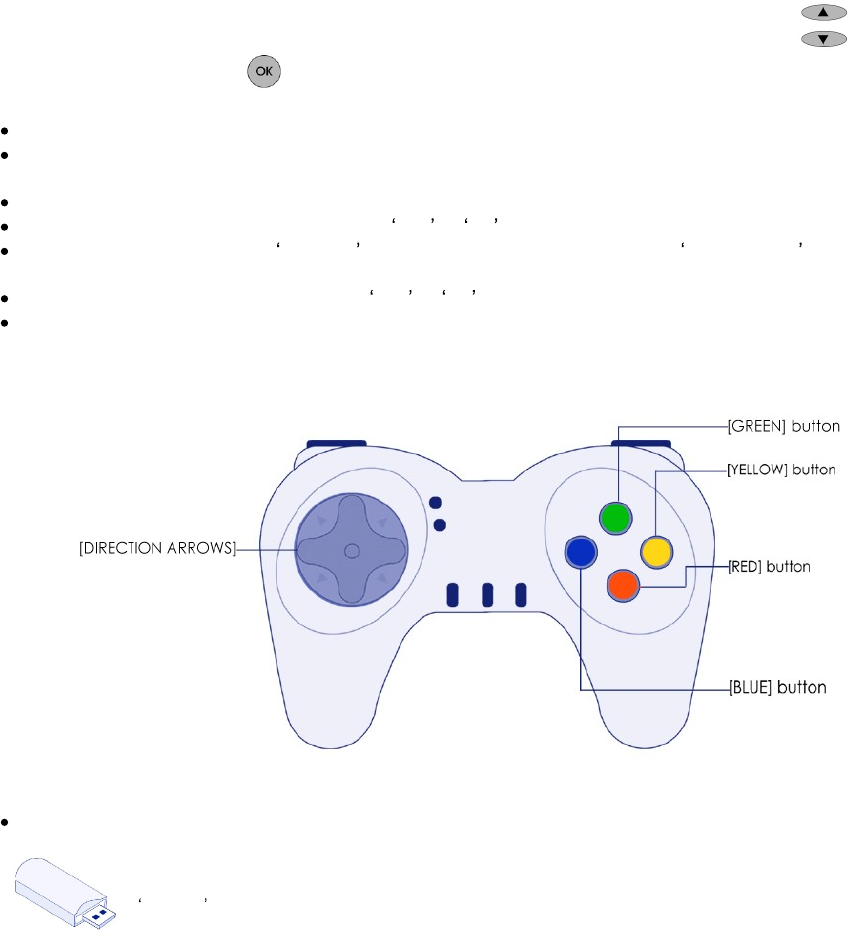
27
Game Set-up
The game set-up screen allows the following aspects of the game to be changed. Use the buttons
to highlight an item and the
button to change.
Number of Questions - Choose the number of questions for this challenge.
Game Speed - The maximum time allowed to answer each question before moving to the next ('Wait
for user' requires the operator to press a key when ready to move to the next question).
Show Placings - Changes how often the leader board is shown.
Wait Remaining Question Time - Select Yes or No .
Player information - Select Show all to show players progress, or select Show limited which will
show only the game leaders.
Pause After Each Question - Choose Yes or No .
Change categories - Change the game categories ('Choose categories' screen).
Player Controls
When answering questions:
Press the coloured buttons in the order you wish to submit your answer.
This game allows you to use your own ordered-lists. Go to the web site: www.questionmanager.co.uk and
create a spreadsheet of ordered lists (see page 70). Save the questions as a data file (.fff) into a folder called
wordlists on the USB storage device. Plug the USB storage device into the USB port on the back of the KIT
machine to use the list (see page 88 for more information).










