Installation guide
Table Of Contents
- Docking Assembly for TPMC-10: TPMC-10-DSW
- Six white LEDs
- One green LED
- Audio Transducer (Internal)
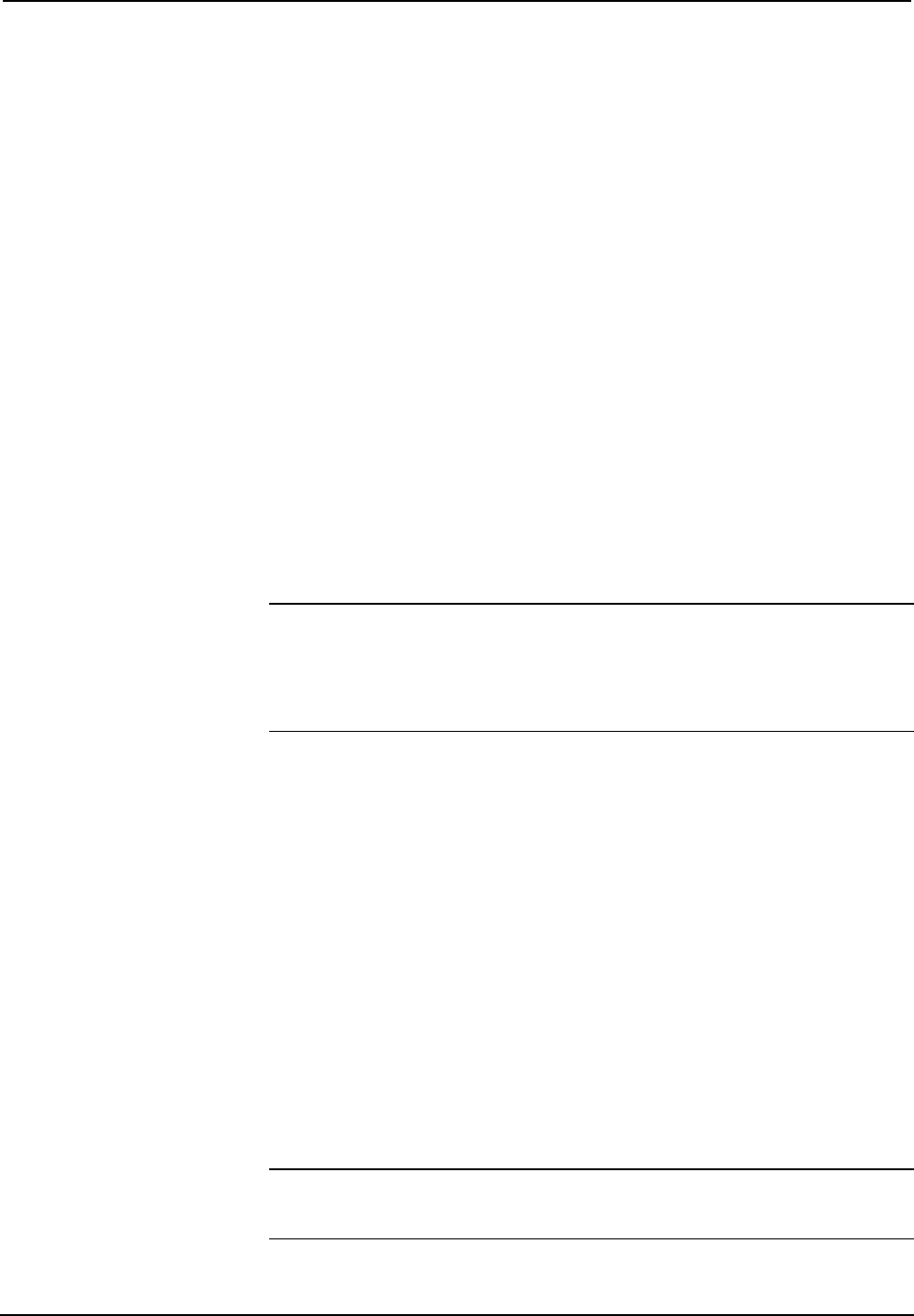
Crestron TPMC-10-DSW Docking Assembly for TPMC-10
3. Press the upper edge of touchpanel inward to dock the touchpanel. Note that
the docking station is a pneumatically damped assembly. When the
touchpanel is in position, the upper latching assembly rotates down to
secure the touchpanel in place.
Undocking the TPMC-10
During normal operation, the user can undock the touchpanel via the controls on the
front panel. The unit is supplied with the default pass code 1 2 3 4. Enter the code via
the numeric keypad buttons and press the Enter button to unlatch the touchpanel. An
audible beep will sound as each button is pressed. The audible beep feature can be
disabled via the SIMPL program.
When the touchpanel is unlatched, it snaps outward slightly, and then may be
removed by hand.
If the unit is powered up in the absence of a SIMPL program, the unit will be in a
state requiring a numeric code to unlatch the touchpanel. With a SIMPL program, the
user can define a new code. Alternatively, the program can override the coded mode
so that the docking station will unlatch by simply pressing the Enter button.
Changing the Pass Code
You can assign a new touchpanel release pass code using the docking station keypad
as follows.
NOTE: In the following procedures, the unit may beep once or twice as you press
and hold the various buttons. This should not be confused with the ‘confirming
double beep’ mentioned in the steps.
NOTE: If the audible beep feature has been disabled, the confirming double beep
will still sound.
1. Press and hold the Enter button for at least two seconds. (Wait for the
confirming double beep.)
2. Release the Enter button and within five seconds, press and hold the
1-2 and 3-4 buttons for at least two seconds. (Wait for the confirming
double beep.)
3. Release the 1-2 and 3-4 buttons and within five seconds, press and hold
the 5-6 and 7-8 buttons for at least two seconds. (Wait for the
confirming double beep.)
4. Release the 5-6 and 7-8 buttons and within five seconds, press and hold
the 9-0 buttons for two seconds. (Wait for the confirming double beep.)
5. Release the 9-0 button and within five seconds, enter the current pass
code (e.g., 1 2 3 4) and wait for the confirming double beep.
6. Enter a new four-digit pass code, press Enter, and wait for the
confirming double beep. If you make a mistake entering the four digits,
do not press Enter, allow more than five seconds to elapse to clear the
entry and start again from step 1.
NOTE: Between steps and button pushes, the docking station remains in pass code
entry mode. If five seconds elapse without completing the pass code entry, the setup
mode is exited and the existing pass code is retained.
Operations and Installation Guide - DOC. 6400 Docking Assembly for TPMC-10: TPMC-10-DSW • 13










