Specifications
Table Of Contents
- QuickMedia™ Audio Extractor: QM-AE
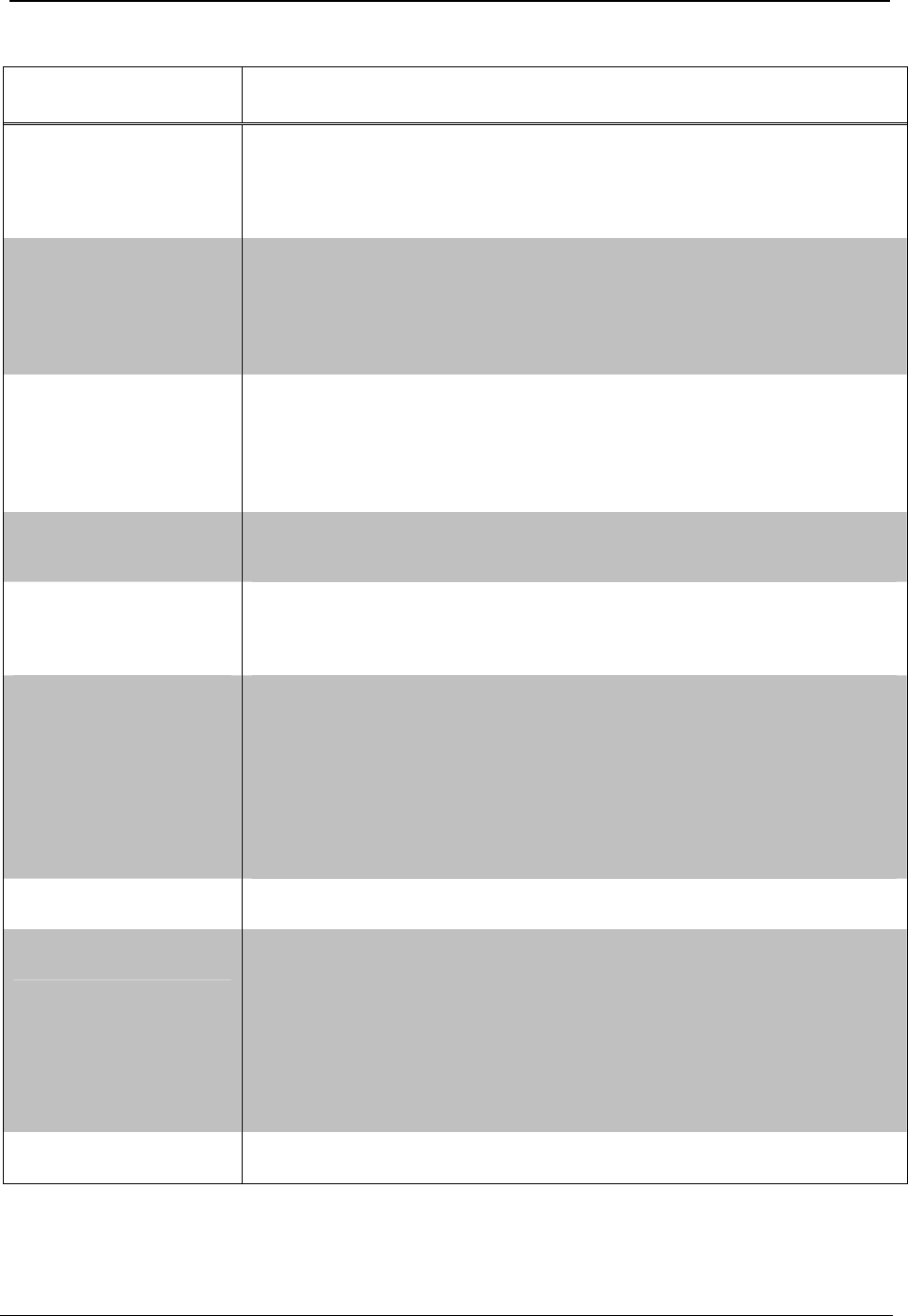
Crestron QM-AE QuickMedia™ Audio Extractor
Audio Mixer Signals (continued)
SIGNAL TYPE
AND NAME
DESCRIPTION
Digital input
<RecallMixerPreset>
Recalls the preset given by <MixerPreset#> when the input is held high.
Recalling a preset adjusts twelve mixing levels (four mixing levels each for the
AUDIO L, R and SPCH output channels).
High/1 (level-sensitive) = Recall mixer preset
Low/0 = No preset recall
Digital input
<SaveMicEQPreset>
This signal has NO effect if automatic audio compensation is enabled.
Saves the mic EQ preset defined by <MicEQPreset#> when the input is held high.
A mic EQ preset consists of eight EQ trims—four trims each for MIC 1 and MIC 2 (at
160Hz, 500Hz, 1.2kHz, and 3kHz).
High/1 (level-sensitive) = Save mic EQ preset
Low/0 = No preset recall
Digital input
<RecallMicEQPreset>
This signal has NO effect if automatic audio compensation is enabled.
Recalls the mic EQ preset defined by <MicEQPreset#> when the input is held high.
Recalling a preset applies eight EQ trims—four trims each for MIC 1 and MIC 2 (at
160Hz, 500Hz, 1.2kHz, and 3kHz).
High/1 (level-sensitive) = Recall mic EQ preset
Low/0 = No preset recall
Analog input
<MixerPreset#>
Sets the mixer preset number that will save or recall the twelve mixing levels (three
mixing levels each for AUDIO L, R and SPCH).
Valid analog values range from 1d to 5d. Out of range values are ignored.
Analog input
<MicEQPreset#>
This signal has NO effect if automatic audio compensation is enabled.
Sets the mic mixer preset number that will save or recall the eight mic EQ trims (four
trims each for MIC 1 and MIC 2).
Valid analog values range from 1d to 10d. Out of range values are ignored.
Analog input
<Mic1ToMicMixOut>
Sets the MIC 1 mixing level on the AUDIO SPCH output channel.
MIC 1 is mixed with MIC 2, LEFT IN and RIGHT IN, and routed to the AUDIO SPCH
channel.
Valid analog values range from -800d (-80dB) to 0d (0dB), adjustable in increments
of 0.1dB (1d = 0.1dB).
A value of -800d (-80dB) signifies the minimum mixing level and will cut the mixing
level to a complete mute.
A mixing level of 0d (0dB) means that the signal will pass unaffected.
Out of range values will clip the mixing level to the minimum or maximum value.
Analog output
<Mic1ToMicMixOut_F>
Indicates the current mixing level being applied to MIC 1 on the AUDIO SPCH
channel.
Analog input
<Mic2ToMicMixOut>
Sets the MIC 2 mixing level on the AUDIO SPCH output channel.
MIC 2 is mixed with MIC 1, LEFT IN and RIGHT IN, and routed to the AUDIO SPCH
channel.
Valid analog values range from -800d (-80dB) to 0d (0dB), adjustable in increments
of 0.1dB (1d = 0.1dB).
A value of -800d (-80dB) signifies the minimum mixing level and will cut the mixing
level to a complete mute.
A mixing level of 0d (0dB) means that the signal will pass unaffected.
Out of range values will clip the mixing level to the minimum or maximum value.
Analog output
<Mic2ToMicMixOut_F>
Indicates the current mixing level being applied to MIC 2 on the AUDIO SPCH
channel.
Continued on the following page
Operations Guide – DOC. 6331 QuickMedia™ Audio Extractor: QM-AE ●
27










