Specifications
Table Of Contents
- QuickMedia™ Audio Extractor: QM-AE
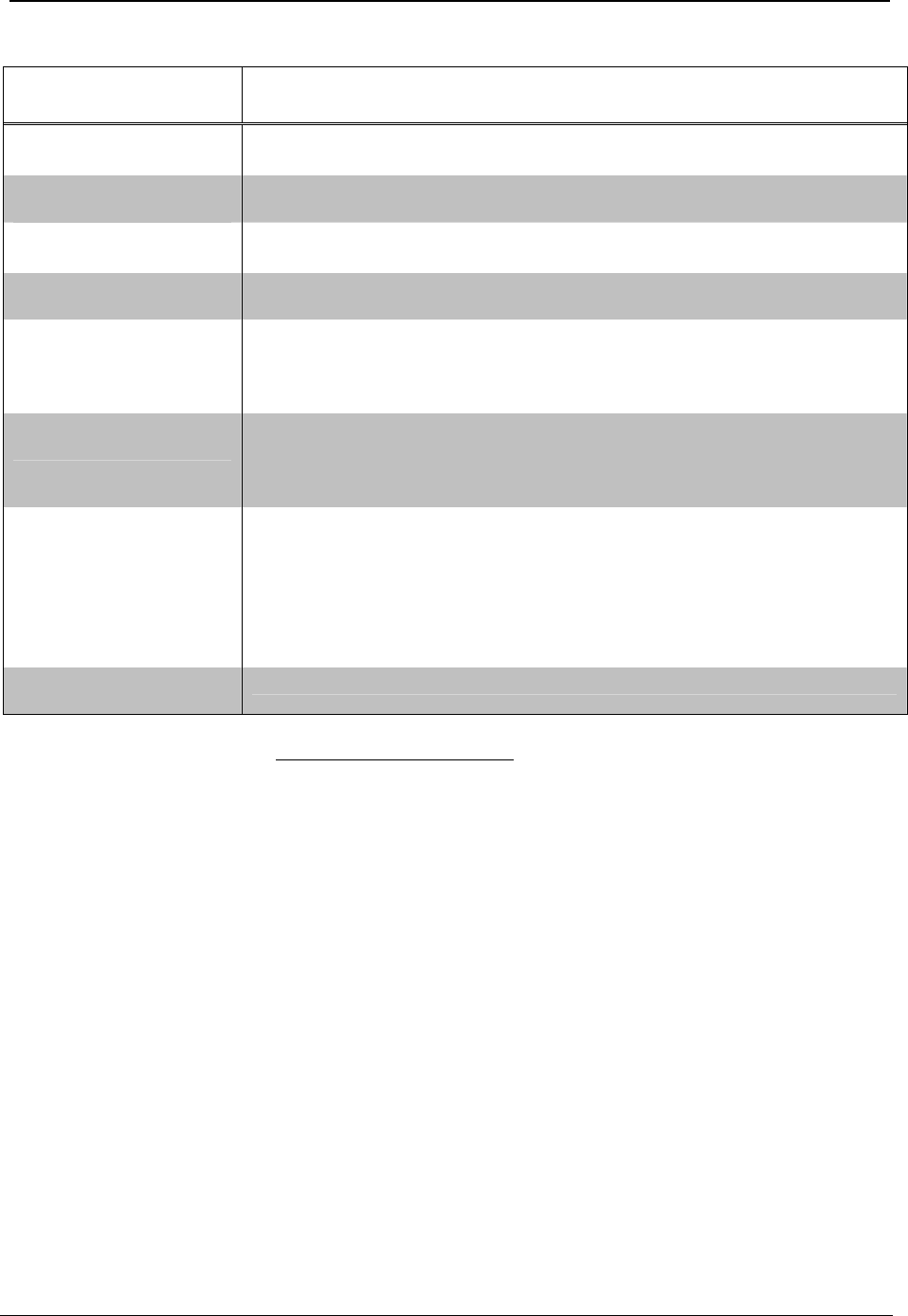
Crestron QM-AE QuickMedia™ Audio Extractor
General Audio – Auto Compensation Signals (continued)
SIGNAL TYPE
AND NAME
DESCRIPTION
Analog input
<ProgVolL>
Adjusts the volume level on the AUDIO L channel.
Valid values range from 0% (-80dB) to 100% (+20dB).
Analog output
<ProgVolL-F>
Indicates the volume level of the AUDIO L channel.
Analog input
<ProgVolR>
Adjusts the volume level on the AUDIO R channel.
Valid values range from 0% (-80dB) to 100% (+20dB).
Analog output
<ProgVolR-F>
Indicates the volume level of the AUDIO R channel.
Analog inputs
<ProgBass>
<ProgTreble>
Adjusts the treble and bass on the AUDIO L and R channels.
Valid values range from 0% (-15dB) to 100% (+15dB). The treble and bass are
applied equally to both channels.
A value of 50% signifies a flat level corresponding to 0dB.
Analog input
<Preset#>
This signal has NO effect if automatic audio compensation is enabled.
Sets the compensation preset number that will be recalled when
<RecallCompPreset> is held high.
Valid values range from 1d to 192d. Out of range values are ignored.
Analog input
<ProgComp>
This signal has NO effect if automatic audio compensation is enabled.
Sets the source gain compensation that will be saved to the preset given by
<Preset#> when <SaveCompPreset> is held high.
Valid analog values range from -100d (-10dB) to +100d (+10dB), adjustable in
increments of 0.1dB (1d = 0.1dB).
A value of 0d (0dB) means that the signal will pass unaffected.
Out of range values will clip the compensation to the minimum or maximum value.
Analog input
<ProgComp-F>
Indicates the current source gain compensation.
Slot 2 – C2I-RX-MIXER
The C2I-RX-Mixer module is built into slot 02 of the QM-AE, and receives four
channels of digital audio as follows:
• Two channels of stereo program audio, referred to as LEFT and
RIGHT.
• Two microphone channels referred to as MIC 1 and MIC 2.
The unit provides three balanced/unbalanced line level audio outputs labeled L,
R, and SPCH.
The Mixer module can mix the four input channels into any output channel. In
addition, an onboard four-band equalizer (160 Hz, 500 Hz, 1.2 kHz, and 3 kHz)
for MIC 1 and MIC 2 applies equalization to the mic audio before mixing.
The Mixer module provides up to 5 mixer presets, where a mixer preset consists
of 12 mixing levels (four mixing levels each for AUDIO L, R, and SPCH).
In addition, the Mixer module supports up to 10 mic EQ presets for MIC 1 and
MIC 2, where a mic EQ preset consists of eight trim values (four trims each for
MIC 1 and MIC 2).
When audio automatic compensation is enabled, the mic EQ presets are not
used. Instead, the eight mic EQ values stored at the QM transmitter for the
selected audio source are propagated to the QM receiver.
Operations Guide – DOC. 6331 QuickMedia™ Audio Extractor: QM-AE ●
25










