Specifications
Table Of Contents
- QuickMedia™ Audio Extractor: QM-AE
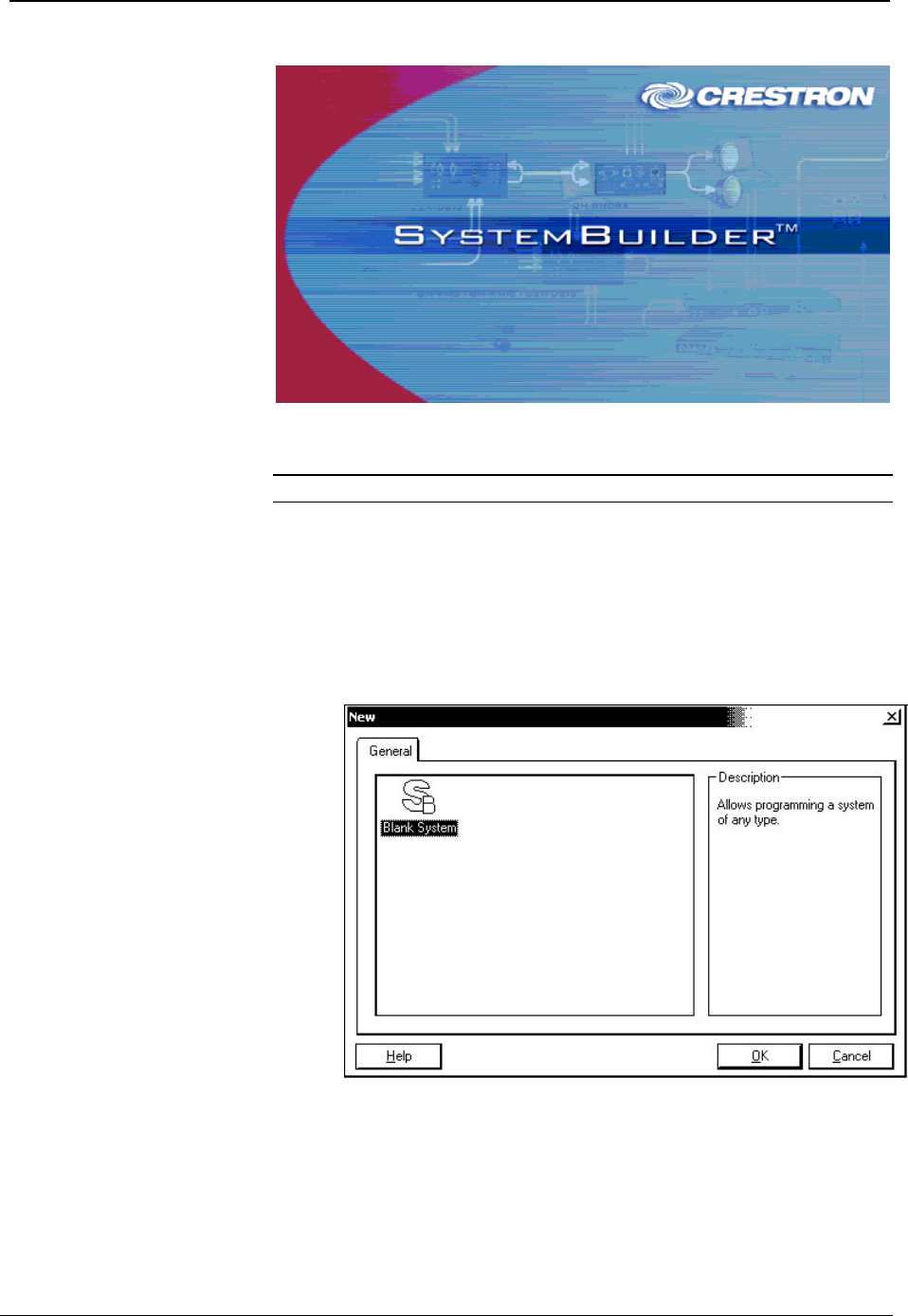
QuickMedia™ Audio Extractor Crestron QM-AE
SystemBuilder
After entering the appropriate information in each step, SystemBuilder creates
the control system logic and touchpanel pages, ready to upload to the controller.
NOTE: Crestron SystemBuilder version 2.0 or higher is required.
The following information is a general procedure for setting up a QuickMedia
system using SystemBuilder. Refer to the SystemBuilder help file for more
detailed instructions.
Creating a QuickMedia System in SystemBuilder
1. Open SystemBuilder and select File | New. Select a Blank System.
SystemBuilder – New Blank System
2. Select the plug-in for a QuickMedia system.
● QuickMedia™ Audio Extractor: QM-AE Operations Guide – DOC. 6331
16










