Installation guide
Table Of Contents
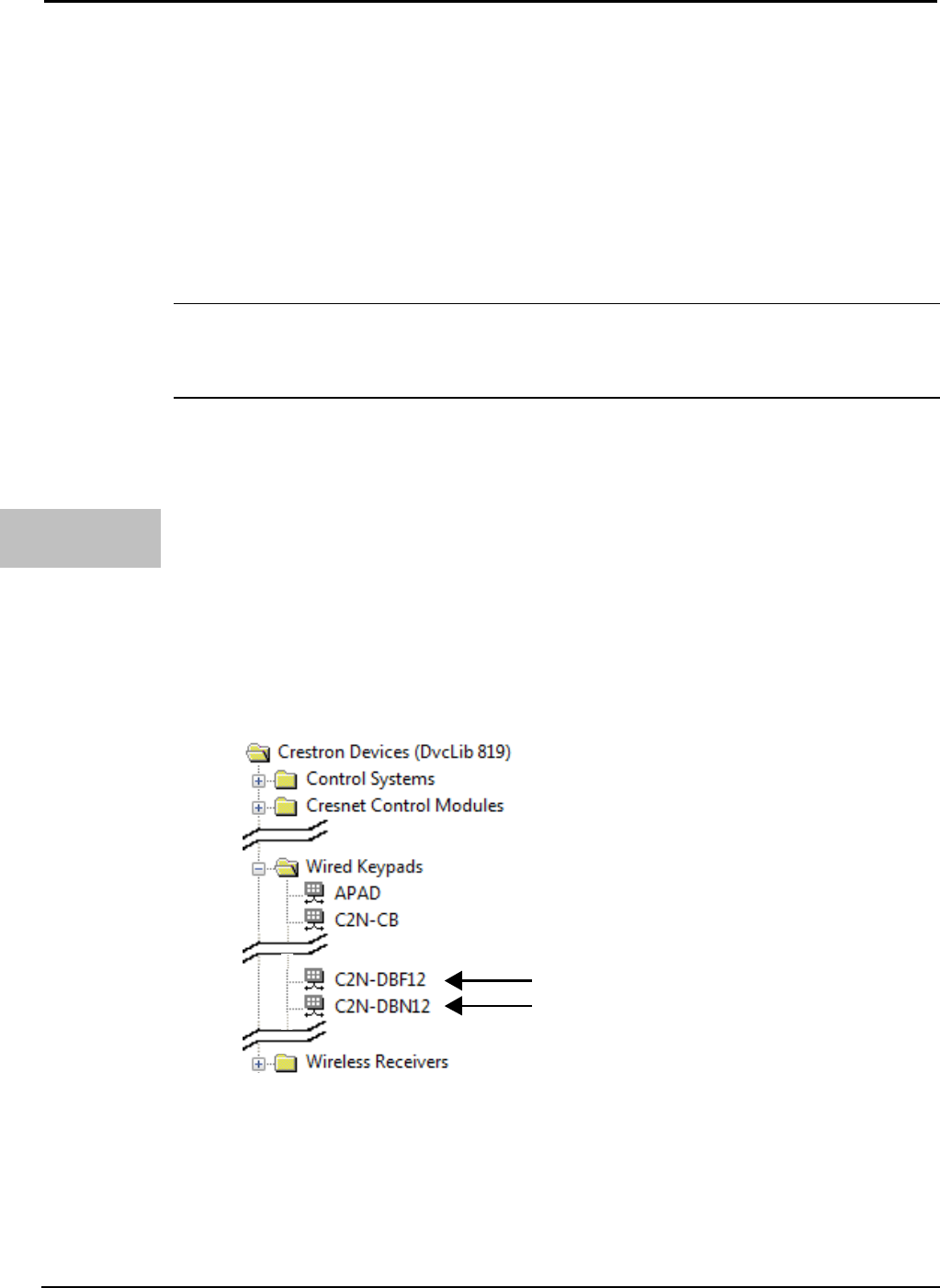
Decorator Keypads Crestron C2N-DBF12 & C2N-DBN12
14
•
Decorator Keypads: C2N-DBF/N12 Operations & Installation Guide – DOC. 6200C
Programming with Crestron SystemBuilder
SystemBuilder is a comprehensive programming environment.
Appropriate for most systems, it can quickly and easily generate a
complete working program including both control processor logic and
touch screen graphics.
Programming with SIMPL Windows
NOTE: While SIMPL Windows can be used to program the
C2N-DBF/N12, it is recommended to use SystemBuilder for configuring
a system.
SIMPL Windows is Crestron’s premier software for programming
Crestron control systems. It is organized into two separate, but equally
important “Managers”: Configuration and Program.
Configuration
Manager
Configuration Manager is the view where programmers “build” a
Crestron control system by selecting hardware from the Device Library.
1. To incorporate the C2N-DBF/N12 into the system, drag the
C2N-DBF/N12 from the Wired Keypad folder of the Device
Library and drop it in the System Views.
Locating the C2N-DBF12 & C2N-DBN12 in the Device Library
The system tree of the control system displays the device in the
appropriate slot with a default Net ID as shown in the illustration
on the following page.










