Installation guide
Table Of Contents
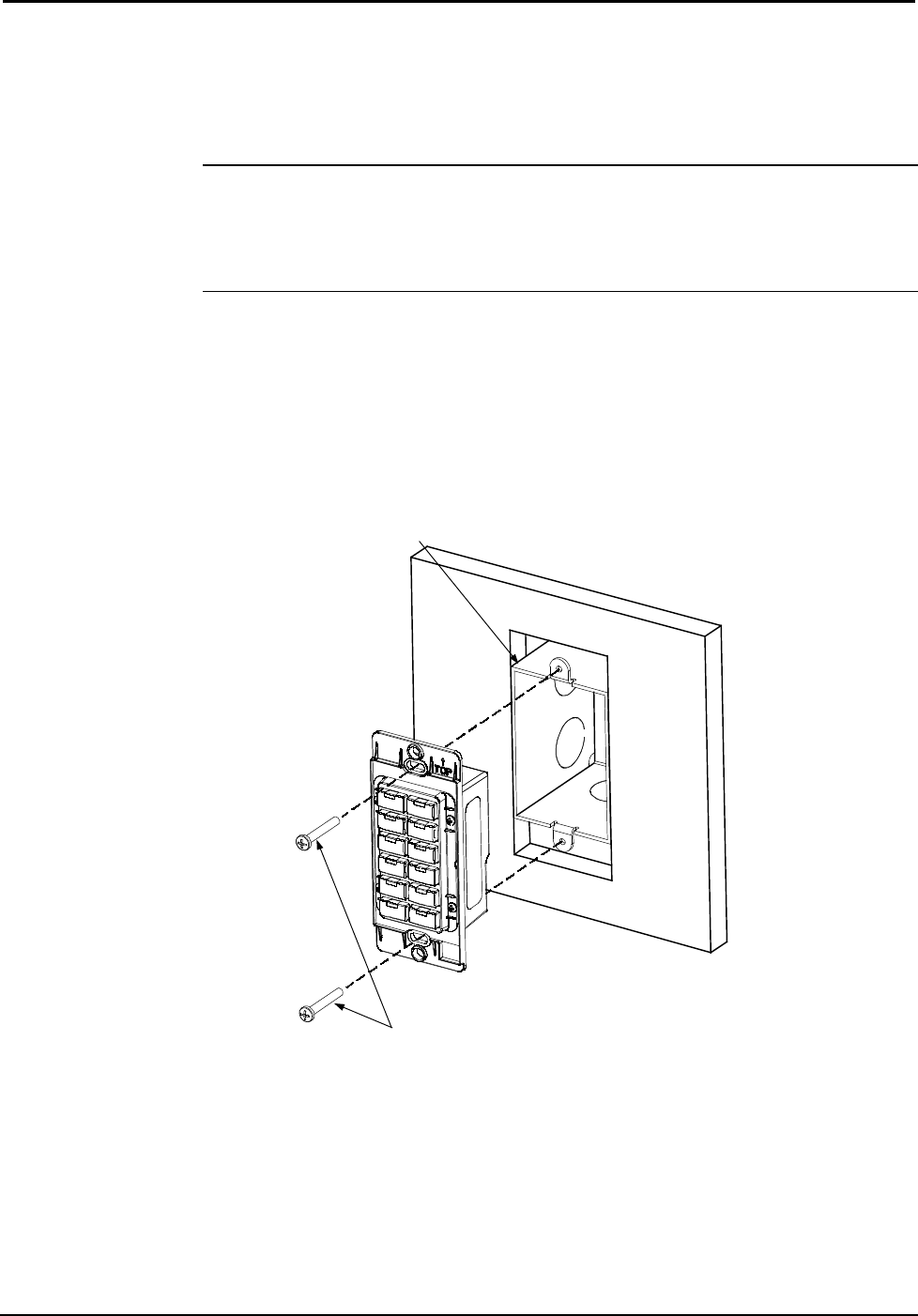
Decorator Keypads Crestron C2N-DBF12 & C2N-DBN12
10
•
Decorator Keypads: C2N-DBF/N12 Operations & Installation Guide – DOC. 6200C
3. Make sure the keypad is oriented properly (note the arrow labeled
“TOP” on the keypad assembly), place it in the electrical box, and
attach it using the included 6-32 x 1" pan head screws.
CAUTION: Excess wire pinched between the keypad and
electrical box could cause a short circuit. Make sure all excess wire
is completely inside the electrical box and not between the box and
the keypad.
4. Attach faceplate (not shown).
Installation View
6-32 x1in. pan head screw
1-gang electrical box shown;
(2.5 in. depth recommended)
Can also mount in multigang boxes
(electrical boxes not supplied)
5. Turn on Cresnet system power.










