User manual
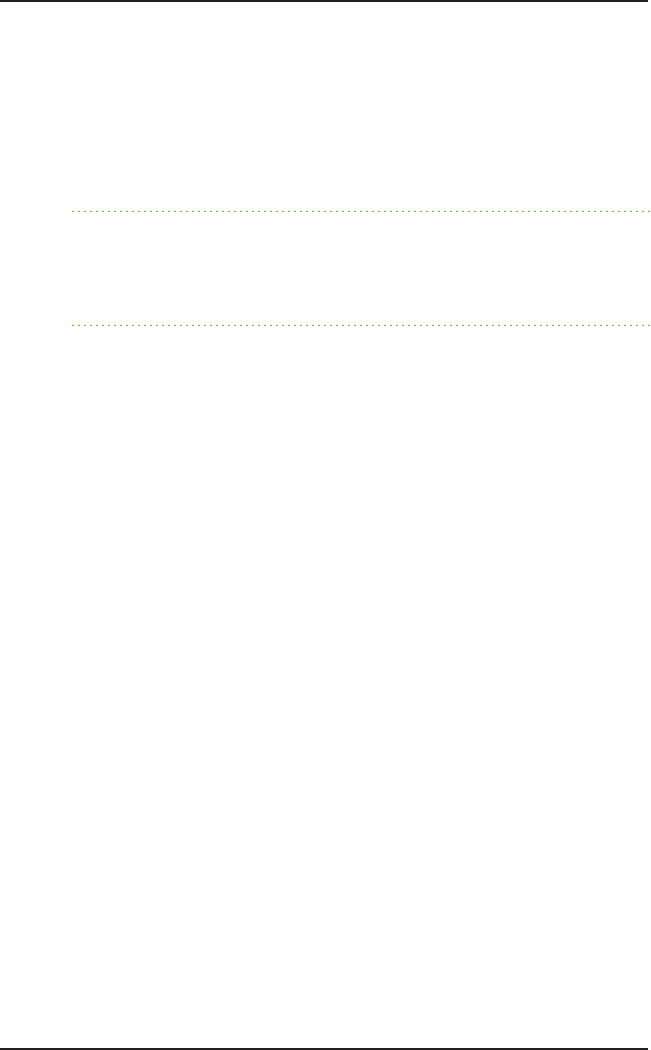
efgis.com
17
Operation Manual
5.4 Shutdown
There are two ways to power off the unit: Normal and Force Shutdown. The preferred mode is
Normal shutdown to avoid undesired ash memory corruption. The Force Shutdown function
should be used ONLY if the device is not responding.
5.4.1 Normal Shutdown:
In normal running mode, press the front panel ON/OFF push button for 1 second then let the
DSG1 shut down each process properly. A message will then appear on the front LCD screen,
and the device will turn off.
5.4.2 Force Shutdown:
To force the DSG1 to power down when it is running, press the ON/OFF button on the front
panel for 3 seconds. When the unit has shut down, release the button. Use this shutdown
method only if the normal shutdown method fails.










