User's Manual
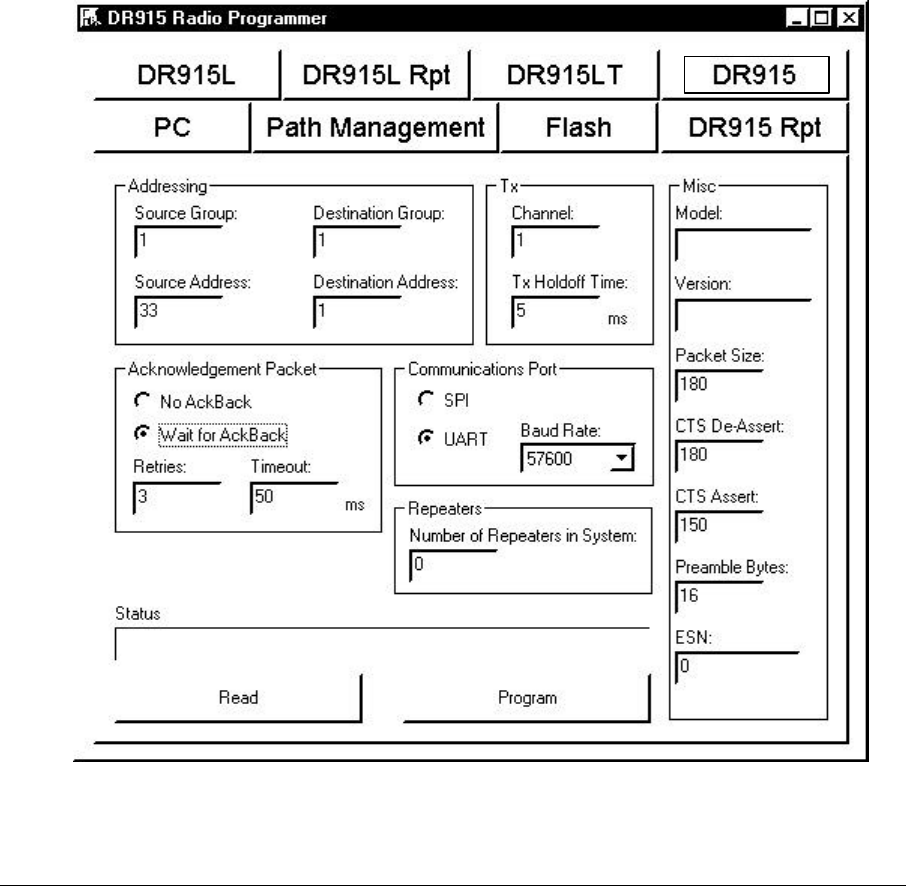
DR-915L DATA RADIO
___________________________________________________________________________________________
Revision G USER’S GUIDE
5
DR-915L/LT DATA RADIO
CONFIGURATION
The DR-915L and DR-915LT are supplied with an easy-to-use Windows98™
configuration program. The configuration program allows the user to control the
operation of their radio network.
Installing
The configuration software does not require an installation. Simply run it from the CD
labeled “DR-915L/LT Tools” or copy it onto another drive. Start the program by
locating and double clicking on the “Programmer” icon. This will launch the
configuration program and display the screen below.










