User's Manual
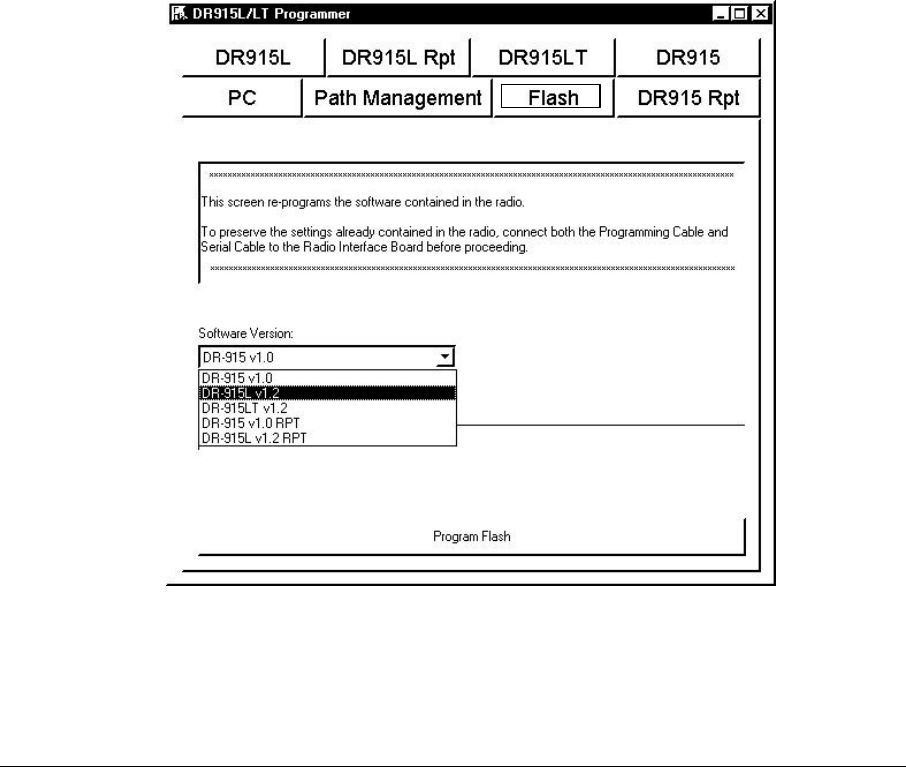
DR-915L DATA RADIO
___________________________________________________________________________________________
Revision G USER’S GUIDE
12
Code Upgrading
The DR-915L and DR-915LT have been designed for easy field upgrades. Using the RS-
232 Serial Adapter board, a DR915 Programming cable, a standard Serial Configuration
cable and a current version of the DR-915L/LT Configuration program running on the
user’s PC, the radio can be re-flashed with new operating code. Special customer code
can also be loaded in this manner.
With the radio mounted on an RS232 Serial Adapter board, connect a program upgrade
cable from the programming connector, J4, on the Adapter board to the parallel port on
the PC. Connect a standard DB9 male-to-female serial cable from the Adapter board’s
DB9, J2, and to the serial port on the PC. Power the Adapter board using the supplied
12-volt wall module connected to the Adapter board’s power jack, P8.
Using the DR-915L/LT Configuration program, click on the Flash tab. Select the
software version from the Software Version drop-down box and then press the Program
Flash button. The Configuration program will then read the setup information from the
radio, upgrade the radio code and reload the original configuration.
Flash Upgrade Tab










