User Guide Owner manual
Table Of Contents
- 1 Introduction
- 2 Installation and Setup
- 3 Making Phone Calls
- 4 Other X-Lite Features
- 5 The Contacts Tab
- 6 Using Other Resources
- 7 Configuring X-Lite
- A Troubleshooting
- B Application Hot Keys
- C Dial Plan
- D Exporting Contacts
- E Other Ways to Run X-Lite
- F Glossary
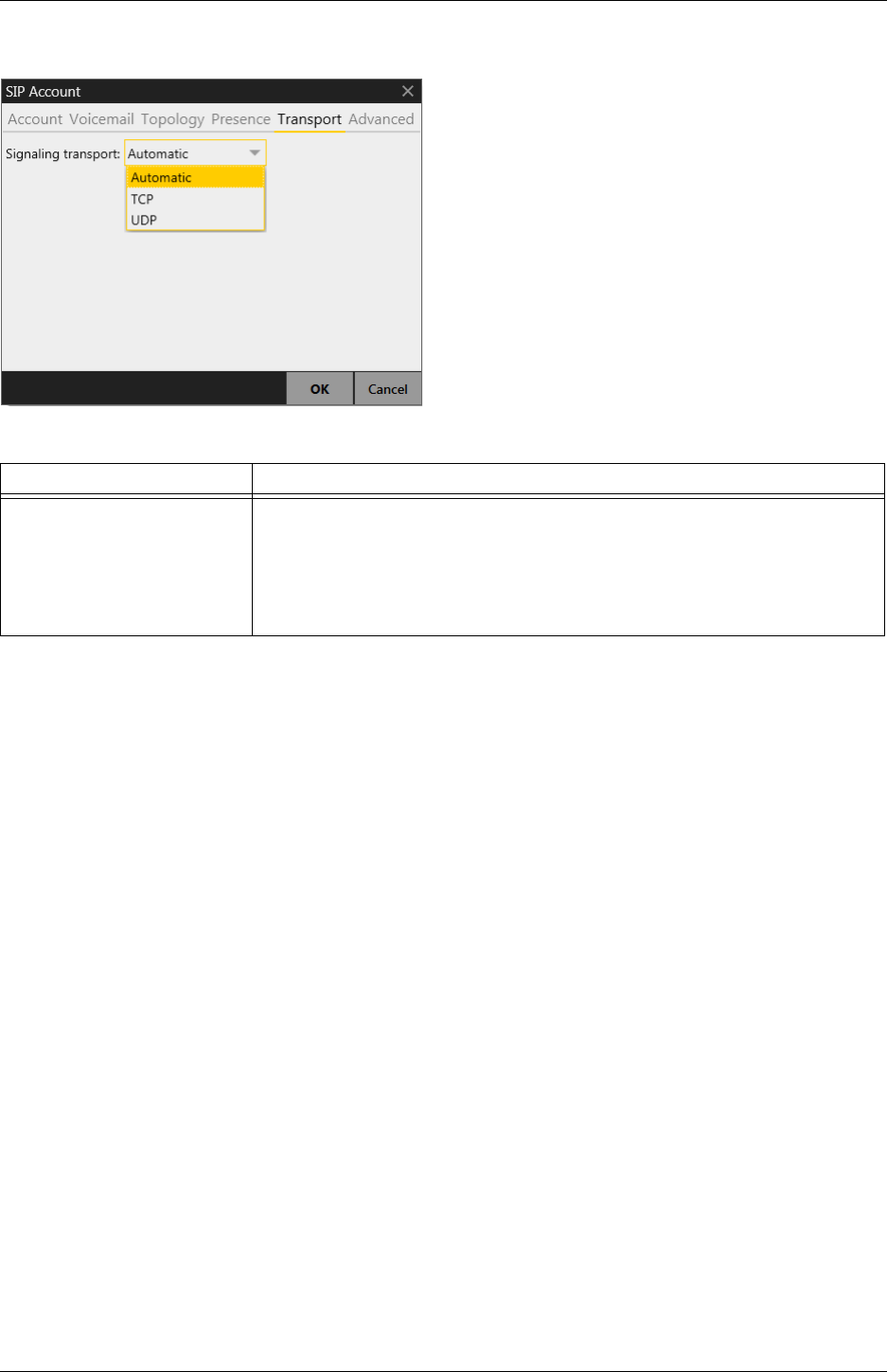
X-Lite for Windows User Guide
41
SIP Account Properties – Transport
Table 5: SIP Account Properties – Transport
Field Description
Signaling Transport Contact your VoIP service provider to identify the types of transport that are supported.
Then choose a supported transport:
• Automatic: X-Lite sets up the transport based on the capabilities of the network and the
X-Lite computer. Choose this option if you do not care which transport is used.
• TCP: This transport provides no signaling security.
• UDP: This transport provides no signaling security.










