User Guide User guide
Table Of Contents
- 1 About Bria iPhone Edition
- 2 Configuring
- 3 Making Phone Calls
- 3.1 Starting and Quitting Bria
- 3.2 Interaction between Bria and Native Phone
- 3.3 Placing a Call
- 3.4 Handling Incoming Calls
- 3.5 Handling One Established Call
- 3.6 Recording Calls
- 3.7 Placing a Second Bria Call
- 3.8 Handling Two Established Calls
- 3.9 Unattended (Blind) Transfer
- 3.10 Attended Transfer
- 3.11 Conference Call
- 3.12 Handling Video Calls
- 3.13 Call History
- 3.14 Accessing Voicemail
- 4 Presence and Instant Messaging
- 5 Settings
- A Troubleshooting
- B Dial Plans
- C Glossary
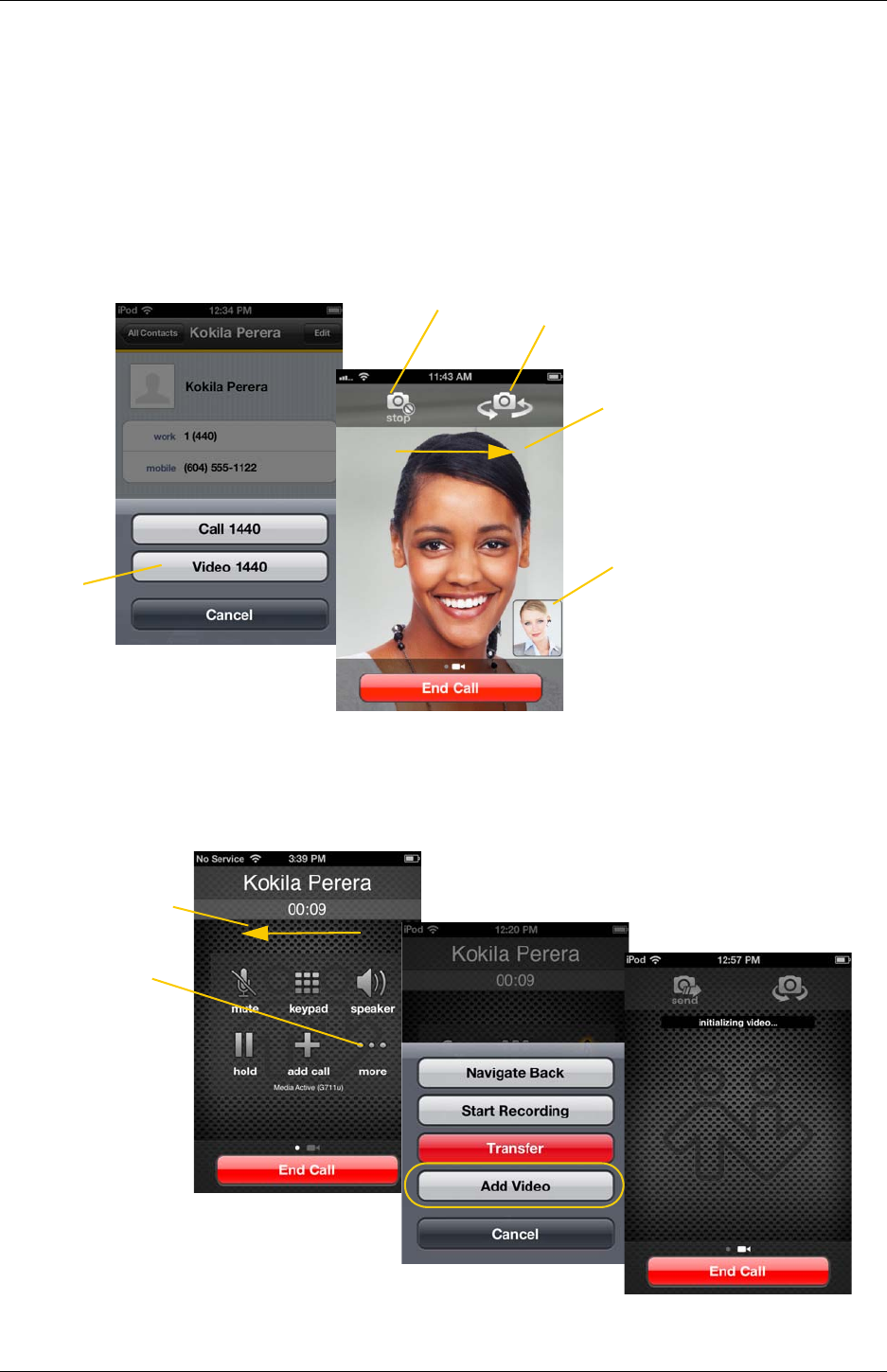
Bria iPhone Edition User Guide
23
3.12 Handling Video Calls
To use video on Bria, the Video Calls premium feature must be purchased (see page 57).
Placing a Video Call
Adding Video during an Audio Call
When you place a call using Dialpad, Bria makes an audio call. You can add video to the audio call .
Tap to stop sending your video.
Tap Video.
Go to Contacts, and tap a softphone number.
You
Bria starts sending your video as soon as
the other party accepts your video call.
Tap to switch to a rear camera.
To hold, mute, or transfer, swipe
the screen to the right.
During a call, swipe the
screen to the left.
Or, tap more, then
Add Video.
Bria starts initializing video.
You will see the other party’s video
after they add video on their end.










