User Guide User guide
Table Of Contents
- 1 About Bria iPhone Edition
- 2 Configuring
- 3 Making Phone Calls
- 3.1 Starting and Quitting Bria
- 3.2 Interaction between Bria and Native Phone
- 3.3 Placing a Call
- 3.4 Handling Incoming Calls
- 3.5 Handling One Established Call
- 3.6 Recording Calls
- 3.7 Placing a Second Bria Call
- 3.8 Handling Two Established Calls
- 3.9 Unattended (Blind) Transfer
- 3.10 Attended Transfer
- 3.11 Conference Call
- 3.12 Handling Video Calls
- 3.13 Call History
- 3.14 Accessing Voicemail
- 4 Presence and Instant Messaging
- 5 Settings
- A Troubleshooting
- B Dial Plans
- C Glossary
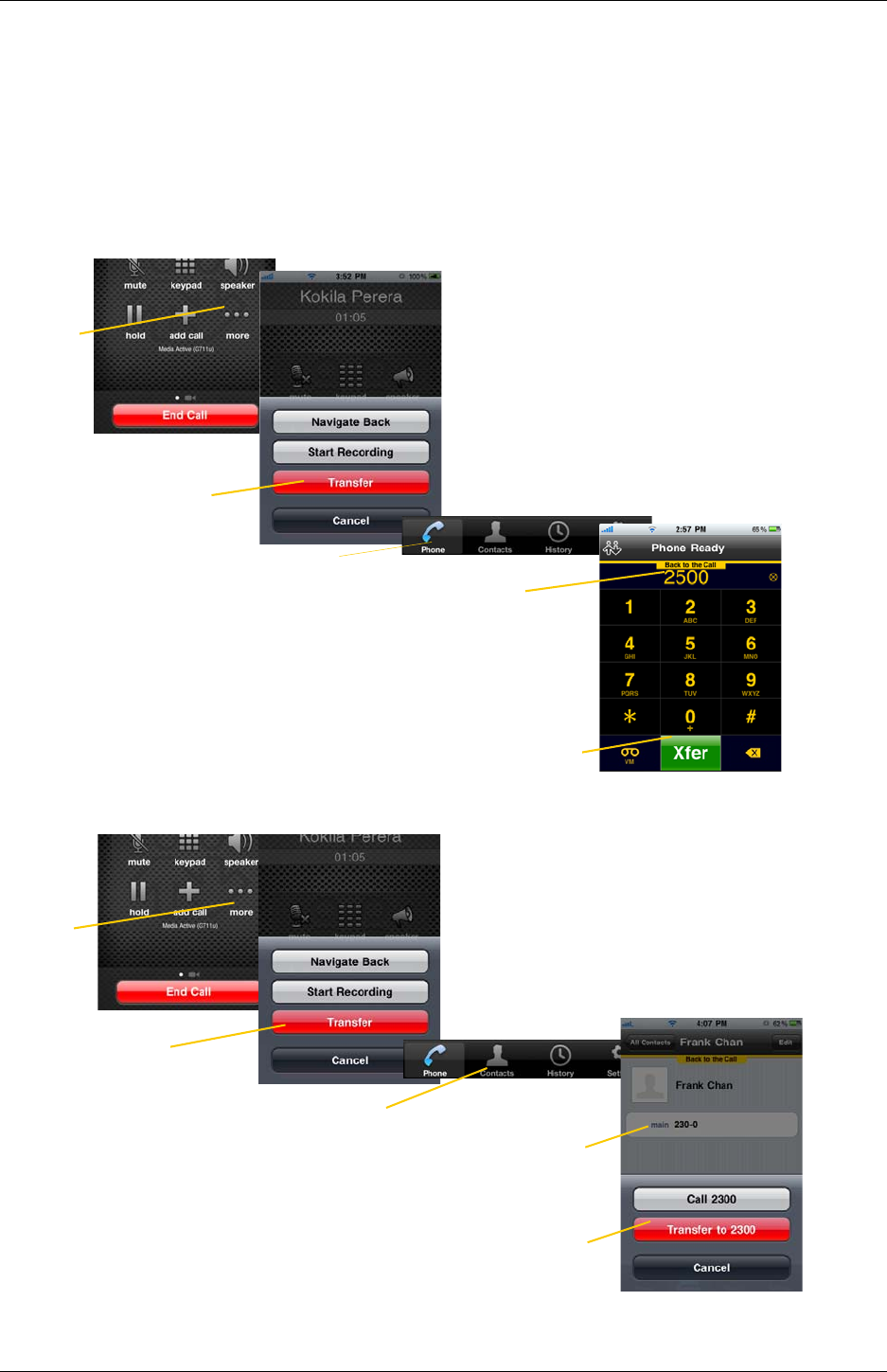
CounterPath Corporation
20
3.9 Unattended (Blind) Transfer
You can transfer the current Bria call to a second person without first talking to that second person.
Using the Dialpad
By Selecting a Contact
If necessary, tap Phone to
display the Dialpad
Tap Transfer
Tap More
Type the number to
transfer to
Tap Xfer
After a few seconds, the
transfer is completed
Tap More
If necessary, tap Contacts
Tap Transfer
Tap Transfer
Search for and tap the contact
and tap the phone number










