User Guide Instruction Manual
Table Of Contents
- 1 About Bria iPhone Edition
- 2 Configuring
- 3 Making Phone Calls
- 3.1 Starting and Quitting Bria
- 3.2 Placing a Call
- 3.3 Handling Incoming Calls
- 3.4 Handling One Established Call
- 3.5 Recording Calls
- 3.6 Placing a Second Bria Call
- 3.7 Handling Two Established Calls
- 3.8 Unattended (Blind) Transfer
- 3.9 Attended Transfer
- 3.10 Conference Call
- 3.11 Call History
- 3.12 Accessing Voicemail
- 4 Presence and Instant Messaging
- 5 Settings
- A Troubleshooting
- B Dial Plans
- C Glossary
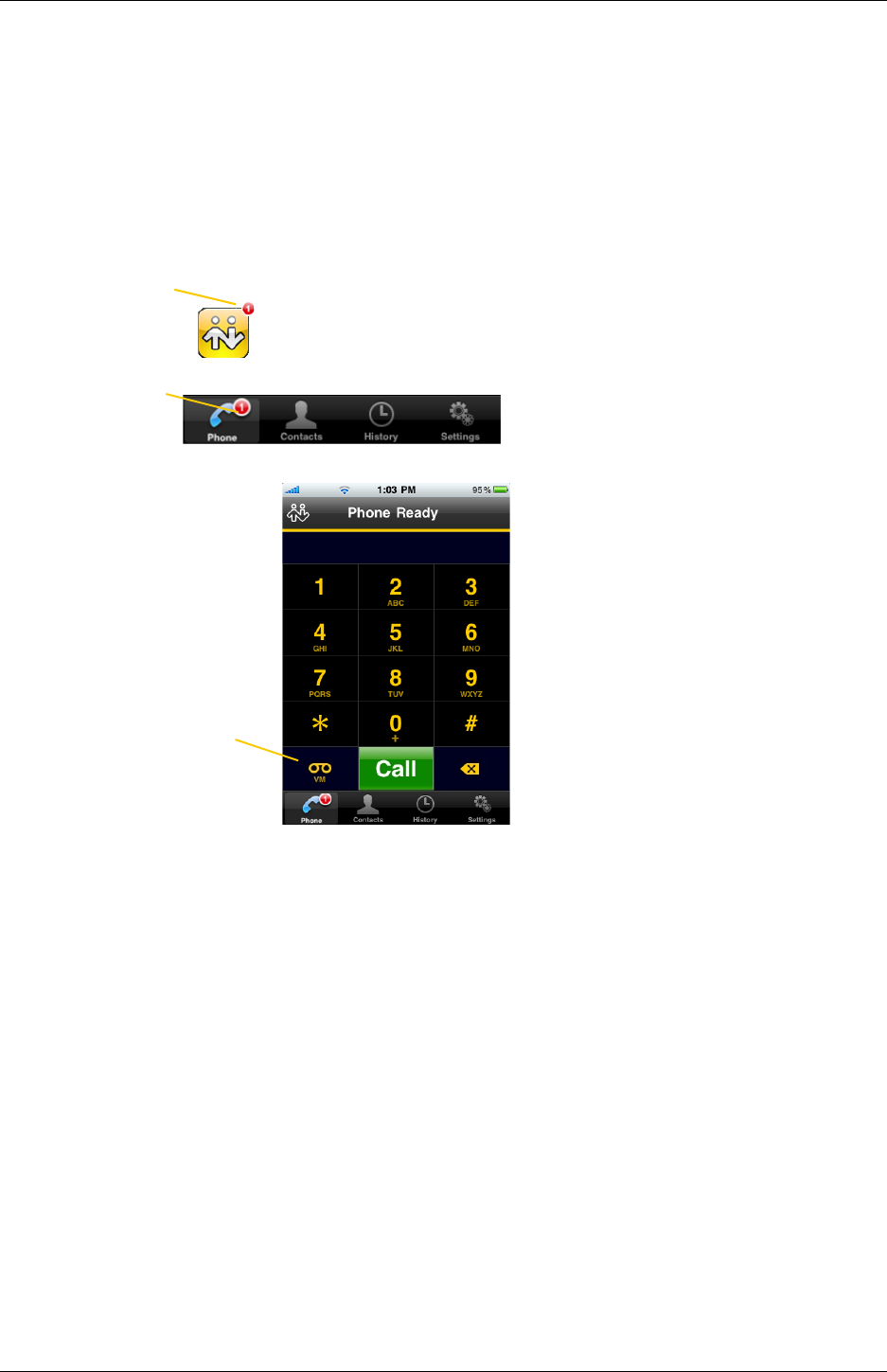
CounterPath Corporation
24
3.12 Accessing Voicemail
If your VoIP service provider provides a voicemail service, then incoming calls go to voicemail if:
• Bria is not running.
• You already have two calls established
.
The voicemail indicator
on the Bria screen
The voicemail indicator on
the iPhone home screen
Tap the voicemail icon; the voicemail
number appears in the entry field.
Place the call in the regular way.
(If no number appears, you have not
set it up in settings; see page 36.)










