User Guide Instruction Manual
Table Of Contents
- 1 About Bria iPhone Edition
- 2 Configuring
- 3 Making Phone Calls
- 3.1 Starting and Quitting Bria
- 3.2 Placing a Call
- 3.3 Handling Incoming Calls
- 3.4 Handling One Established Call
- 3.5 Recording Calls
- 3.6 Placing a Second Bria Call
- 3.7 Handling Two Established Calls
- 3.8 Unattended (Blind) Transfer
- 3.9 Attended Transfer
- 3.10 Conference Call
- 3.11 Call History
- 3.12 Accessing Voicemail
- 4 Presence and Instant Messaging
- 5 Settings
- A Troubleshooting
- B Dial Plans
- C Glossary
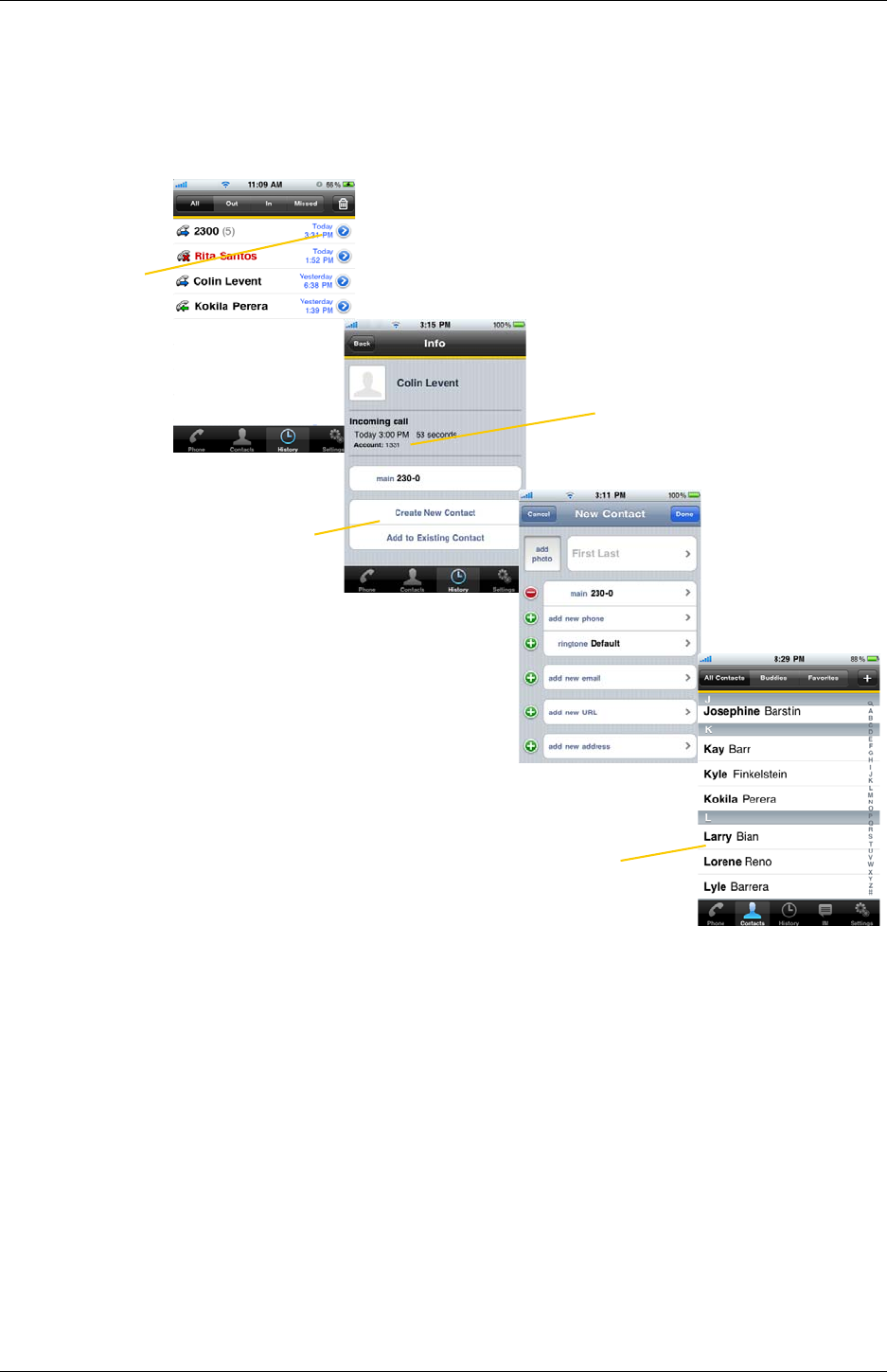
Bria iPhone Edition User Guide
23
Creating a Contact from History
You can create a contact from a history item.
If you tap Create, the New Contact screen
appears with the number already entered.
Complete the other fields.
Tap the arrow icon
Tap Create New Contact or
Add to Existing Contact
Or if you tap Add, the contact list appears. Tap
the contact where you want to add this number.
The contact is immediately updated.
The account the call came
in on










