User Guide Instruction Manual
Table Of Contents
- 1 About Bria iPhone Edition
- 2 Configuring
- 3 Making Phone Calls
- 3.1 Starting and Quitting Bria
- 3.2 Placing a Call
- 3.3 Handling Incoming Calls
- 3.4 Handling One Established Call
- 3.5 Recording Calls
- 3.6 Placing a Second Bria Call
- 3.7 Handling Two Established Calls
- 3.8 Unattended (Blind) Transfer
- 3.9 Attended Transfer
- 3.10 Conference Call
- 3.11 Call History
- 3.12 Accessing Voicemail
- 4 Presence and Instant Messaging
- 5 Settings
- A Troubleshooting
- B Dial Plans
- C Glossary
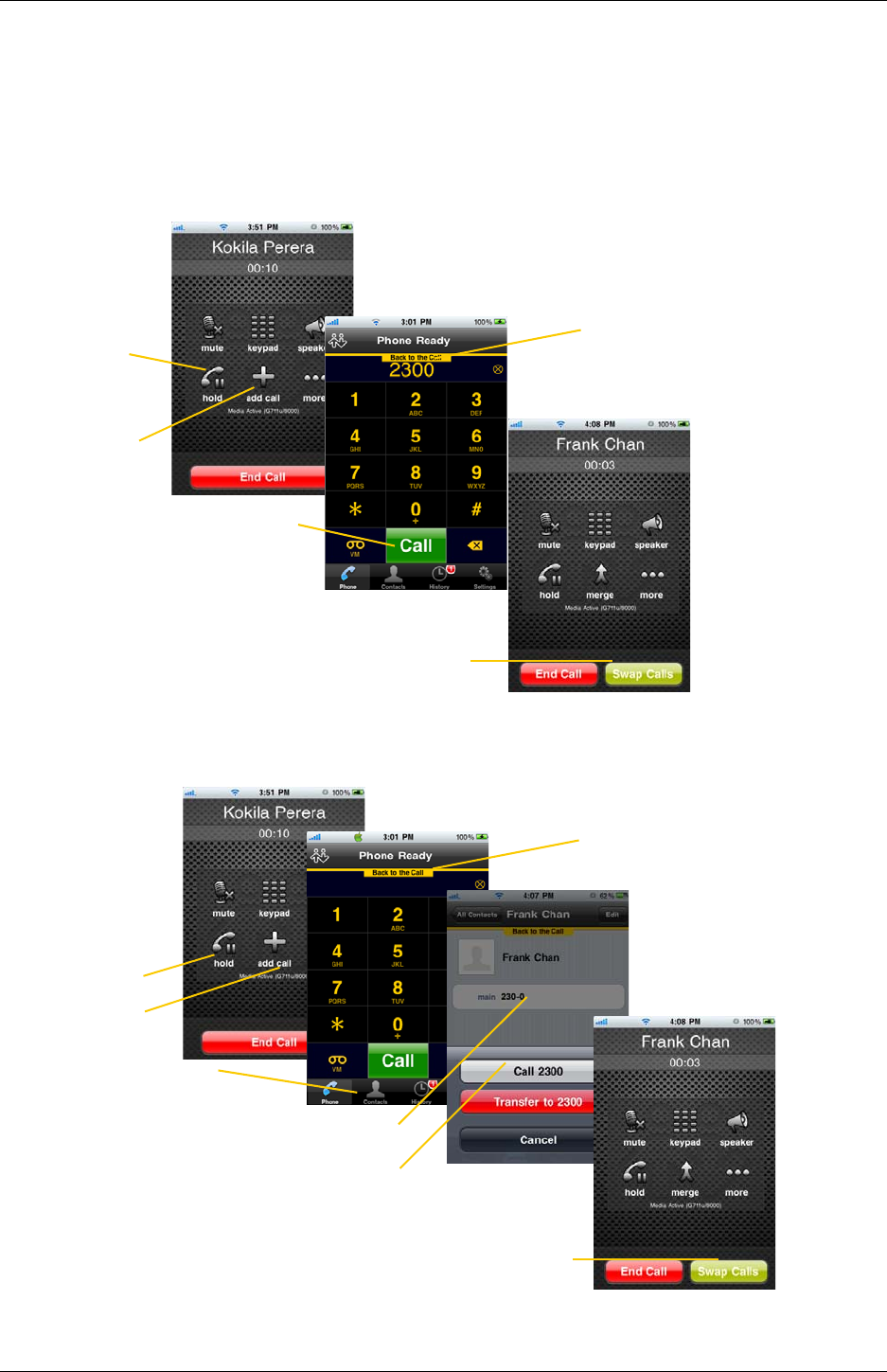
Bria iPhone Edition User Guide
17
3.6 Placing a Second Bria Call
Using the Dialpad
From the iPhone Contact List
Or tap here to go back to the
first call
To switch to the other person, tap Swap Calls
Place the call on
hold, if desired
Tap Add Call
Dial the number of the second
person and tap Call
When the call connects, the first call is put on hold.
You are now speaking to the second person.
Or tap here to go back to the
first call
To switch to the other person, tap Swap Calls
Place the call on
hold, if desired
Tap Add Call
Tap Contacts
When the call connects, the first call is put on hold.
You are now speaking to the second person.
Search for the person and
tap the phone number
Tap Call










