User Guide Instruction Manual
Table Of Contents
- 1 About Bria iPad Edition
- 2 Configuring
- 3 Making Phone Calls
- 3.1 Starting and Quitting Bria
- 3.2 Using the Bria Interface
- 3.3 Placing a Call
- 3.4 Handling Incoming Calls
- 3.5 Handling One Established Call
- 3.6 Recording Calls
- 3.7 Placing a Second Bria Call
- 3.8 Handling Two Established Calls
- 3.9 Unattended (Blind) Transfer
- 3.10 Attended Transfer
- 3.11 Conference Call
- 3.12 Handling Video Calls
- 3.13 Call History
- 3.14 Accessing Voicemail
- 4 Presence and Instant Messaging
- 5 Settings
- A Troubleshooting
- B Dial Plans
- C Glossary
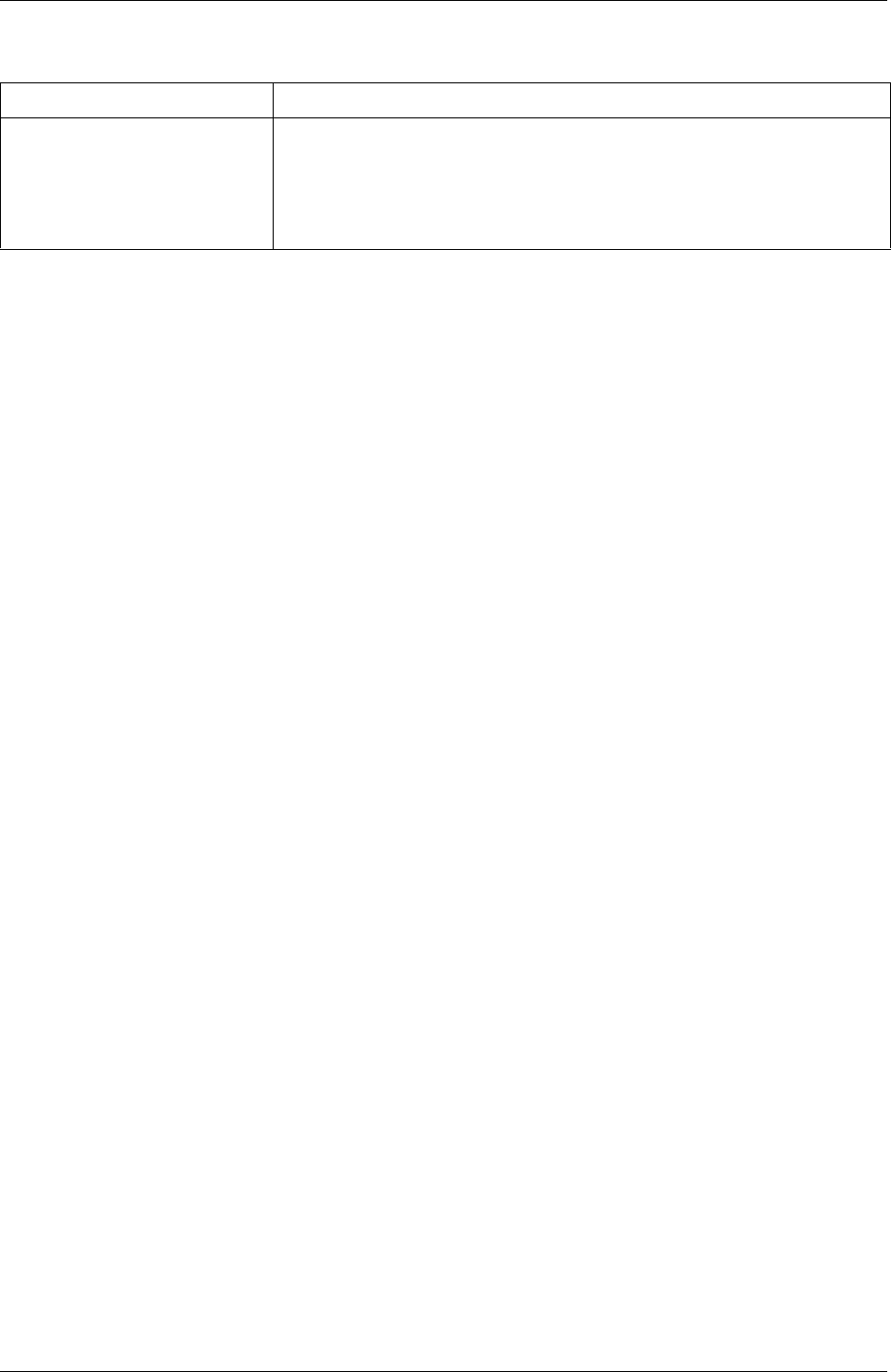
CounterPath Corporation
58
Call Statistics To show detailed information about the current/last call. For example, the number of
packets lost.
For an ongoing call, the statistics information refreshes every second. Tapping the
Refresh button stops auto refresh and presents you with a snapshot of the most current
statistics. To enable auto refresh again, either long-tap the Refresh button, or leave the
statistics page and come back again.
Field Description










