User Guide Instruction Manual
Table Of Contents
- 1 About Bria iPad Edition
- 2 Configuring
- 3 Making Phone Calls
- 3.1 Starting and Quitting Bria
- 3.2 Using the Bria Interface
- 3.3 Placing a Call
- 3.4 Handling Incoming Calls
- 3.5 Handling One Established Call
- 3.6 Recording Calls
- 3.7 Placing a Second Bria Call
- 3.8 Handling Two Established Calls
- 3.9 Unattended (Blind) Transfer
- 3.10 Attended Transfer
- 3.11 Conference Call
- 3.12 Handling Video Calls
- 3.13 Call History
- 3.14 Accessing Voicemail
- 4 Presence and Instant Messaging
- 5 Settings
- A Troubleshooting
- B Dial Plans
- C Glossary
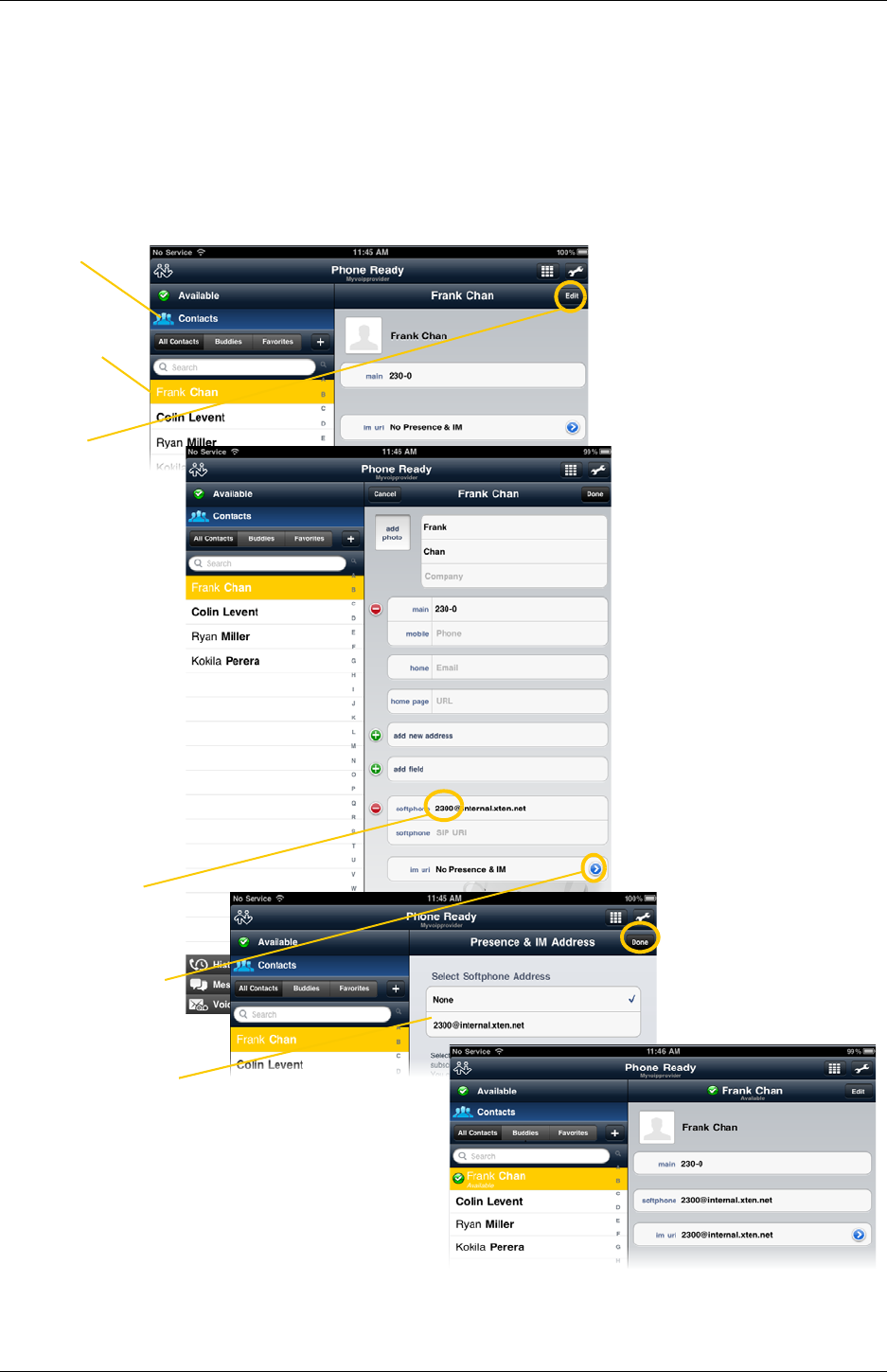
Bria iPad Edition User Guide
41
SIP Accounts
To see someone’s online status, you can either add a new contact as a buddy, or edit an existing contact.
Editing an existing contact to see online status
Tap Contacts.
Search for the
contact and tap it.
Enter a softphone
number, such as 2300.
The domain name will be
populated.
Tap the arrow in im uri.
Tap a softphone number,
and tap Done.
Tap Edit.
The person appears both
in your Contacts and
Buddies lists.










