User Guide Instruction Manual
Table Of Contents
- 1 About Bria iPad Edition
- 2 Configuring
- 3 Making Phone Calls
- 3.1 Starting and Quitting Bria
- 3.2 Using the Bria Interface
- 3.3 Placing a Call
- 3.4 Handling Incoming Calls
- 3.5 Handling One Established Call
- 3.6 Recording Calls
- 3.7 Placing a Second Bria Call
- 3.8 Handling Two Established Calls
- 3.9 Unattended (Blind) Transfer
- 3.10 Attended Transfer
- 3.11 Conference Call
- 3.12 Handling Video Calls
- 3.13 Call History
- 3.14 Accessing Voicemail
- 4 Presence and Instant Messaging
- 5 Settings
- A Troubleshooting
- B Dial Plans
- C Glossary
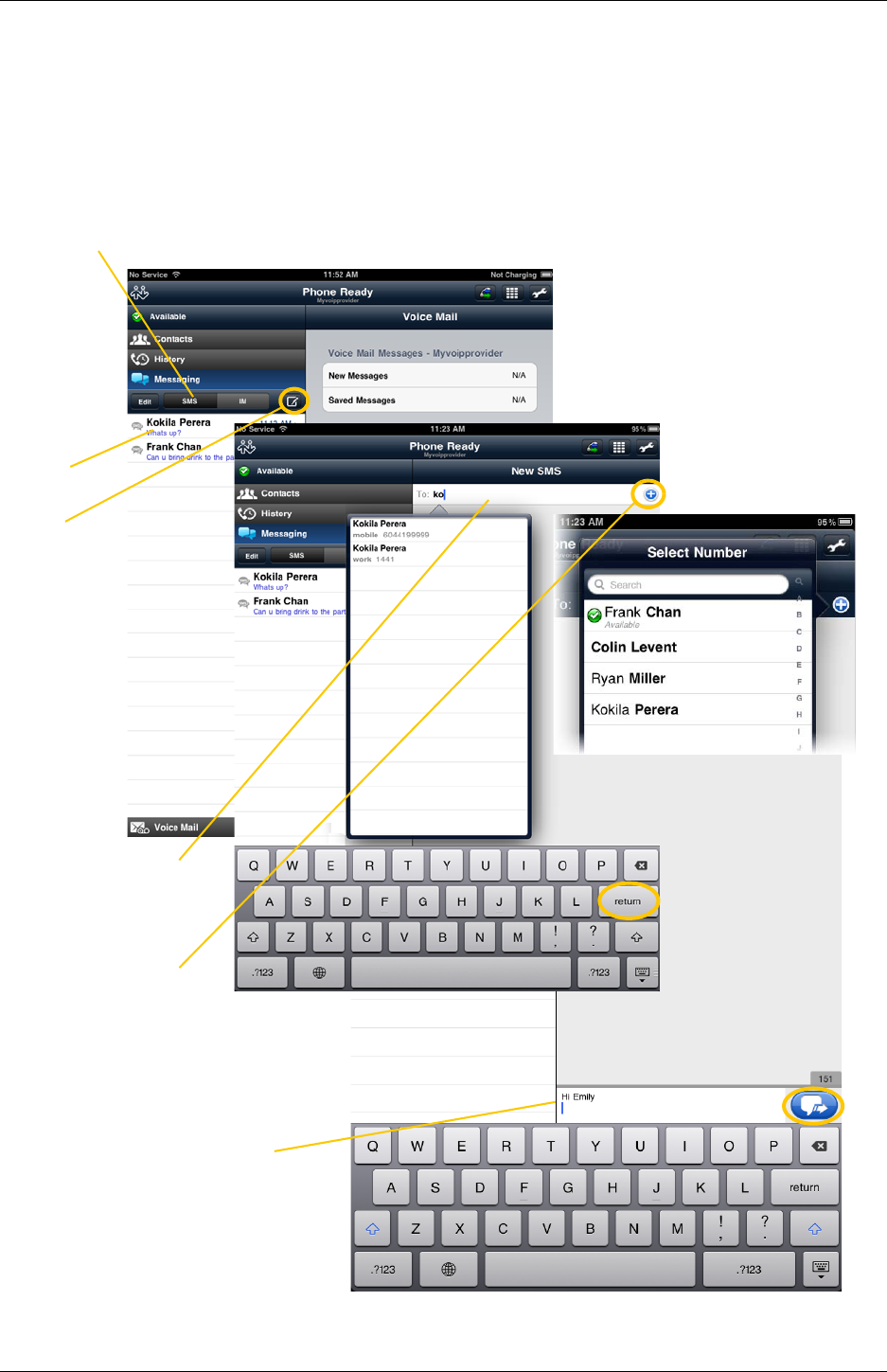
CounterPath Corporation
34
4.2 Sending an SMS
You can send an SMS from your SIP account to mobile phone numbers if your VoIP service provider supports
this feature. Before sending an SMS, make sure SMS is enabled (ON) on Preferences and on your SIP account.
Tap Messaging then SMS.
Tap a
conversation.
Or tap to enter
phone
numbers or
select
contacts.
Type phone numbers or
contact names, and tap
return.
Or tap to select numbers
from the Contacts .
Type a message, and
tap the Send button.










