User Guide Instruction Manual
Table Of Contents
- 1 About Bria iPad Edition
- 2 Configuring
- 3 Making Phone Calls
- 3.1 Starting and Quitting Bria
- 3.2 Using the Bria Interface
- 3.3 Placing a Call
- 3.4 Handling Incoming Calls
- 3.5 Handling One Established Call
- 3.6 Recording Calls
- 3.7 Placing a Second Bria Call
- 3.8 Handling Two Established Calls
- 3.9 Unattended (Blind) Transfer
- 3.10 Attended Transfer
- 3.11 Conference Call
- 3.12 Handling Video Calls
- 3.13 Call History
- 3.14 Accessing Voicemail
- 4 Presence and Instant Messaging
- 5 Settings
- A Troubleshooting
- B Dial Plans
- C Glossary
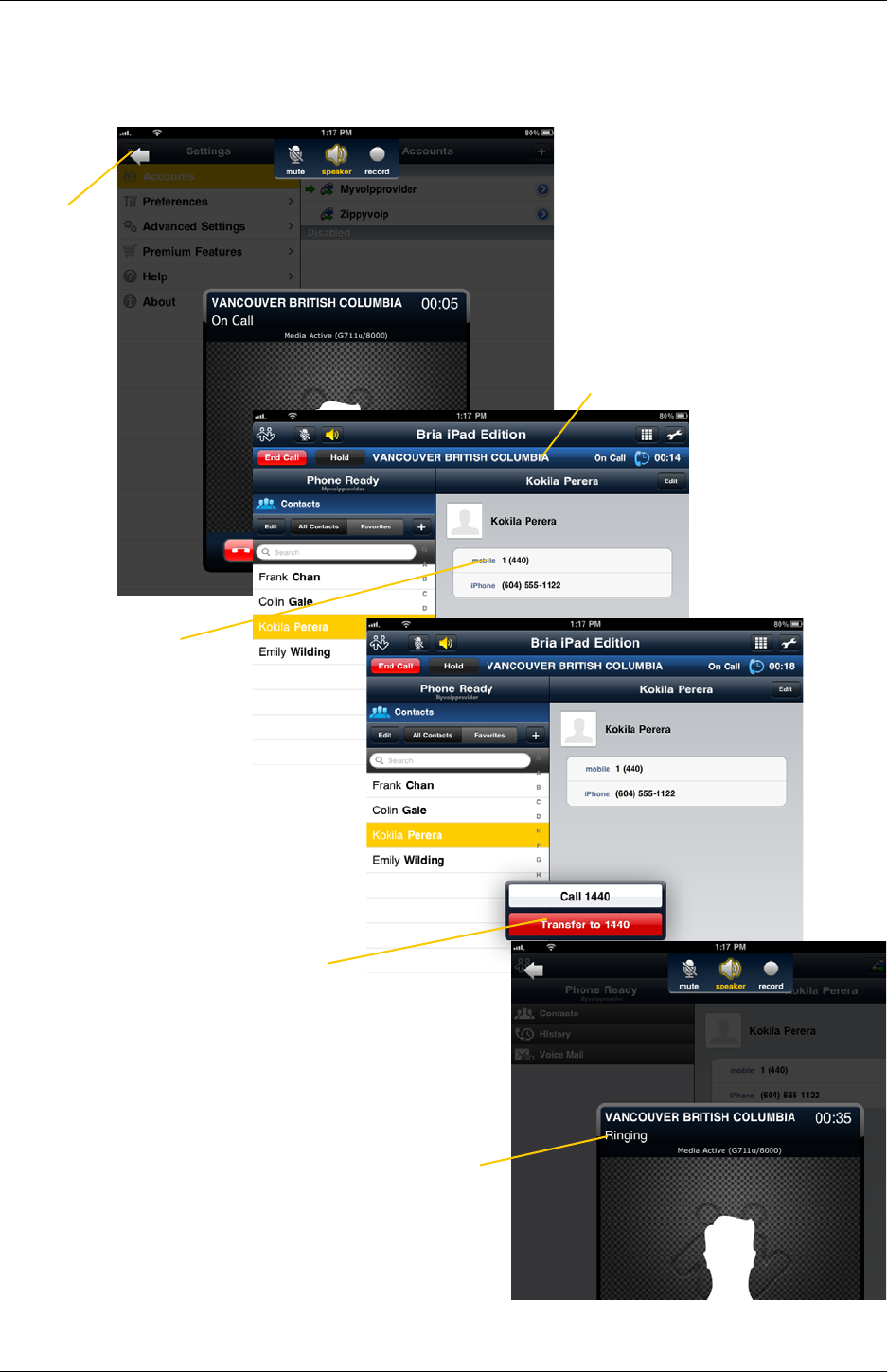
Bria iPad Edition User Guide
23
By Selecting a Contact or History Item
Tap Transfer
Tap
The call is minimized
Optionally, put
the call on hold.
The transfer starts
If the other person answers, the transfer
succeeds and the call ends.
If you tap End Call, the call ends on your
side but the transfer attempt continues.
If necessary, tap Contacts
Search for and tap the contact,
then tap the phone number










