User Guide Instruction Manual
Table Of Contents
- 1 About Bria iPad Edition
- 2 Configuring
- 3 Making Phone Calls
- 3.1 Starting and Quitting Bria
- 3.2 Using the Bria Interface
- 3.3 Placing a Call
- 3.4 Handling Incoming Calls
- 3.5 Handling One Established Call
- 3.6 Recording Calls
- 3.7 Placing a Second Bria Call
- 3.8 Handling Two Established Calls
- 3.9 Unattended (Blind) Transfer
- 3.10 Attended Transfer
- 3.11 Conference Call
- 3.12 Handling Video Calls
- 3.13 Call History
- 3.14 Accessing Voicemail
- 4 Presence and Instant Messaging
- 5 Settings
- A Troubleshooting
- B Dial Plans
- C Glossary
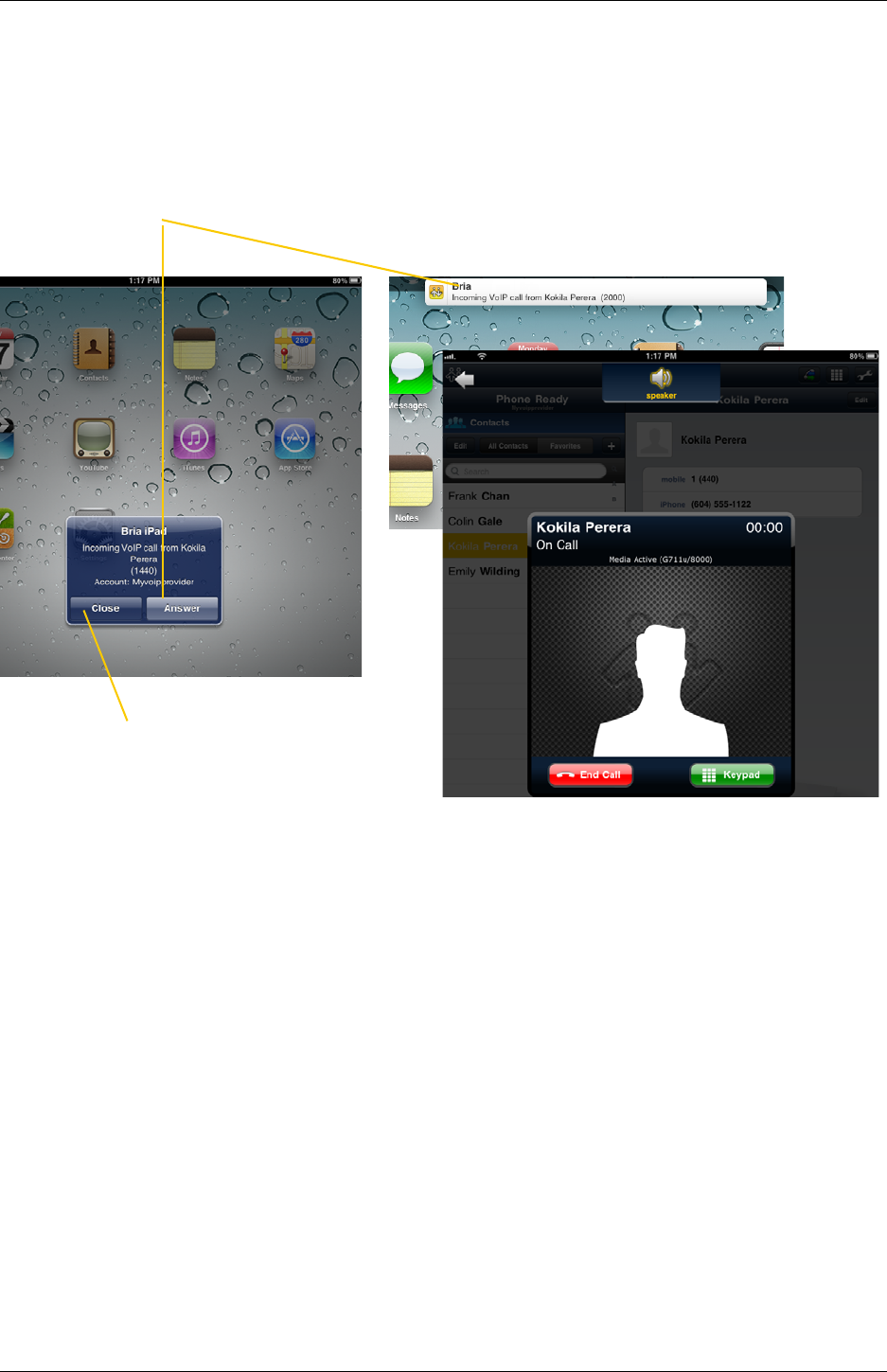
CounterPath Corporation
16
When Bria Is in the Background
You will get a notification for an incoming call. Make sure you set the Alert style to Alerts or Banners by
tapping the Home button > Settings > Notifications > Bria.
Tap to answer a call.
If you tap Close, the incoming call will
continue to ring until your voicemail picks
it up or the other person hangs up.
The call starts immediately. You can change this behavior;
see “Alert Answer” on page 54
Alert style
Banner style










