User Guide Instruction Manual
Table Of Contents
- 1 About Bria iPad Edition
- 2 Configuring
- 3 Making Phone Calls
- 3.1 Starting and Quitting Bria
- 3.2 Using the Bria Interface
- 3.3 Placing a Call
- 3.4 Handling Incoming Calls
- 3.5 Handling One Established Call
- 3.6 Recording Calls
- 3.7 Placing a Second Bria Call
- 3.8 Handling Two Established Calls
- 3.9 Unattended (Blind) Transfer
- 3.10 Attended Transfer
- 3.11 Conference Call
- 3.12 Handling Video Calls
- 3.13 Call History
- 3.14 Accessing Voicemail
- 4 Presence and Instant Messaging
- 5 Settings
- A Troubleshooting
- B Dial Plans
- C Glossary
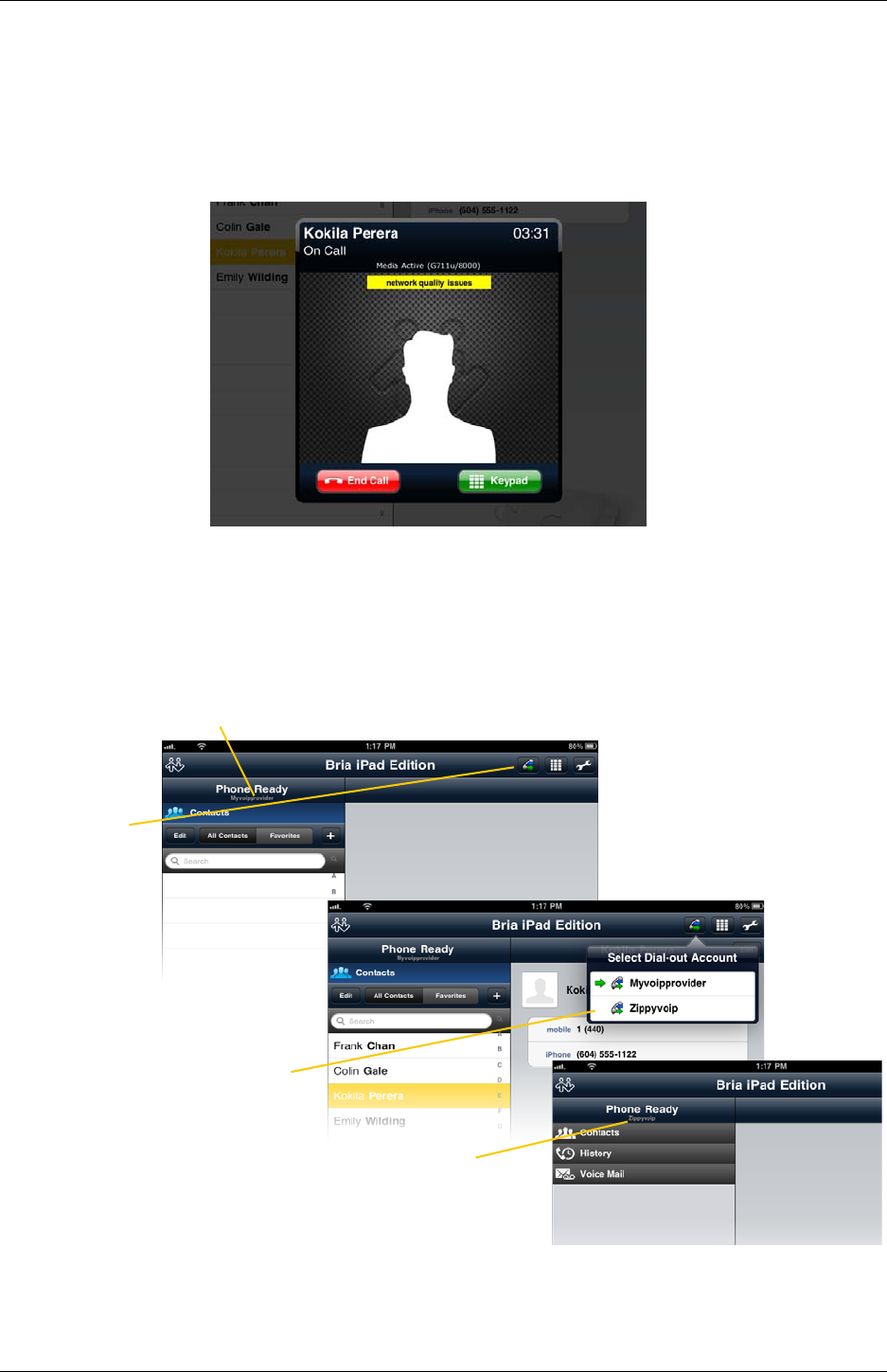
CounterPath Corporation
14
The “network quality issues” Message
This message appears if there is network congestion or a poor quality Wi-Fi signal. Try moving closer to your
Wi-Fi access point.
Making a Call from another Account
If you have more than one account enabled, you can change the account to use on a given phone call.
To select a different
account, tap here
Tap the account
you want to use
The current account
The new selection










