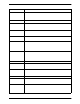User Manual
Bria iPad Edition User Guide
39
4.6 Responding to Buddy Requests
When using an XMPP account, you may receive a buddy request. You must respond to the request. You have
three options.
• Accept: you let the other person see your online status. At the same time, the buddy request will be
automatically sent from your Bria to thi s person, and you will see this person’s status in your buddies list.
• Decline: the perso n wi ll n ot see you r on li ne sta tus. You will not see this person on your Buddi es list ei the r.
• Ignore: the person will not see your online status. The buddy request may appear in this session or in a
future sesson.
When using a SIP accou nt for presence, you will not re ceive a buddy request. As soon as the person on the other
end registers your softphone number on the client, t he person will see your presence without your acceptance.
Similarily, you will see someone’s presence right away without having to wait for the person’s response.
An alert comes up. Tap.
This person wants to see your
online status.
Tap to set a display name.
Tap a desired option.