User guide
Table Of Contents
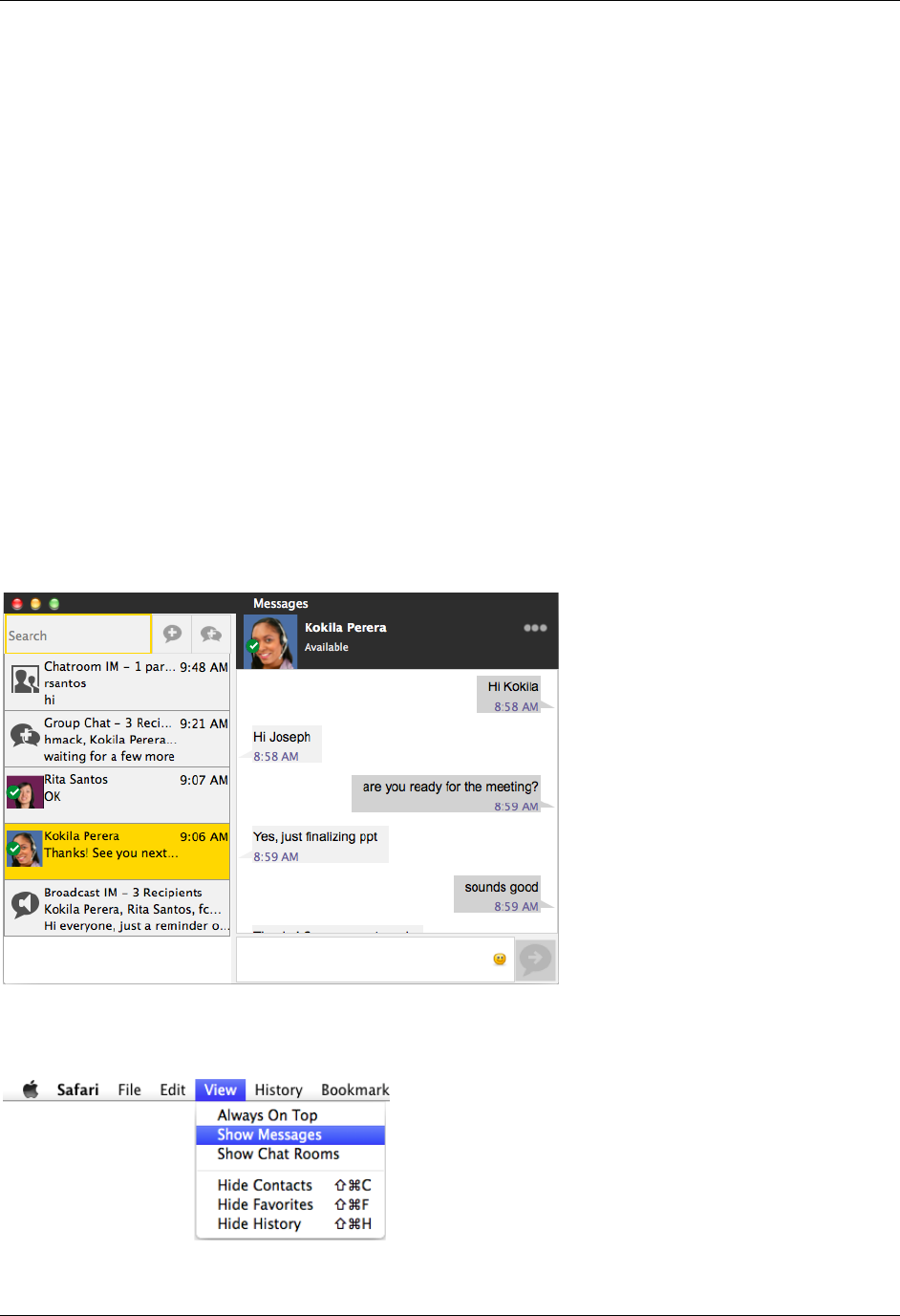
Comparison Bria for Mac 3.5 to Bria 4.0
Page 3
Changes to Phone Calls
As mentioned above, the usage of the Phone tab and the Contacts/Favorites tabs is strictly segregated.
Therefore, you cannot drag a contact to the call entry field.
Call indicators: Starting In Bria 3.5.4, icons in the call panel appeared when the following options
were selected: auto answer, hide my number, letters to numbers.
These indicators do not appear in Bria 4.
Changes to Instant Messaging
With Bria 4, there is just one Messages window where all your instant messages – regular IMs, group
chat (ad-hoc group chats), and chat rooms (group chat using chat rooms set up on an XMPP server), and
broadcast IMs – appear. In addition, there is no longer a separate IM archive window; instead, the left
panel in the Messages window serves as the archive.
The left panel shows:
Yellow background: The active IM (the IM whose content shows on the right).
Black text: IMs that are still active. You can click on the IM and send more messages.
Grey text: Inactive IMs. You can no longer click on the IM and send more messages. Instead, you
will have to start a new IM.
Displaying the Message Window
At any time, choose View > Messages from the main menu.






