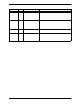User Manual
Bria for Windows User Guide – Enterprise Deployments
47
Sharing Online Status
Watching Others’ Status
To watch a contact’s status, that contact must be tagged for presence:
• If you create a contact via the Contact Profile and you include a SIP address in the Softphone field, Bria
will automatically obtain status information for this address.
• If you create a contact via the Contact Profile and you include an XMPP address, you can click the Enable
XMPP Presence button to obtain status information for this address.
• If you created contacts by importing a contact list, you can specify during the import whether you want to
share presence information. See page 39.
• If you created an XMPP account in order to pull in your Gmail contacts, these contacts will already be set
up to share status information.
• If you created an Outlook account in order to pull your Outlook contacts into Bria, then these contacts will
be set up for presence if you set up the mapping correctly. See page 65.
When you choose to share presence informa tion, Bria sends the contact a notifi cat ion request. The request asks
that you be able to see that person’s status . If the person allo ws this request, th en the icon beside their name (in
your Contacts) becomes color coded to specify their status.
Allowing Other Parties to See your Status (Publishing your Status)
Continuing from above, when the other person allows the notification request, your name is added to their
contact list. As soon as yo u are adde d to their list, a request is sent back to you requesting that they be able to
see your status. Bria accepts this request automatically, and the other person can now see your status.
Receiving an Online Status Request
Someone who is not on e of your contacts may add you as a contact on their end, and may include your
softphone number or XMPP addr ess. In this c ase, Bria receives an online status request. The request is handl ed
in one of two ways:
• If you set up a privacy rule before this person has a chance to contact you, then you will never see this
request. Bria will automatically reply to the request according to the rule. See page 68.
• If you do not yet have a privacy rule set up for th is person or for their domain, thi s request appears to you as
an Online Status Request.