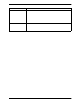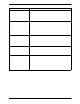User Manual
47
7 Configuring Bria
From the menu bar, choose Bria > Preferences. The Prefe rence s window appears.
• When configuring Bria the first time, click the Accounts tab and set up the account. Then complete other
tabs as desired.
• After the initial setup, display whichever tab you want.
7.1 Configuring Accounts: the Accounts Tab
Choose Bria > Account Settings from the menu bar. The Account Settings window appears, showing all the
accounts set up . From this wind ow you can add (cre ate), en able or disable, edit, or remove a SIP, XMPP or Mac
Address Book account.
You can:
• Create a SIP account. Follow the instructions you obtained from your VoIP service provider. See page 50
and following.
This account will be used for calls if Auto Select is used
(page 13) and there are no dial plan rules for selecting
the account
Your own Gmail account
Your main SIP account
Another SIP account
Here is a typical setup
Double-click an account to
view or edit
The Mac Address Book account, which is automatically
created but initially disabled