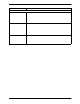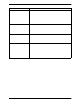User Manual
Bria 3 for Windows User Guide – Retail Deployments
51
Setting the IM/Presence Account
If you have more than one SIP account, set up for IM and presence as follows:
1. Set up the “use for” information:
• If you do not have an XMPP account: Open the Accounts tab for the one SIP account you want to use
for IM and online status (presence) and check the Use for IM/Presence field.
• If you do have an XMPP account: Do nothing; the Use for IM field is ignored because you will use
XMPP for IMs and online status (presence).
You should not change the account used for presence: choose one account when you first set up your
accounts. If you do change the account after initial deployment, see “Troubleshooting: When You Cannot
See the Online Status” on page 41.
2. Back on the accounts list, make sure you enable th e account you want to use for IM and on line status.
3. Click Apply. The icons in the IM columns are updated:
You are using the account for IM and online status. Only one account can have this icon.
The account is not being used fo r IMs and online status.