User's Manual
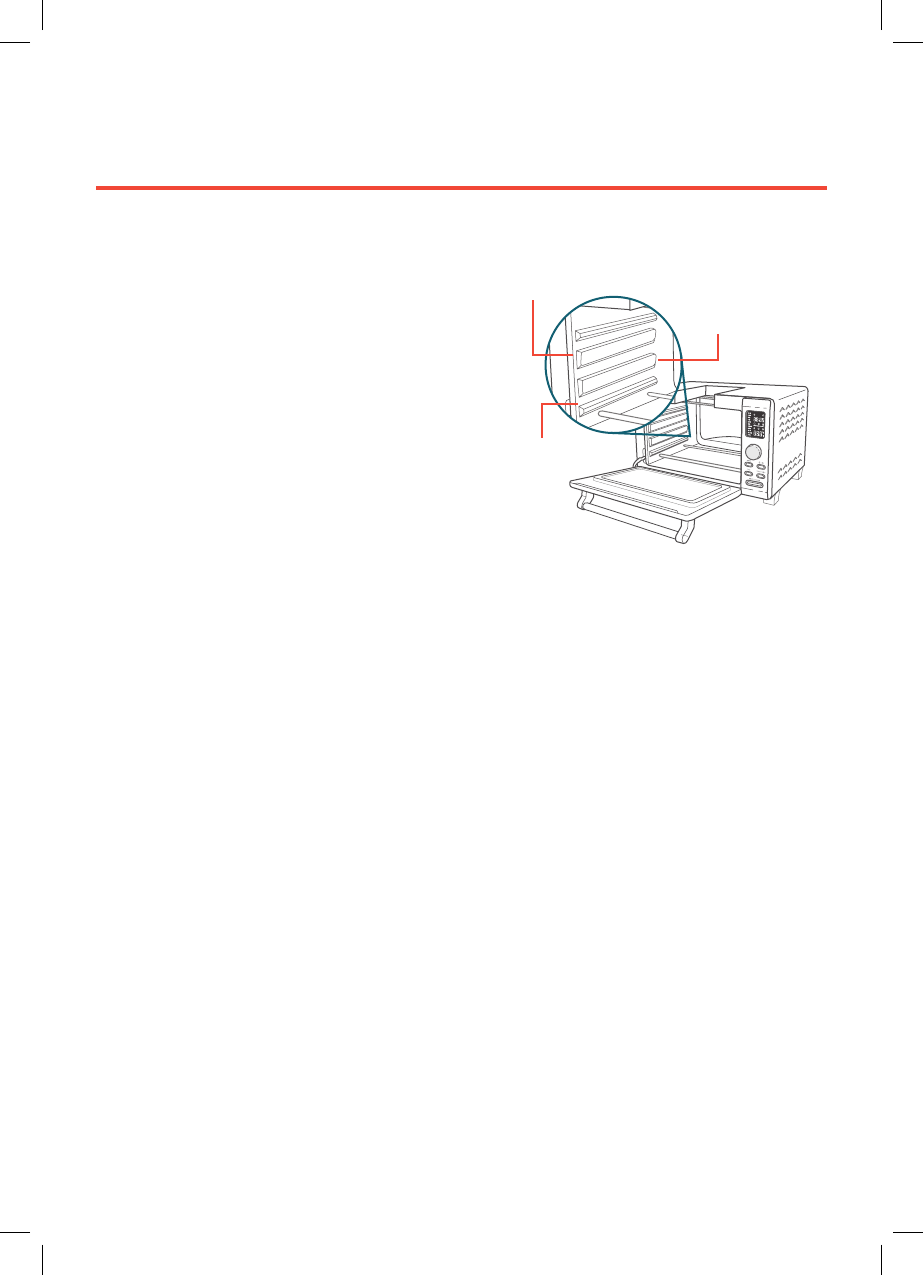
11
Cooking Functions
Customizing Cooking
Functions
COOKING WITH YOUR SMART AIR
FRYER TOASTER OVEN
Caution:
• The outer surface of the oven, including
the oven door, is hot during and after
use. Temperature may be over 212
°
F /
100
°
C. Do not touch hot surfaces.
Use handle.
• Always use heat-resistant gloves,
pads, or oven mitts when handling hot
materials, and when placing items in or
removing items from the oven.
Note: Always leave the crumb tray at the bottom of the
oven when cooking for easier cleaning.
Note: You can use the VeSync app to control your smart air fryer toaster oven, follow in-app recipes, and more.
Cooking functions are programmed with
an ideal time and temperature for cooking
certain foods. For more information on each
cooking function, see its individual section,
or the Cooking Functions Quick Reference
Chart (see page 12).
Top Position
Mid
Position
Low
Position
1. When the oven is not cooking or
is paused, turn the control knob
to select the function you want to
change. Press the control knob to
confirm your selection.
• You can customize a cooking function’s
default settings, including time and
temperature.
• To change a function’s default settings:
2. Select the settings you want to set
as default.
a. For Bagel and Toast, turn the
Control Knob to change the
Darkness Level.
b. For other functions, press the
TIME/TEMP button to switch
between controlling time
and temperature, and use the
control knob to adjust the time
and/or temperature.
3. Press and hold the control knob
for 5 seconds until the oven beeps
1 time.










