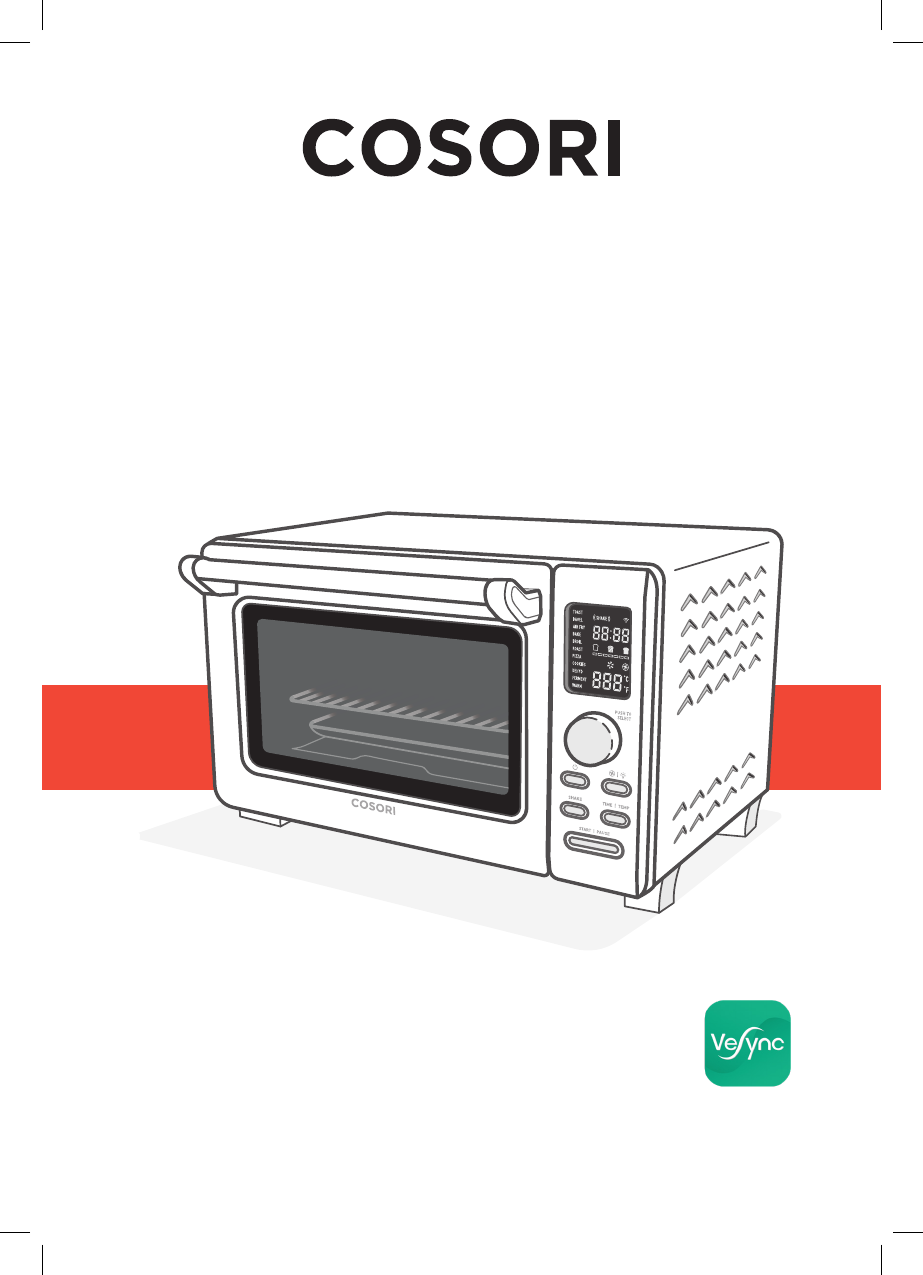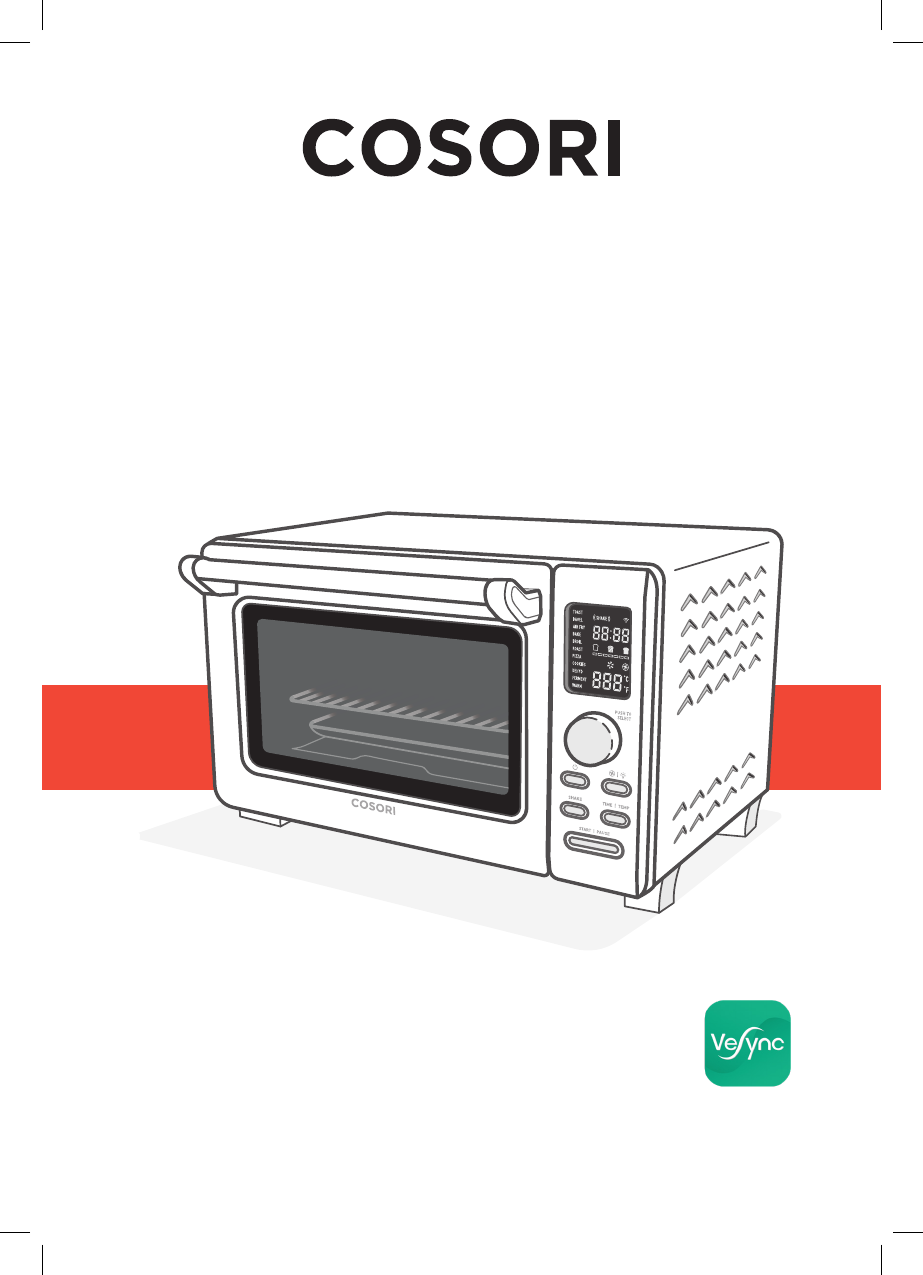User Manual Smart Air Fryer Toaster Oven Model: CS125-AO Questions or Concerns? support@cosori.
(We hope you love your new smart air fryer toaster oven as much as we do.) join the Cosori Cooks Community on Facebook facebook.com/groups/cosoricooks recipe gallery explore our www.cosori.com/recipes featured recipes enjoy weekly, made exclusively by our in-house chefs CONTACT OUR CHEFS Our helpful, in-house chefs are ready to assist you with any questions you might have! Email: recipes@cosori.
Table of Contents Specifications Important Safeguards Getting to Know Your Smart Air Fryer Toaster Oven Display Controls Before First Use Cooking with your Smart Air Fryer Toaster Oven · Toast Function (“TOAST”) · Bagel Function (“BAGEL”) · Air Fry Function (“AIR FRY”) · Bake Function (“BAKE”) · Broil Function (“BROIL”) · Roast Function (“ROAST”) · Pizza Function (“PIZZA”) · Cookies Function (“COOKIES”) · Dehydrate Function (“DEHYD”) · Ferment Function (“FERMENT”) · Warm Function (“WARM”) 3 4 6 7 8 10 Sha
SAVE THESE INSTRUCTIONS IMPORTANT SAFEGUARDS Follow basic safety precautions when using your smart air fryer toaster oven. Read all instructions. Key Safety Points 4 • Be extremely cautious when removing a tray or rack if it contains hot oil, grease, or other hot liquids. • Do not clean with metal scouring pads. Metal fragments can break off the pad and touch electrical parts, creating a risk of electric shock. • Clean the crumb tray after using.
While Cooking • Do not place oversized foods or metal utensils (except for Cosori accessories) into your oven. • Do not place paper, cardboard, or nonheat-resistant plastic into your oven, or any materials which may catch fire or melt. • To avoid overheating, do not use metal foil in the oven unless directed. Use extreme caution when using foil, and always fit the foil as securely as possible. If the foil contacts the oven’s heating elements, this can cause overheating and risk of fire.
GETTING TO KNOW YOUR SMART AIR FRYER TOASTER OVEN B A C F E D J H I K L M N O P 6 A. Housing I. Power Cord B. LED Display J. Heating Elements C. Control Knob K. Door D. SHAKE Button L. Handle E. Power Button M. Fry Basket F. Fan/Light Button N. Wire Rack G. TIME/TEMP Button O. Food Tray H. START/PAUSE Button P.
DISPLAY Shake Remidner WiFi® Icon Note: This indicates app configuration status. See the VeSync in-app instructions for more information.
CONTROLS Control Knob • Press and hold to turn the interior light on/off. • Turn the knob to change cooking functions. The current function will blink on the display. • • After pressing TIME/TEMP, turn the knob to change time/temperature. Turn clockwise to increase and counterclockwise to decrease. The interior light will turn on automatically when there is 1 minute of cooking time left. Press and hold to turn the light back off.
Time Increment Chart Air Fry, Bake, Broil, Roast, Pizza, Cookies, Warm Below 60 minutes +/- 1-minute increments 1–2 hours +/- 5-minute increments Roast, Warm 2–3 hours +/- 10-minute increments Above 3 hours +/- 15-minute increments Dehydrate, Ferment All times +/- 30-minute increments START/PAUSE Button • Starts or pauses a cooking function. • If preheating, cancels preheating and starts the cooking function immediately. • Blinks when the oven has finished preheating.
BEFORE FIRST USE Setting Up VeSync App Setup 1. Remove all packaging around and inside the oven. 2. Place on a stable, level, heat-resistant surface, away from anything that can be damaged by heat. Note: Due to ongoing updates and improvements, the VeSync app may be slightly different than shown in the manual. In case of any differences, follow the in-app instructions. 3. Wash all accessories and clean the oven’s interior (see page 27). Dry and place accessories back in oven. 1.
COOKING WITH YOUR SMART AIR FRYER TOASTER OVEN Note: You can use the VeSync app to control your smart air fryer toaster oven, follow in-app recipes, and more. Caution: Top Position • The outer surface of the oven, including the oven door, is hot during and after use. Temperature may be over 212°F / 100°C. Do not touch hot surfaces. Use handle. • Always use heat-resistant gloves, pads, or oven mitts when handling hot materials, and when placing items in or removing items from the oven.
• To reset one function: • 1. When the oven is not cooking or is paused, turn the control knob to select the function you want to reset. Press the control knob to confirm your selection. 2. Without making any changes, press and hold the control knob for 5 seconds until the oven beeps 1 time. To reset all functions: 1. Press and hold SHAKE for 5 seconds. This will reset all presets to factory settings, but the oven will stay paired with the VeSync app.
Name Use Cook a variety of meat and poultry Roast Food will be tender and juicy on the inside and well-roasted on the outside.
VeSync App Functions Automatic Preheat The VeSync app allows you to access additional smart functions, including those listed below. Air Fry, Bake, Broil, Roast, Pizza, and Cookies all use automatic preheat. Remote Control • All oven functions can be controlled remotely (except for starting cooking, for safety reasons). • Cooking progress can be monitored from a distance. 1. Cooking Function Customization • • Pre-programmed recipes made by Cosori’s in-house chefs are available in the app.
Toast Function (“TOAST”) Note: • • When setting the darkness level, consider the type, thickness, and freshness of the bread. ⚬ Try lighter settings for raisin toast, white bread, and thinly-sliced bread. ⚬ Try darker settings for rye, whole wheat, heavier-textured bread, and fresh bread. Time and temperature are set automatically. Time increases with darkness level. Temperature is set to the highest level (450°F / 232°C). The display will show “HI”. 4. Press START/PAUSE to begin.
Bagel Function (“BAGEL”) 3. Optionally, customize the darkness level. You can only do this before cooking starts. a. Turn the control knob to adjust the darkness level between 1–7. The bars underneath the toast icons indicate the darkness level. b. Use 1–2 for a light toast, 3–5 for a medium toast, and 6–7 for a dark toast. Note: • This function crisps the inside of a cut bagel while lightly toasting the outside.
Air Fry Function (“AIRFRY”) Note: • For many air frying recipes, we recommend adding a Shake Reminder. Press SHAKE to add or remove a Shake Reminder. • Small foods that are stacked, such as fries or nuggets, will usually need shaking. You can flip other foods, such as steak, to ensure even browning. • For more information, see Shaking Food (page 26). 3. Press START/PAUSE to begin. Preheating will start automatically. The START/PAUSE button will light up, and the display will show “ ”.
Bake Function (“BAKE”) 4. Press START/PAUSE to begin. Preheating will start automatically. The START/PAUSE button will light up, and the display will show “ “. Note: Pressing START/PAUSE again during preheating will cancel preheating and immediately start cooking. 5. 6. When preheating is finished, the oven will beep several times, the display will flash, and the START/PAUSE button will blink continuously. Place food inside oven. If using the food tray, insert at low rack position.
Broil Function (“BROIL”) 3. Press START/PAUSE to begin. Preheating will start automatically. The START/PAUSE button will light up, and the display will show “ “. Note: Pressing START/PAUSE again during preheating will cancel preheating and immediately start cooking. 4. When preheating completes, the oven will beep several times, the display will flash, and the START/PAUSE button will blink continuously.
Roast Function (“ROAST”) 4. Press START/PAUSE to begin. Preheating will start automatically. The START/PAUSE button will light up, and the display will show “ “. Note: Pressing START/PAUSE again during preheating will cancel preheating and immediately start cooking. 5. When preheating completes, the oven will beep several times, the display will flash, and the START/PAUSE button will blink continuously. 6. Place food inside oven. If using the food tray, insert at low rack position.
Pizza Function (“PIZZA”) 4. Press START/PAUSE to begin. Preheating will start automatically. The START/PAUSE button will light up, and the display will show “ ”. Note: Pressing START/PAUSE again during preheating will cancel preheating and immediately start cooking. 5. When preheating is finished, the oven will beep several times, the display will flash, and the START/PAUSE button will blink continuously. 6. Remove any cardboard, plastic, paper, or other flammable materials.
Cookies Function (“COOKIES”) Note: The amount of dough per cookie may vary the cooking time. Frozen dough will need a longer cooking time. 4. Press START/PAUSE to begin. Preheating will start automatically. The START/PAUSE button will blink, and the display will show “ “. Note: Pressing START/PAUSE again during preheating will cancel preheating and immediately start cooking. 5.
Dehydrate Function (“DEHYD”) This function combines low and stable heat with automatic airflow to evenly dry out foods without cooking. Ideal for drying fruit or vegetable chips. Heating Elements: Bottom heating elements cycle on and off. Rack Position: Mid for 1 tray 1. 2. Insert wire rack into the middle rack position. If using multiple trays, insert into other positions. Close the oven door. 3. Turn the control knob to select “DEHYD”, which will blink on the display.
Ferment Function (“FERMENT”) 4. 5. This function is designed to precisely hold low temperatures, providing an ideal environment for proofing bread, rolls, pizza, and dough. Can also be used for making yogurt with an appropriate recipe (using 110°F / 43°C temperature and 12 hr time). Heating Elements: Bottom heating elements cycle on and off. Rack Position: Low 1. 2. 3. 24 Place dough in a heat-safe container. Cover and place on the food tray or wire rack.
Warm Function (“WARM”) 4. Press START/PAUSE to begin warming. The button will blink, and the display will show the timer counting down. 5. The oven will stop heating and beep when finished. This function is designed to keep food warm. Maintains food at the recommended temperature to prevent bacterial growth (160°F / 71°C or above). Heating Elements: Bottom heating elements cycle on and off. Rack Position: Low 1. Place hot food in a heat-safe container. Cover and place on the food tray or wire rack.
SHAKING FOOD Shake Reminder How to Shake • • Add the Shake Reminder to your cooking program by pressing SHAKE. • We recommend using the fry basket if you are shaking food. You can optionally use the rack or tray instead. • During cooking, when the Shake Reminder appears, take the fry basket out of the oven and shake, mix, or flip the food. • To shake food, hold the basket just above a heat-resistant surface for safety purposes. Then, shake the basket.
CARE & MAINTENANCE Clean oven accessories (including trays, etc.) and oven interior after every use. 2. For stubborn grease: c. In a small bowl, mix 2 US tbsp / 30 mL of baking soda with 1 US tbsp / 15 mL of water to form a spreadable paste. d. Use a sponge to spread the paste on the accessories and scrub. Let the accessories sit for 15 minutes before rinsing. e. Wash with soap and water. Note: • The walls on the inside of the oven have a nonstick coating for easy cleaning.
TROUBLESHOOTING Problem Possible Solution The oven will not turn on. Make sure the oven is plugged in. Food is not completely cooked. Increase cooking temperature or time. Decrease cooking temperature or time. Food is overcooked or burned. Make sure food items are not too large and are not touching the heating elements. Preheat the oven manually by using the Toast function set to Level 4. Food is cooked unevenly. Make sure food items are not too closely packed into a tray, rack, or other container.
VESYNC APP TROUBLESHOOTING Why isn’t my oven connecting to the VeSync app? • During the setup process, you must be on a secure 2.4 GHz WiFi® network. Confirm that the network is working correctly. • Make sure the WiFi password you entered is correct. • Turn on Bluetooth® on your phone (for Android users, make sure Location is turned on as well). • Make sure your oven and phone are within 30 ft / 10 m [reverse for UK/EU] of each other.
ATTRIBUTIONS Apple App Store is a trademark of Apple Inc. Google, Android and Google Play are trademarks of Google LLC. Wi-Fi® is a registered trademark of Wi-Fi Alliance®. Amazon, Alexa and all related logos are trademarks of Amazon.com, Inc. or its affiliates. iOS is a registered trademark of Cisco Systems, Inc. and/or its affiliates in the United States and certain other countries. The Bluetooth® word mark and logos are registered trademarks owned by Bluetooth SIG, Inc.
WARRANTY INFORMATION Product Model Smart Air Fryer Toaster Oven CS125-AO Series For your own reference, we strongly recommend that you record your order ID and date of purchase. Order ID Date of Purchase TERMS & POLICY Arovast Corporation warrants all products to be of the highest quality in material, craftsmanship, and service, effective from the date of purchase to the end of the warranty period.
CUSTOMER SUPPORT If you have any questions or concerns about your new product, please contact our helpful Customer Support Team. Arovast Corporation 1202 N. Miller St., Suite A Anaheim, CA 92806 Support Hours Mon–Fri, 9:00 am–5:00 pm PST/PDT Email: support@cosori.com Toll-Free: (888) 402-1684 *Please have your invoice and order ID ready before contacting Customer Support.
NOTES
NOTES
SHOW US WHAT YOU’RE MAKING We hope this manual has been helpful. We can’t wait to see your beautiful results, and we think you’ll want to share glam shots! Our community awaits your uploads—just pick your platform of choice below. Snap, tag, and hashtag away, Cosori chef! Considering what to cook? Many recipe ideas are available, both from us and the Cosori community.
Questions or Concerns? support@cosori.