Specifications
Table Of Contents
- ARM Debugger
- Brief Overview of Documents for New Users
- Warning
- Quick Start of the JTAG Debugger
- Troubleshooting
- FAQ
- Trace Extensions
- Symmetric Multiprocessing
- ARM Specific Implementations
- ARM specific SYStem Commands
- SYStem.BdmClock Define JTAG frequency
- SYStem.CLOCK Inform debugger about core clock
- SYStem.CONFIG Configure debugger according to target topology
- SYStem.CPU Select the used CPU
- SYStem.CpuAccess Run-time memory access (intrusive)
- SYStem.JtagClock Define JTAG frequency
- SYStem.LOCK Tristate the JTAG port
- SYStem.MemAccess Run-time memory access
- SYStem.Mode Establish the communication with the target
- SYStem.Option ABORTFIX Do not access 0x0-0x1f
- SYStem.Option AHBHPROT Select AHB-AP HPROT bits
- SYStem.Option AMBA Select AMBA bus mode
- SYStem.Option ASYNCBREAKFIX Asynchronous break bugfix
- SYStem.Option AXIACEEnable ACE enable flag of the AXI-AP
- SYStem.Option AXICACHEFLAGS Select AXI-AP CACHE bits
- SYStem.Option AXIHPROT Select AXI-AP HPROT bits
- SYStem.Option BUGFIX Breakpoint bug fix
- SYStem.Option BUGFIXV4 Asynch. break bug fix for ARM7TDMI-S REV4
- SYStem.Option BigEndian Define byte order (endianess)
- SYStem.Option BOOTMODE Define boot mode
- SYStem.Option CINV Invalidate the cache after memory modification
- SYStem.Option CFLUSH FLUSH the cache before step/go
- SYStem.Option CacheParam Define external cache
- SYStem.Option DACR Debugger ignores DACR access permission settings
- SYStem.Option DAPNOIRCHECK No DAP instruction register check
- SYStem.Option DAPREMAP Rearrange DAP memory map
- SYStem.Option DBGACK DBGACK active on debugger memory accesses
- SYStem.Option DBGNOPWRDWN DSCR bit 9 will be set when in debug mode
- SYStem.Option DBGUNLOCK Unlock debug register via OSLAR
- SYStem.Option DCDIRTY Bugfix for erroneously cleared dirty bits
- SYStem.Option DCFREEZE Disable data cache linefill in debug mode
- SYStem.Option DIAG Activate more data.log messages
- SYStem.Option DisMode Define disassembler mode
- SYStem.Option DynVector Dynamic trap vector interpretation
- SYStem.Option EnReset Allow the debugger to drive nRESET/nSRST
- SYStem.Option ETBFIXMarvell Read out on-chip trace data
- SYStem.Option ETMFIX Shift data of ETM scan chain by one
- SYStem.Option ETMFIXWO Bugfix for write-only ETM register
- SYStem.Option ETMFIX4 Use only every fourth ETM data package
- SYStem.Option EXEC EXEC signal can be used by bustrace
- SYStem.Option EXTBYPASS Switch off the fake TAP mechanism
- SYStem.Option FASTBREAKDETECTION Faster detection if core has halted
- SYStem.Option ICEBreakerETMFIXMarvell Lock on-chip breakpoints
- SYStem.Option ICEPICKONLY Only ICEPick registers accessible
- SYStem.Option IMASKASM Disable interrupts while single stepping
- SYStem.Option IMASKHLL Disable interrupts while HLL single stepping
- SYStem.Option INTDIS Disable all interrupts
- SYStem.Option IRQBREAKFIX Break bugfix by using IRQ
- SYStem.Option IntelSOC Debugging of an Intel SOC
- SYStem.Option KEYCODE Define key code to unsecure processor
- SYStem.Option L2Cache L2 cache used
- SYStem.Option L2CacheBase Define base address of L2 cache register
- SYStem.Option LOCKRES Go to "Test-Logic Reset" when locked
- SYStem.Option MEMORYHPROT Select memory-AP HPROT bits
- SYStem.Option MMUSPACES Enable multiple address spaces support
- SYStem.Option MonitorHoldoffTime Delay between monitor accesses
- SYStem.Option MPU Debugger ignores MPU access permission settings
- SYStem.Option MultiplesFIX No multiple loads/stores
- SYStem.Option NODATA No data connected to the trace
- SYStem.Option NOIRCHECK No JTAG instruction register check
- SYStem.Option NoPRCRReset Do not cause reset by PRCR
- SYStem.Option NoRunCheck No check of the running state
- SYStem.Option NoSecureFix Do not switch to secure mode
- SYStem.Option OVERLAY Enable overlay support
- SYStem.Option PALLADIUM Extend debugger timeout
- SYStem.Option PC Define address for dummy fetches
- SYStem.Option PROTECTION Sends an unsecure sequence to the core
- SYStem.Option PWRCHECK Check power and clock
- SYStem.Option PWRCHECKFIX Check power and clock
- SYStem.Option PWRDWN Allow power-down mode
- SYStem.Option PWRDWNRecover Mode to handle special power recovery
- SYStem.Option PWRDWNRecoverTimeOut Timeout for power recovery
- SYStem.Option PWROVR Specifies power override bit
- SYStem.Option ResBreak Halt the core after reset
- SYStem.Option ResetDetection Choose method to detect a target reset
- SYStem.Option RESTARTFIX Wait after core restart
- SYStem.Option RisingTDO Target outputs TDO on rising edge
- SYStem.Option ShowError Show data abort errors
- SYStem.Option SOFTLONG Use 32-bit access to set breakpoint
- SYStem.Option SOFTQUAD Use 64-bit access to set breakpoint
- SYStem.Option SOFTWORD Use 16-bit access to set breakpoint
- SYStem.Option SPLIT Access memory depending on CPSR
- SYStem.Option StandByTraceDelaytime Delay for activating trace after reset
- SYStem.Option STEPSOFT Use software breakpoints for ASM stepping
- SYStem.Option SYSPWRUPREQ Force system power
- SYStem.Option TIDBGEN Activate initialization for TI derivatives
- SYStem.Option TIETMFIX Bug fix for customer specific ASIC
- SYStem.Option TIDEMUXFIX Bug fix for customer specific ASIC
- SYStem.Option TraceStrobe Obsolete command
- SYStem.Option TRST Allow debugger to drive TRST
- SYStem.Option TURBO Speed up memory access
- SYStem.Option WaitReset Wait with JTAG activities after deasserting reset
- SYStem.Option ZoneSPACES Enable symbol management for ARM zones
- SYStem.RESetOut Assert nRESET/nSRST on JTAG connector
- SYStem.view Display SYStem window
- ARM Specific Benchmarking Commands
- ARM Specific TrOnchip Commands
- TrOnchip.A Programming the ICE breaker module
- TrOnchip.A.Value Define data selector
- TrOnchip.A.Size Define access size for data selector
- TrOnchip.A.CYcle Define access type
- TrOnchip.A.Address Define address selector
- TrOnchip.A.Trans Define access mode
- TrOnchip.A.Extern Define the use of EXTERN lines
- TrOnchip.AddressMask Define an address mask
- TrOnchip.ContextID Enable context ID comparison
- TrOnchip.CONVert Extend the breakpoint range
- TrOnchip.Mode Configure unit A and B
- TrOnchip.RESet Reset on-chip trigger settings
- TrOnchip.Set Set bits in the vector catch register
- TrOnchip.TEnable Define address selector for bus trace
- TrOnchip.TCYcle Define cycle type for bus trace
- TtrOnchip.VarCONVert Convert variable breakpoints
- TrOnchip.view Display on-chip trigger window
- CPU specific MMU Commands
- Target Adaption
- Support
- Products
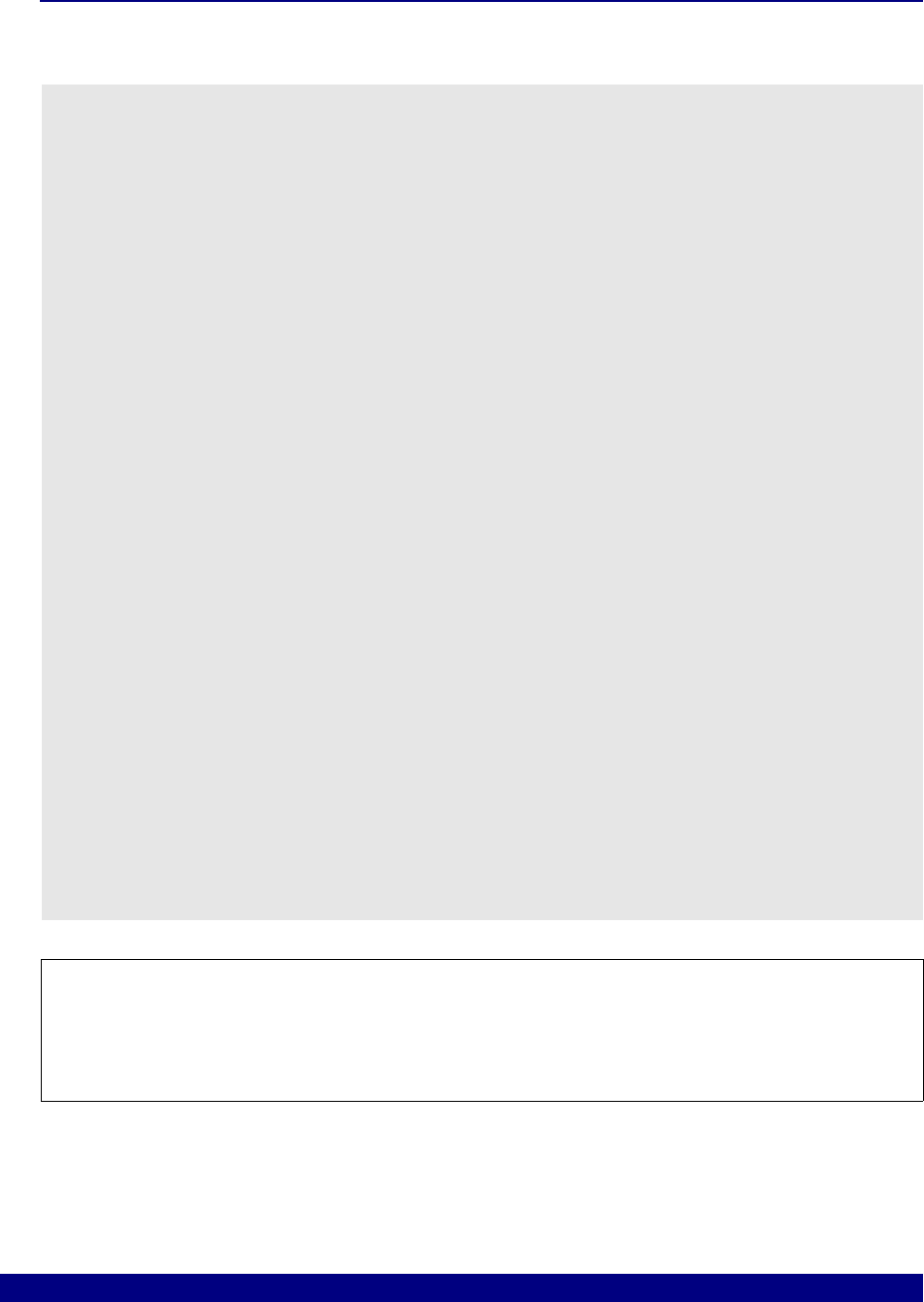
ARM Debugger 121 ARM specific SYStem Commands
©1989-2014 Lauterbach GmbH
Example setup for a guest OS and a hypervisor:
In this example, the hypervisor is configured to run in zone H: and a Linux kernel with OS awareness as
current guest OS in zone N:
Any command related to task handling, such as TRANSlation.List.TaskPageTable <taskname>, will
automatically refer to tasks running in the zone where the OS awareness runs in.
SYStem.Option ZoneSPACES ON
; within the OS awareness we need SpaceID to separate address spaces of
; different processes / tasks
SYStem.Option MMUSPACES ON
; here we let the target system boot the hypervisor. The hypervisor will
; set up the guest and boot linux on the guest system.
...
; load the hypervisor symbols
Data.LOAD.Elf xen-syms H:0 /NOCODE
Data.LOAD.Elf usermode N:0 /NOCODE /NOCLEAR
; set up the linux OS awareness
TASK.CONFIG ~~/demo/arm/kernel/linux/linux-3.x/linux3
MENU.ReProgram ~~/demo/arm/kernel/linux/linux-3.x/linux
; instruct the OS awareness to access all OS related symbols with
; access class N:
TASK.ACCESS N:
; set up the debugger address translation for the guest OS
; Note that the default address translation in the following command
; defines a translation of the logical kernel addresses
; N:0xC0000000++0xFFFFFFF to intermediate physical address I:0x40000000
MMU.FORMAT linux swapper_pg_dir N:0xC0000000++0xFFFFFFF I:0x40000000
; define the common address range for the guest kernel symbols
TRANSlation.COMMON N:0xC0000000--0xFFFFFFFF
; enable the address translation and the table walk
TRANSlation.TableWalk ON
TRANSlation.ON
NOTE: If SYStem.Option MMUspaces ON is used, all addresses for all zones will show
a spaceID extension (such as N:0x024A:0x00320100), even if the OS
awareness runs only in one zone (as defined with command TASK.ACCESS).
TRACE32 will always show a spaceID of 0x0000 for any address belonging to
the other zones.










